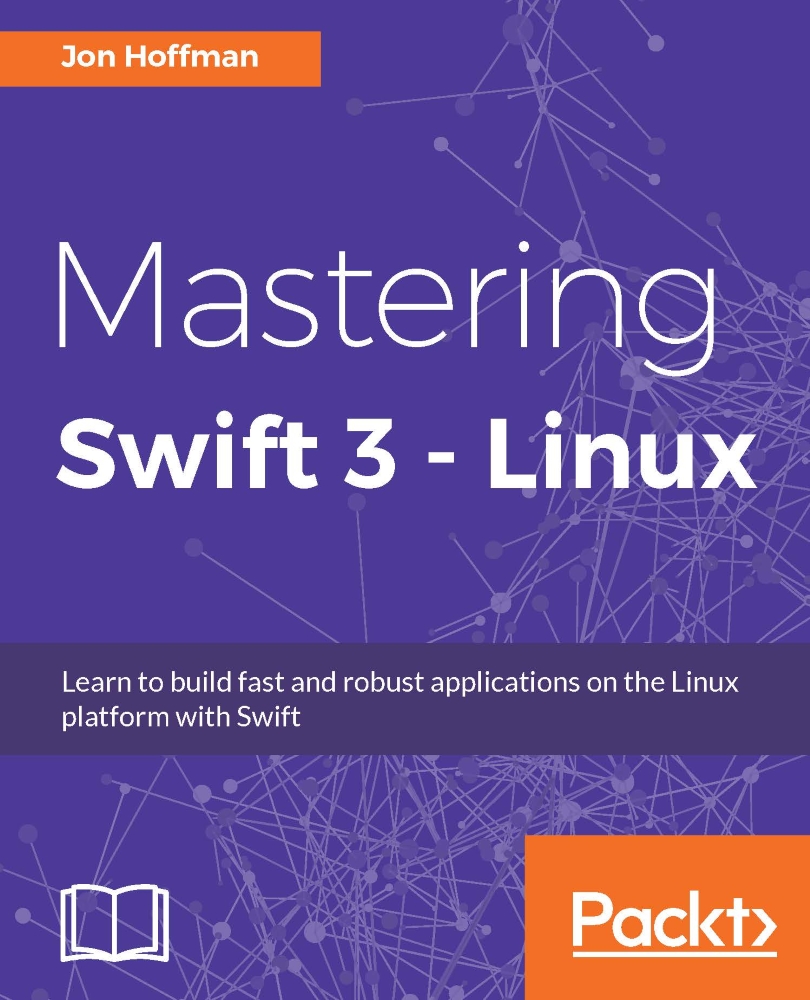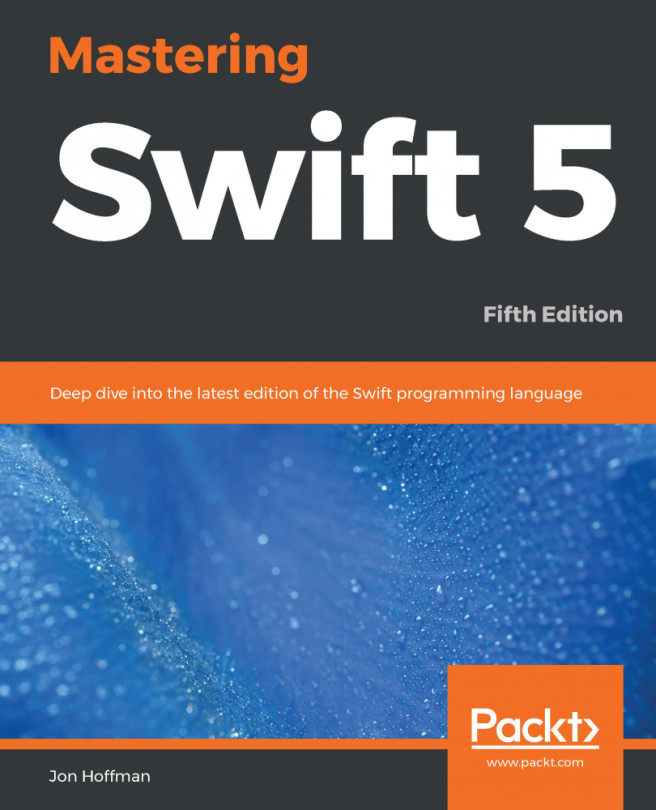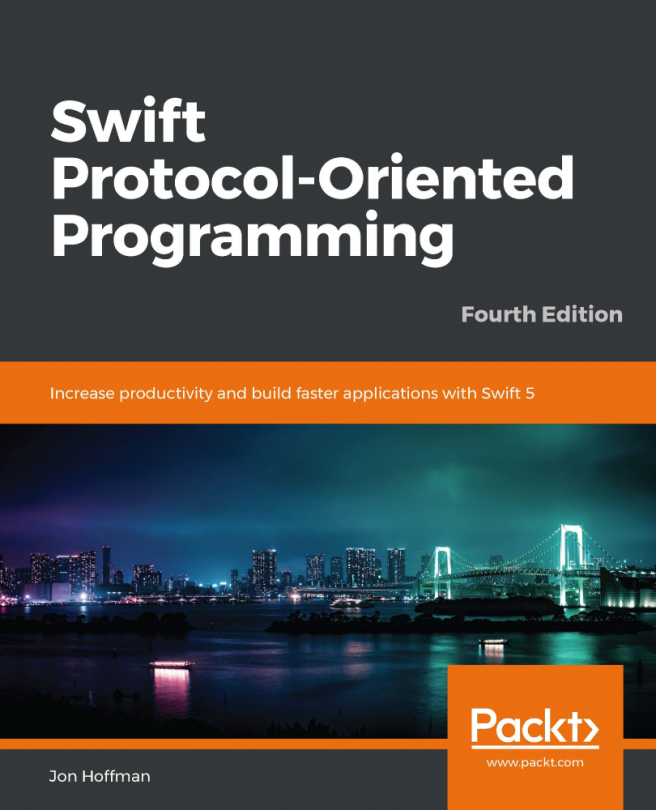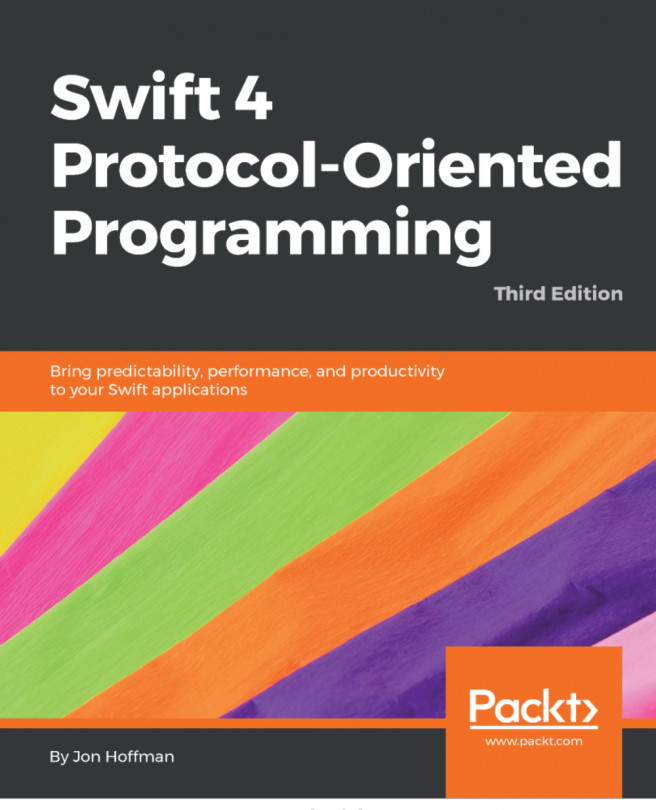Linux man pages
In this chapter, we have made several reference to man pages. Man pages, which is short for manual pages, are how software is documented on Unix and Unix-like systems. You can find a wealth of information about applications, system calls, libraries, and even various abstract concepts. Understanding how to use man pages is an important concept for any Linux developer; therefore, let's look at how to use them by looking at the man page for the pcap_findalldevs() function. We will need to open a terminal prompt and use the following command:
man pcap_findalldevs
Once you run this command, you should see something similar to the following screenshot:
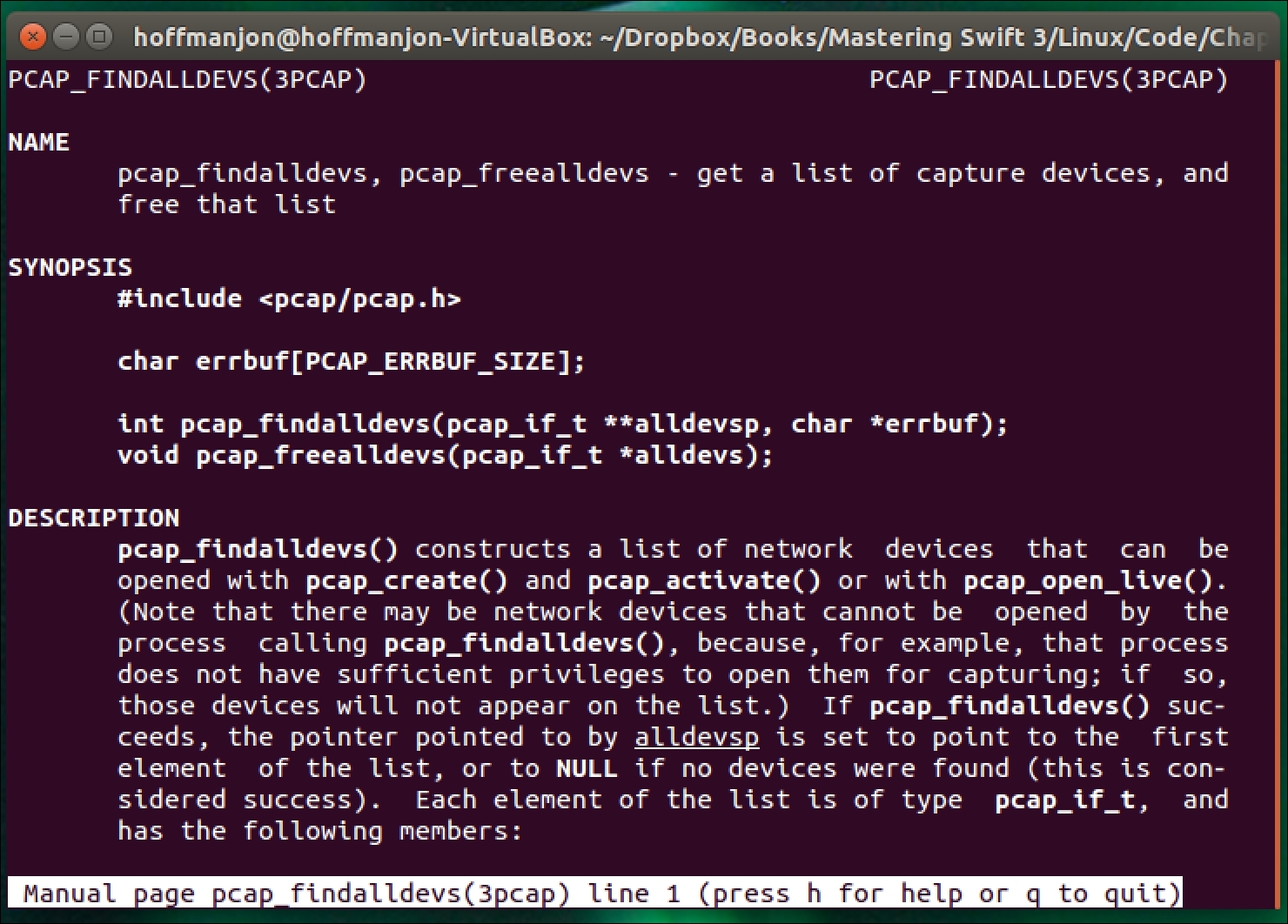
To scroll through the page, you will use the up and down arrow keys, and to exit the page, simply press the
q
key. If you need help, press the
h
key. There are a number of other commands, but that will be enough to get you started. A man page may contain several sections, but almost all of them start with the NAME, SYNOPSIS...