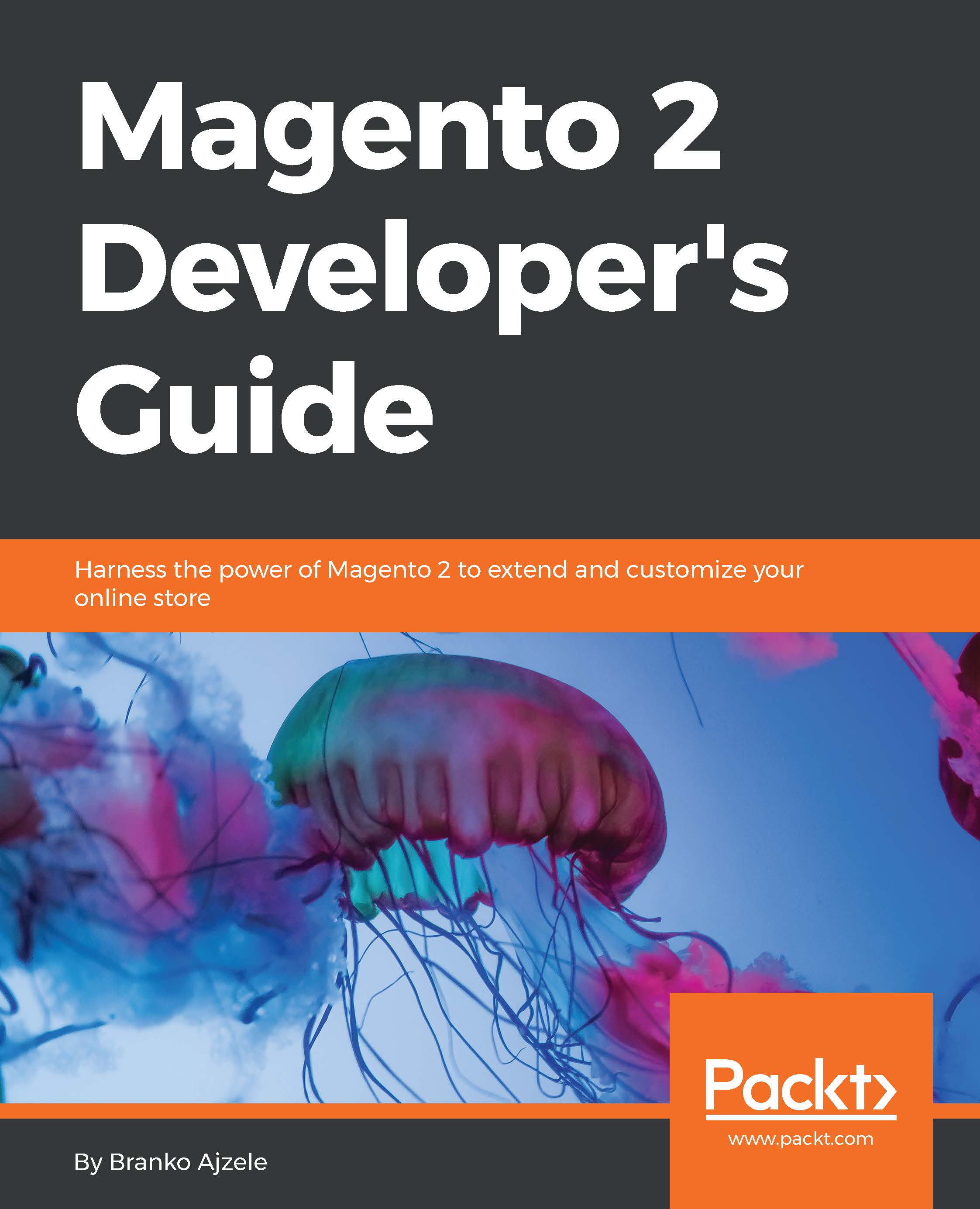Customer management
Managing customers is another important aspect of the Magento platform. Most of the time, customer creation is something that is left for a new customer to do. A new customer who visits a store initiates the registration process and finishes up with a customer account being created. Once registered, customers can then further edit their account details on the storefront under the My Account page, which is usually available on a link such as http://magento2.ce/index.php/customer/account/index/.
As a part of this section, we are interested in the possibility of managing customer accounts by using the admin area, code, and API.
Managing customers manually
The following steps outline the customer account creation process from within the admin interface:
Log in to Magento admin area.
In the Customers | All Customers menu, click on the Add New Customer button. This opens a screen that looks similar to the one shown in the following screenshot:
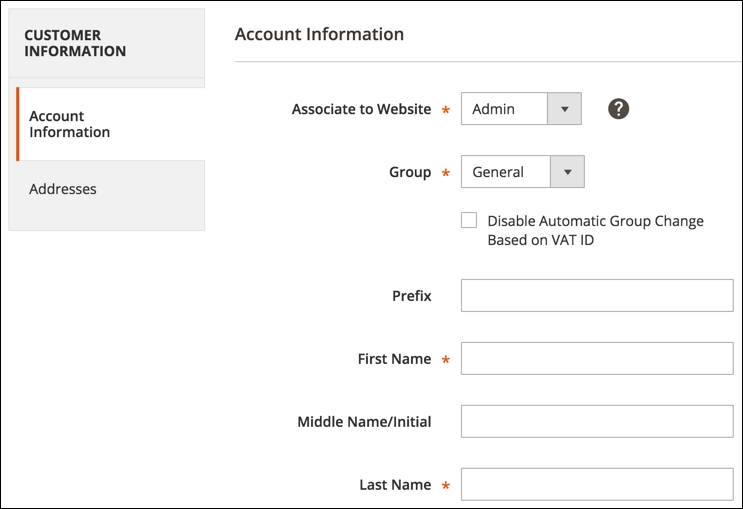
Fill in some values for the required...