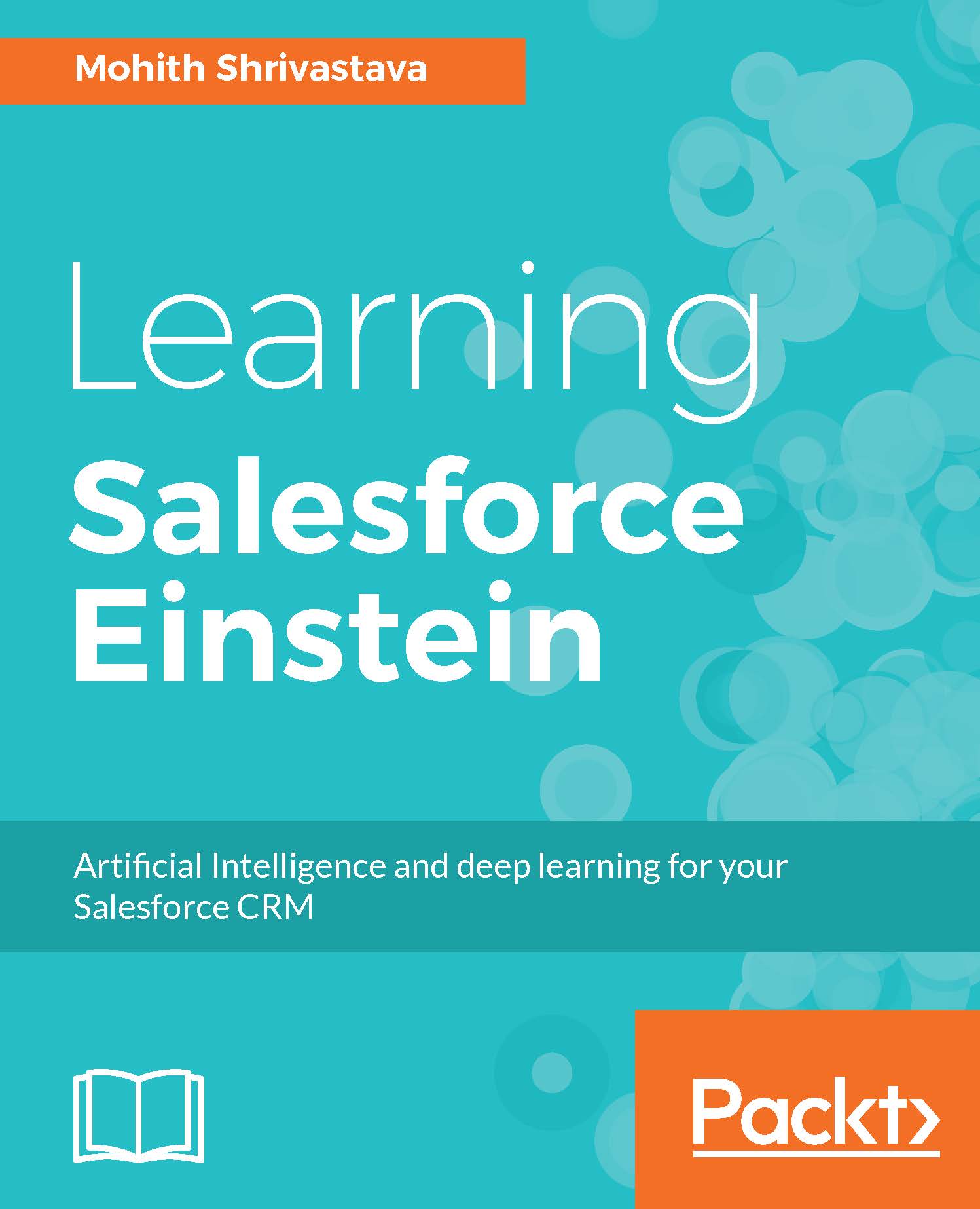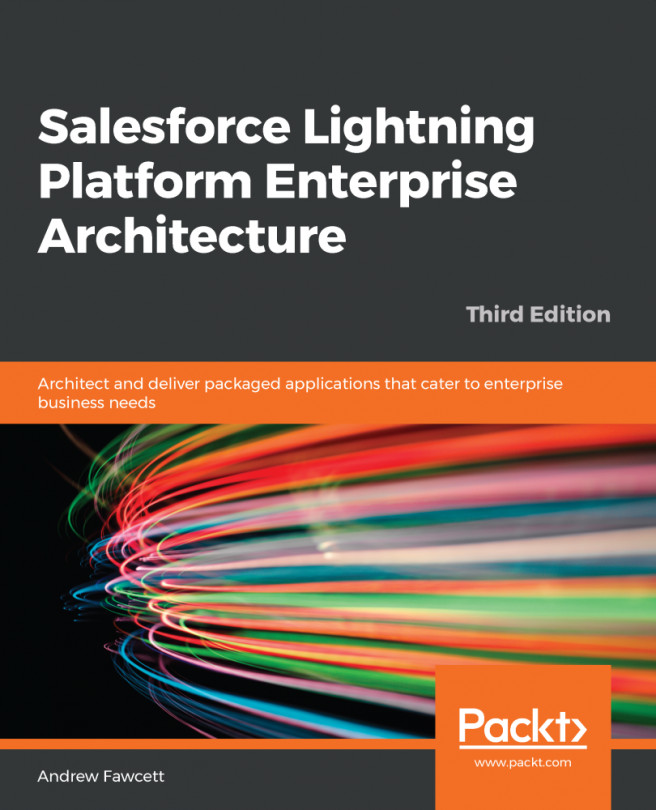Testing the application on localhost
To test if the application is running, use the following command line on the project folder, which will open the localhost:
npm startIf all the variables such as AccountId, Private Key, and endpoint URL are configured, you should see a working app on localhost 5000, as shown in the following screenshot:
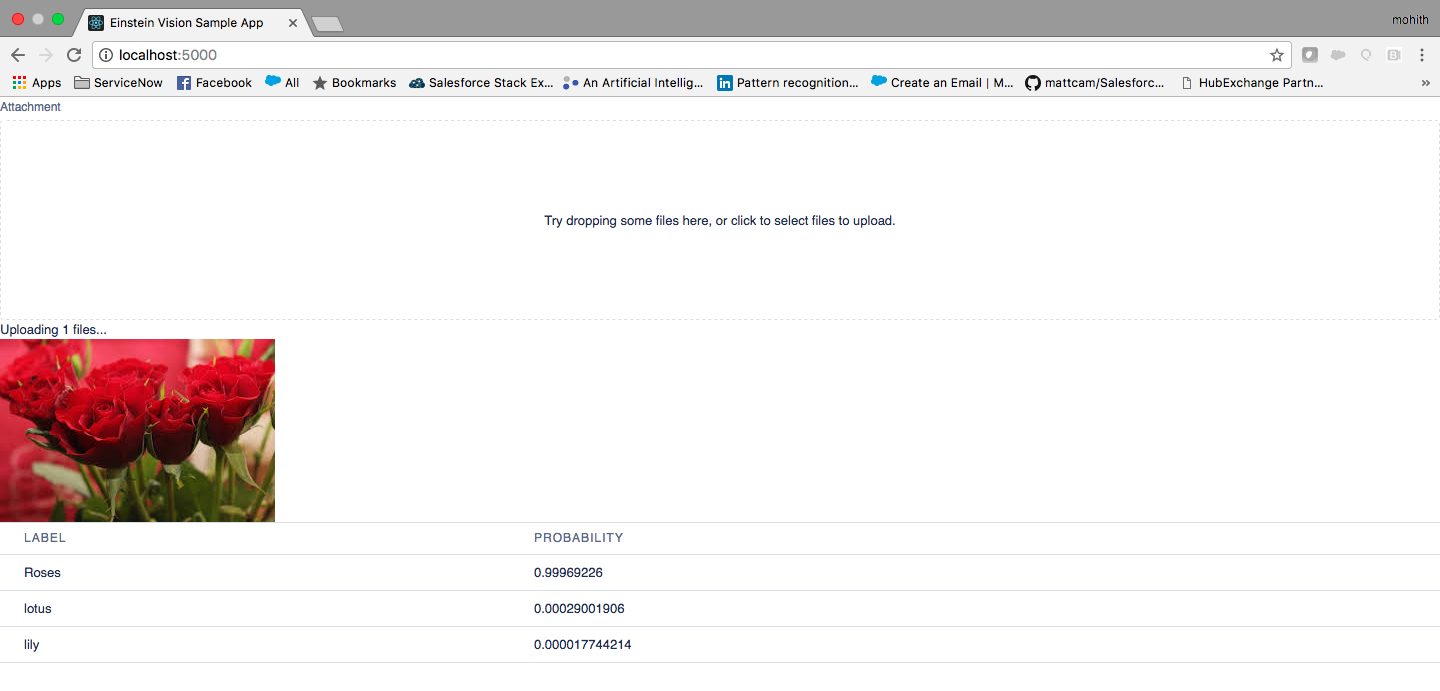
Deployment on Heroku instance
Once you have a working application, it takes a few more commands via Heroku CLI to deploy the application. Let's take a look at the steps to deploy this application. We will assume that the reader has logged into Heroku via the command line using the Heroku login:
- Create a Heroku application using
heroku createin your root folder--let's say, theEinsteinVisionfolder. - Add the Einstein Vision add-on using the following command. Here,
<appname>corresponds to the application name that was created in step 1:
heroku addons:create einstein-vision:test --app <appname>- Then
pushusing the following command:
git push heroku...