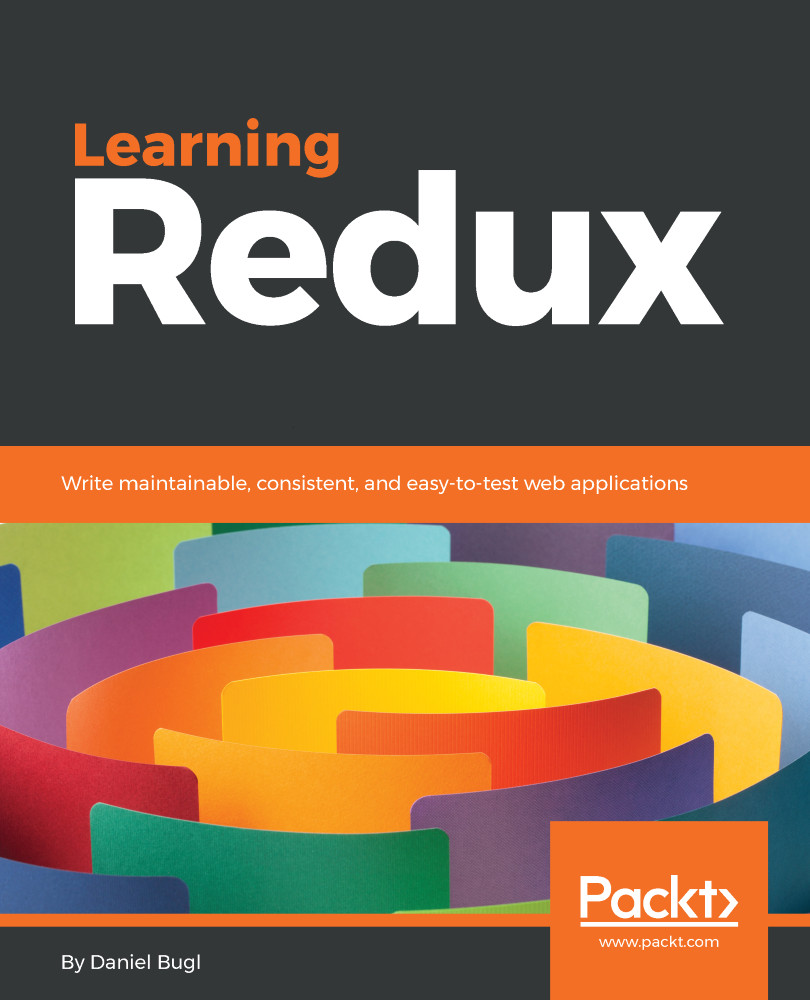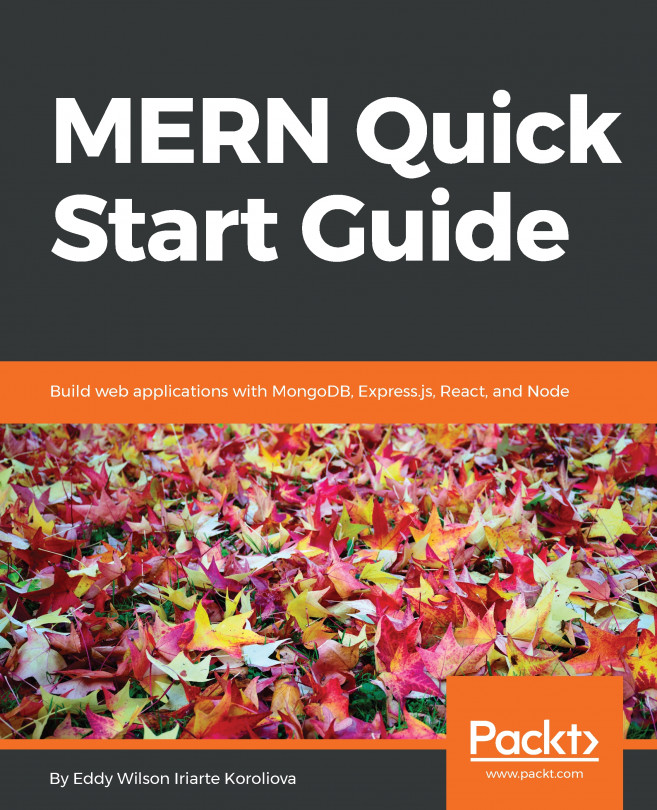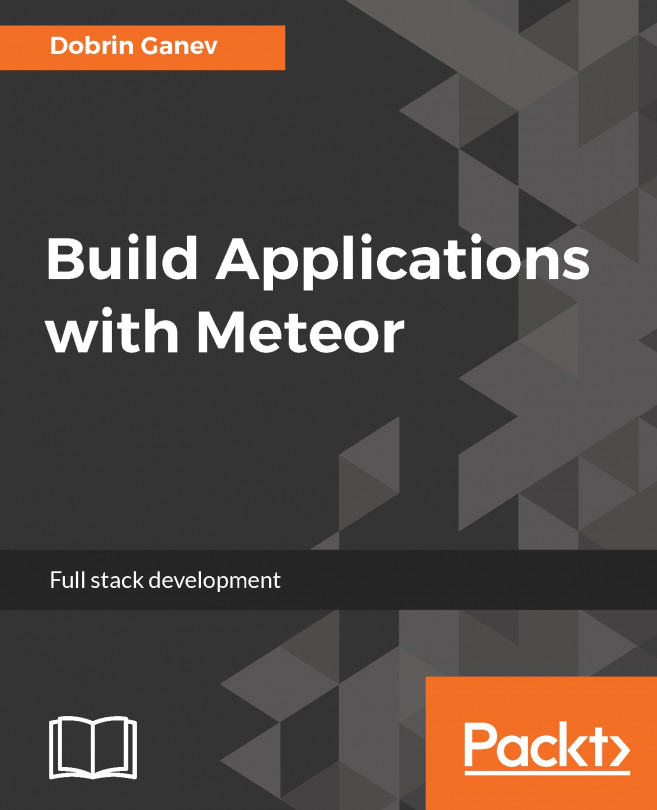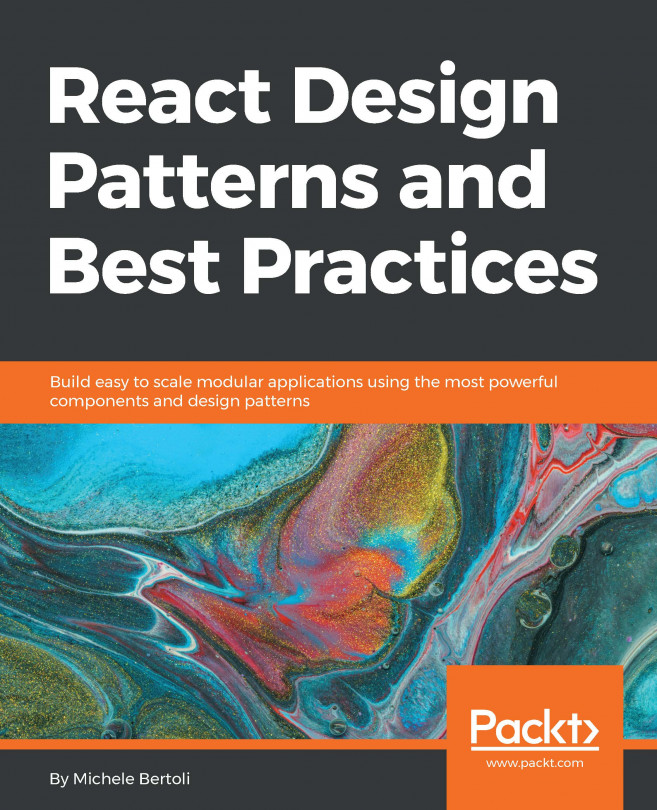Redux with Angular 1
We will use the template from the second chapter, chapter2_4.zip. It already has webpack, Babel, and Redux set up, so all we need to do is the following:
- Install Angular 1
- Setup a basic Angular 1 application
- Install ng-redux
- Use ng-redux to connect Redux to Angular
Setting up Angular 1
To set up Angular 1, perform the following steps:
- First of all, we need to install Angular via
npm:
npm install --save angular- Do not forget to install the other dependencies by running the following command:
npm install- Next, we need to import Angular into our
src/index.jsfile. At the top of the file, add the following:
import angular from 'angular'
- Now, we need to tell Angular which element to use as a container. With React, we set
id="root", and then referenced this element when rendering with ReactDOM. In the Angular world, we will need to set theng-appattribute on the container element. In theindex.htmlfile, find this:
<div id="root"></div>
Now, replace the preceding line with this...