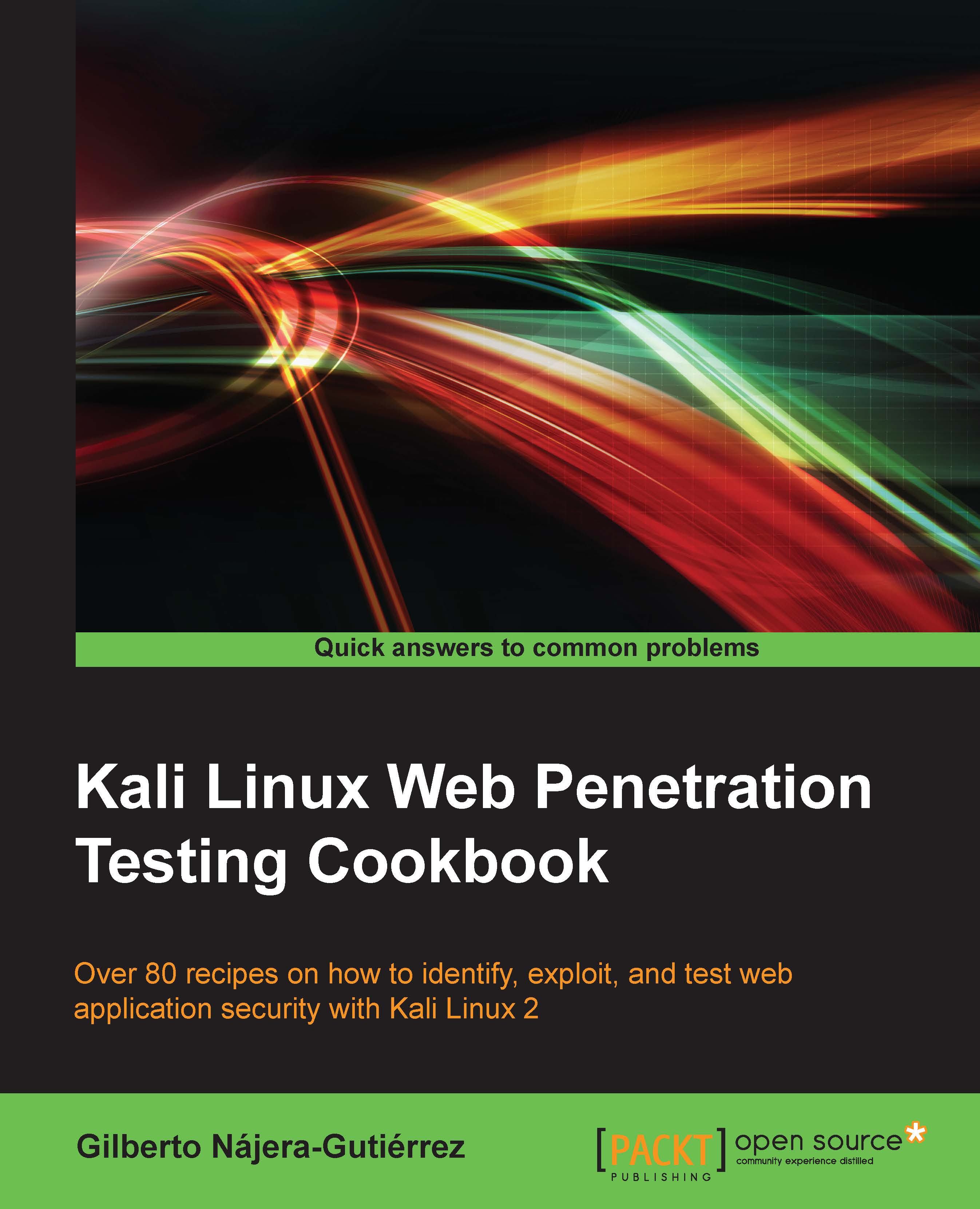Repeating requests with Burp's repeater
When analyzing the spider's results and testing possible inputs to forms, it may be useful to send different versions of the same request changing specific values.
In this recipe, we will learn how to use Burp's repeater to send requests multiple times with different values.
Getting ready
We begin this recipe from the point we left the previous one. It is necessary to have the vulnerable_vm virtual machine running, Burp Suite started, and the browser properly configured to use it as a proxy.
How to do it...
Our first step is to go to the Target tab and then to the request the spider made to the login page (
http://192.168.56.102/bodgeit/login.jsp), the one that saysusername=test&password=test.Right-click on the request and from the menu select Send to Repeater, as shown:
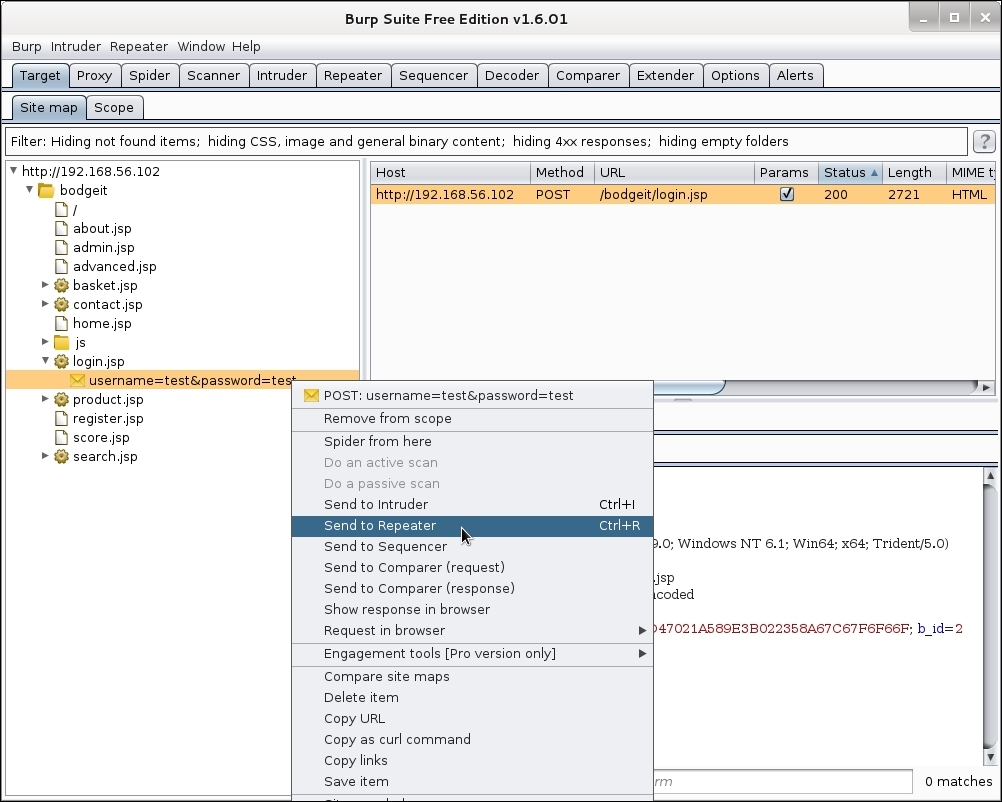
Now we switch to the Repeater tab.
Let's click on Go to view the server's response on the right-side:
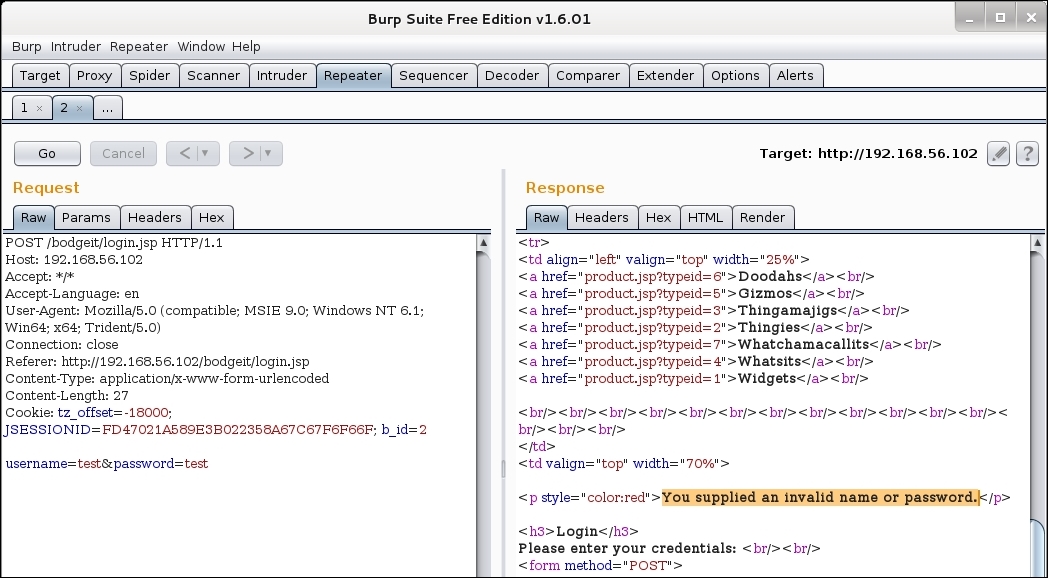
In the Request section (the left-side of the image) we can see the raw request made...