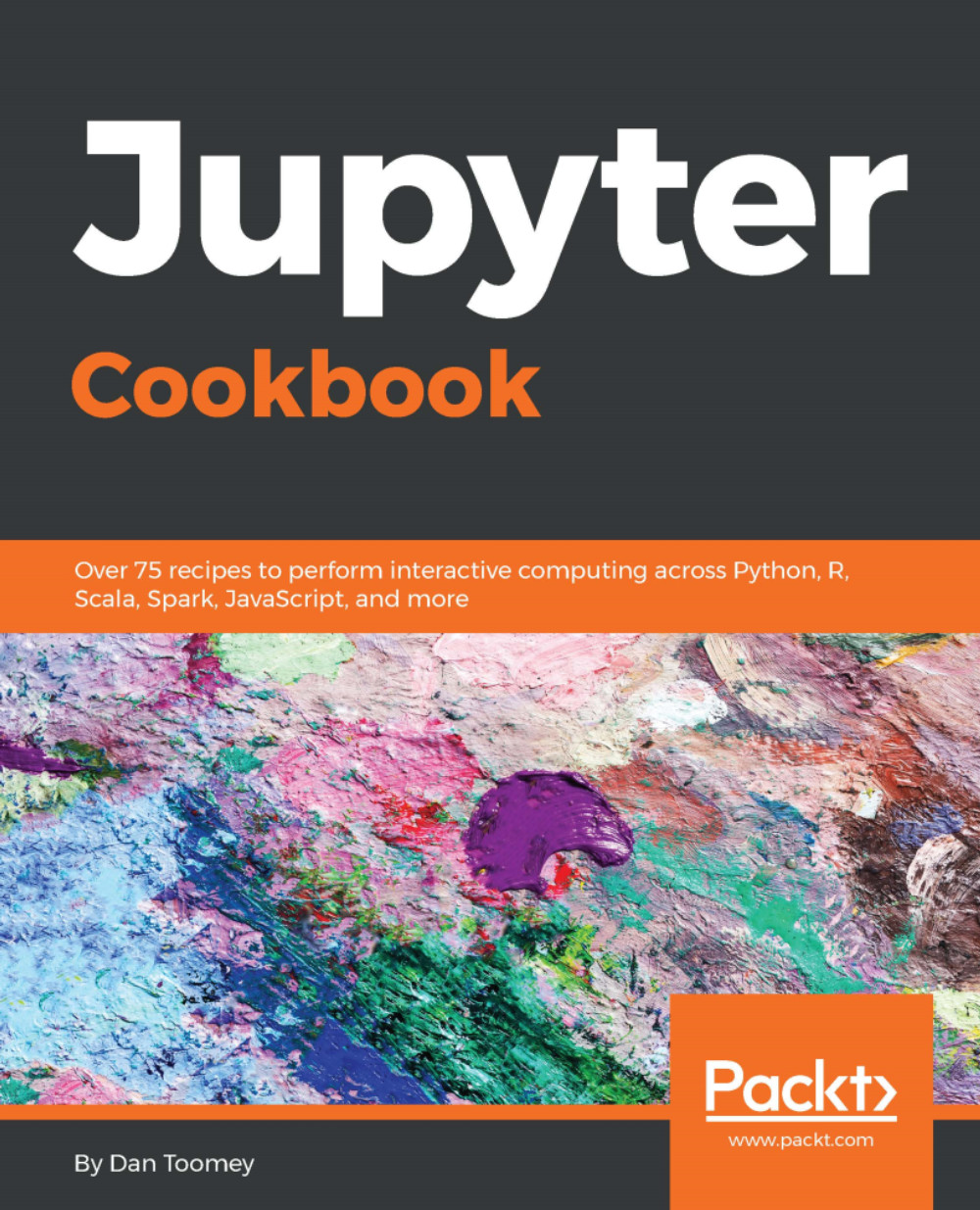Reading flat files
In contrast to the CSV files seen earlier, a flat file does not contain any separator between the fields. Since there is no separator, all records in a flat file are usually of the same length, as the length of columns is the only way of separating data. Prior to the advent of spreadsheet programs, it was a common practice to use only flat files. Flat files are still used according to the preference of the authors.
Getting ready
In this example, we will be using Python to read in a flat file. The pandas library of routines includes a function to read flat files, read_fwf. Your Python script passes in the column widths and names to read_fwf, and the function returns a DataFrame.
Of course, now that I am looking for a flat file, I can't find one! I took the first 20 records of the preceding baseball data and stored that in a flat file, baseball.txt. There is no header record. Only the first several columns are available. It looks like this:
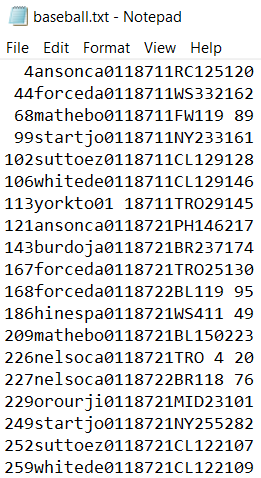
How to do it...
We can use a Python...