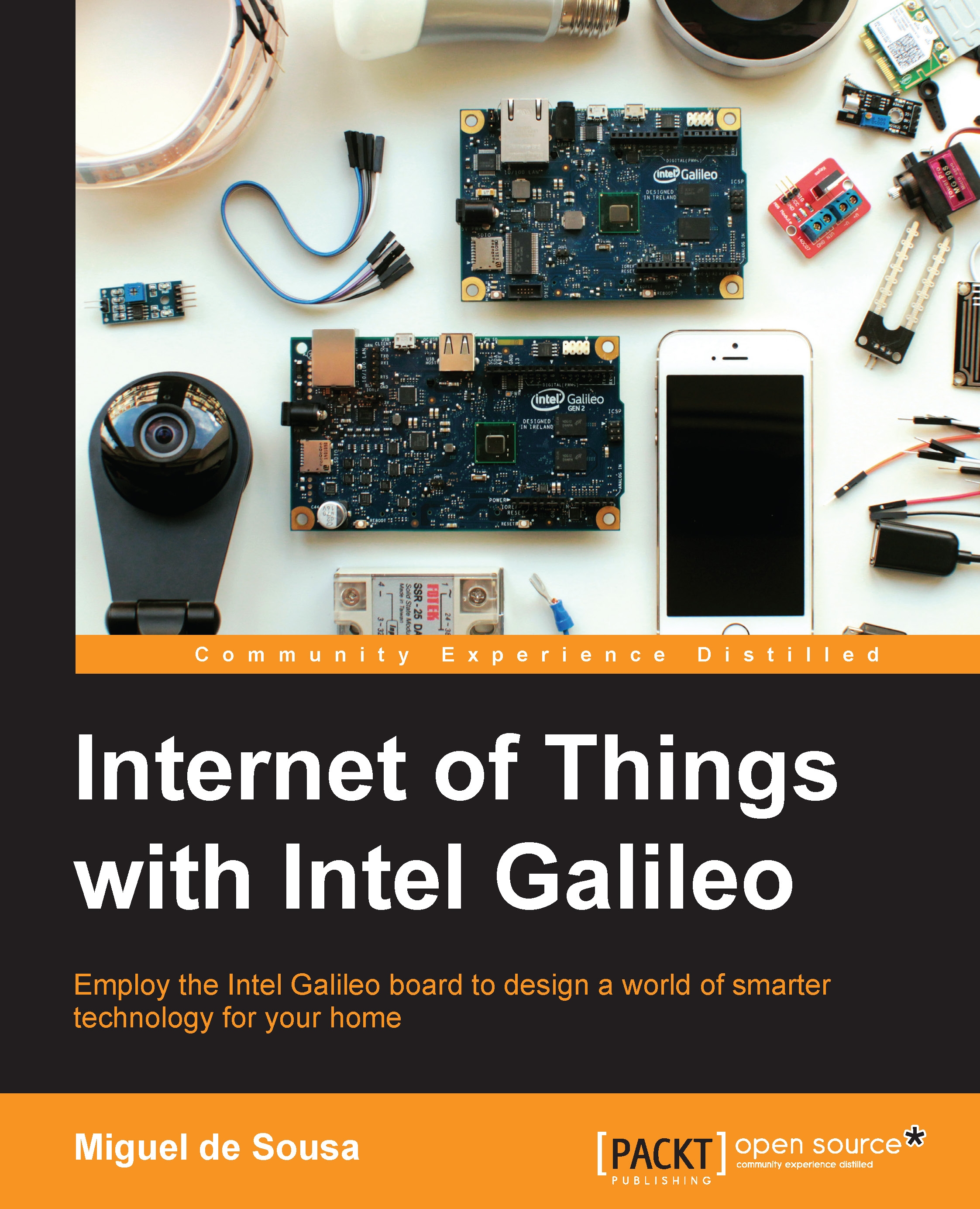Using Galileo as a web server
So far, we were able to control our lightbulb using sensors. Now, let's try to display our sensorial data in a web page. To do so, we will use the Galileo as a web server and use some common web technologies.
A web server is an application capable of serving, storing, and processing web pages in the Internet or a local network. Browsers are user agents that communicate with web servers through the HTTP protocol, requesting pages' content and displaying it. Typically, a page content contains an HTML document, including images, CSS stylesheets, and client-side JavaScript code. The web server should reply to such requests with the requested web page content, if available, and the user is allowed to access that same content.
Make sure your board has Internet access, either through Wi-Fi or a wired connection. The web server we'll create will only be available in your local network. The first thing we must do is to discover our Galileo's IP address by running the sketch...