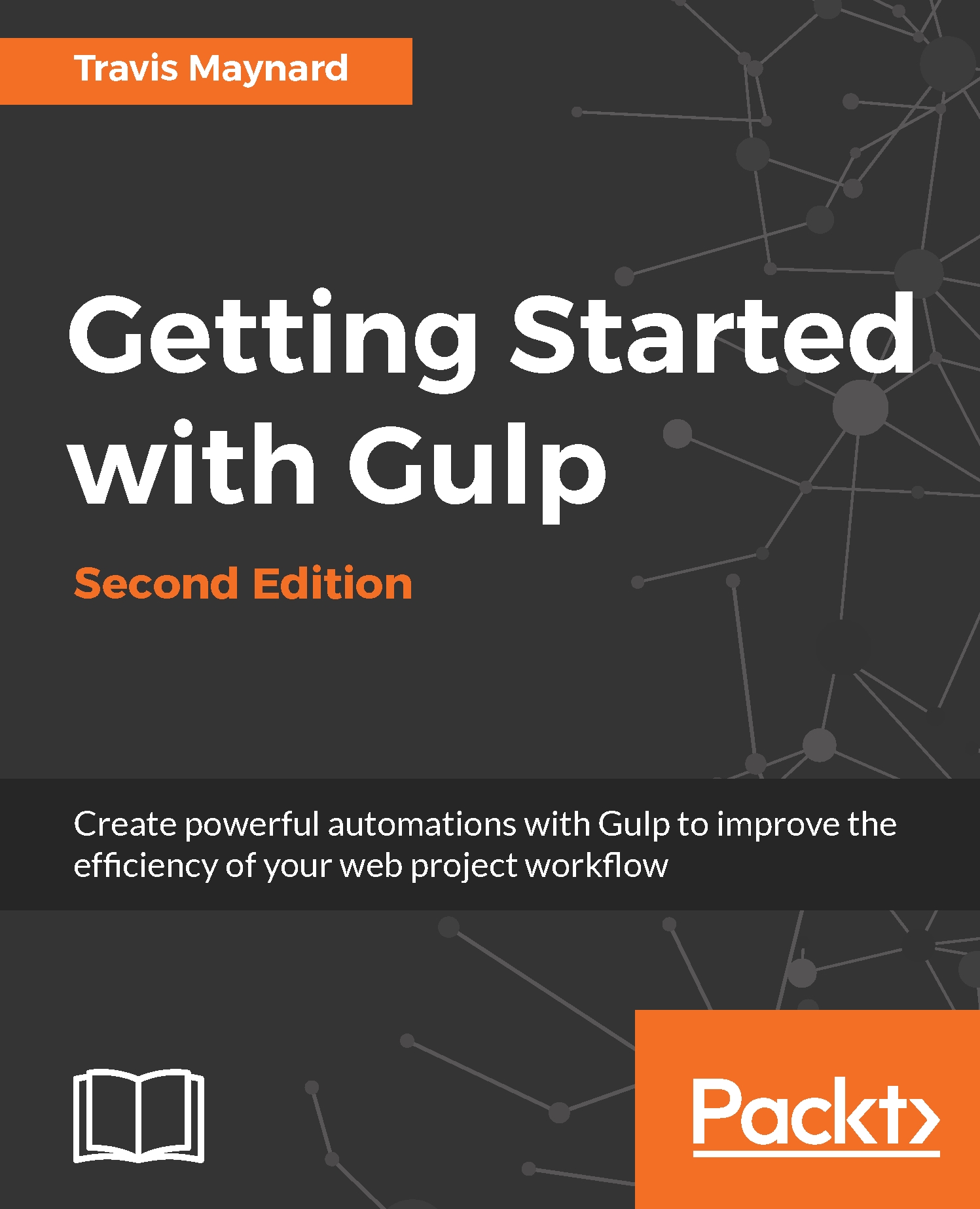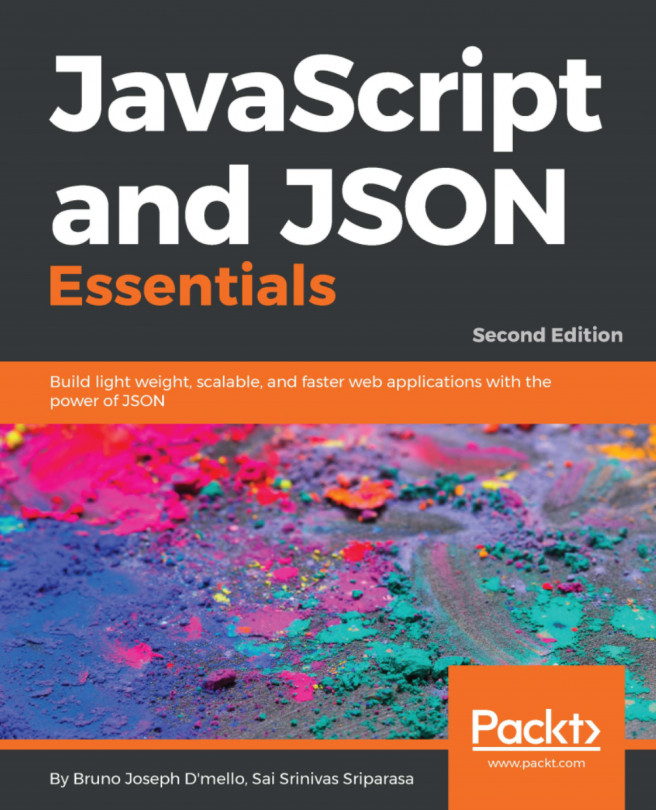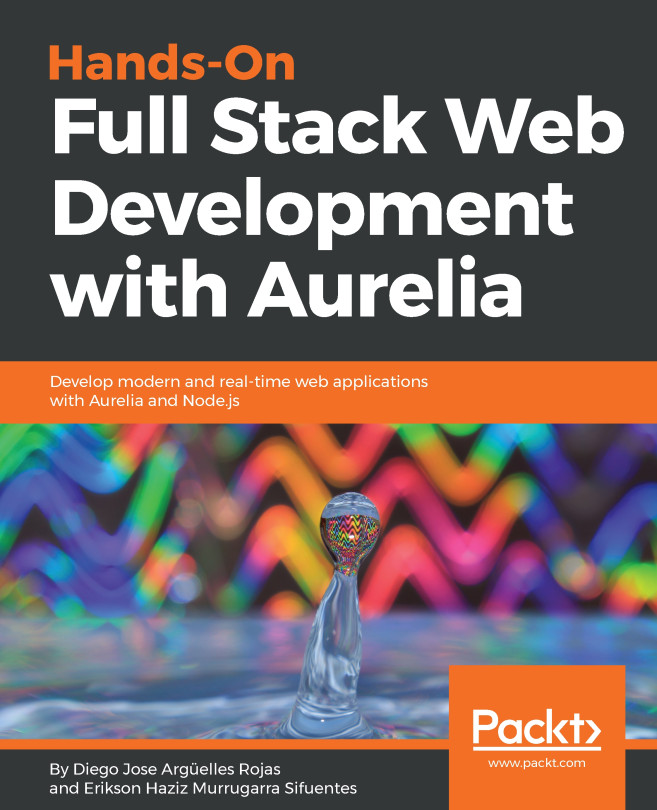Installing Gulp
With npm installed and our package.json file created, we are now ready to begin installing Node.js packages. The first and most important package we will install is none other than Gulp itself.
Locating Gulp
Locating and gathering information about Node.js packages is very simple, thanks to the npm registry. The npm registry is a companion website that keeps track of all the published Node.js modules, including gulp and gulp plugins. You can find this registry at http://npmjs.org. Take a moment to visit the npm registry and do a quick search for gulp.
The listing page for each Node.js module will give you detailed information on each project, including the author, version number, and dependencies. Additionally, it also features a small snippet of command-line code that you can use to install the package, along with readme information that will outline basic usage of the package and other useful information.
Installing gulp locally
Before we install gulp, make sure you are in your...