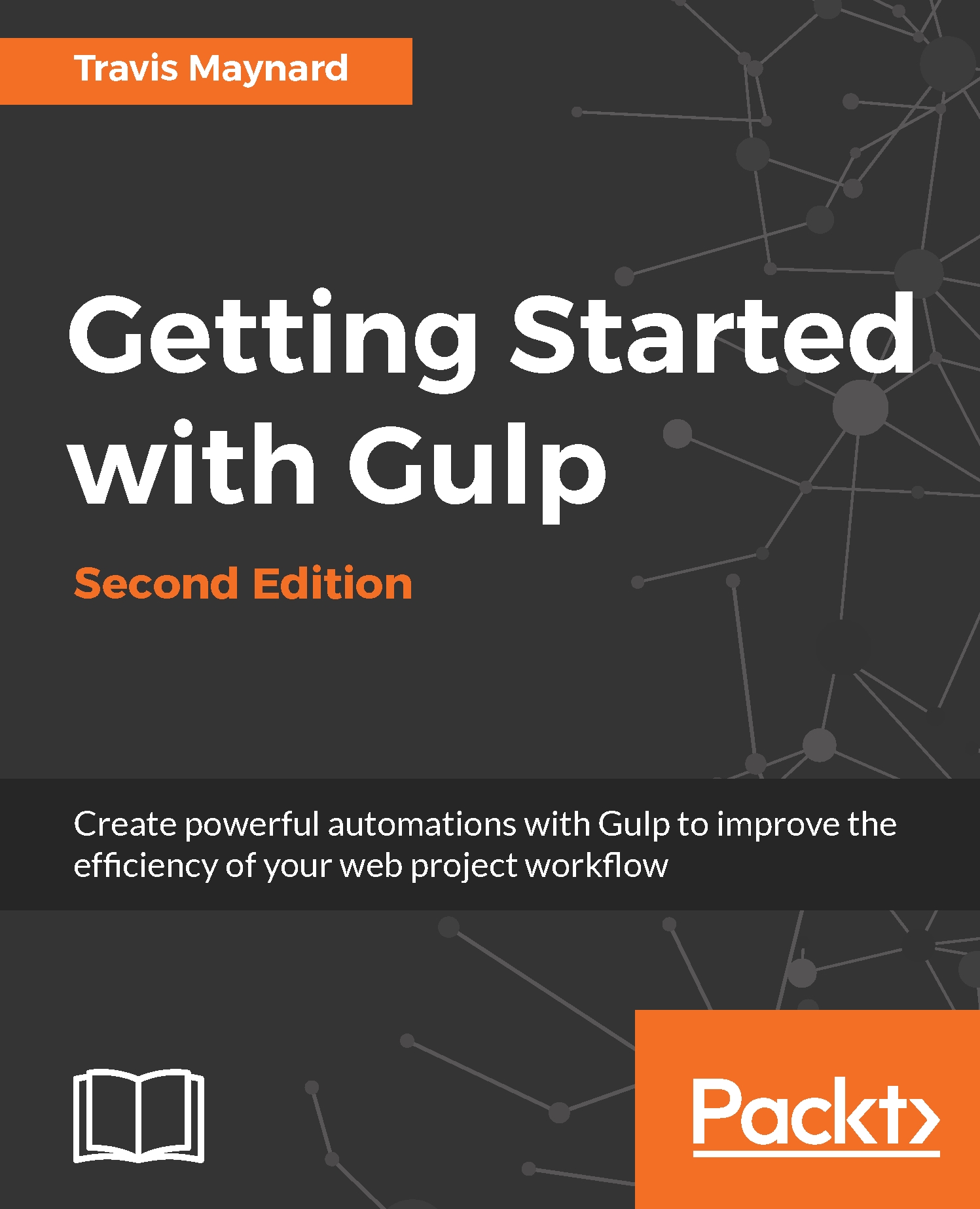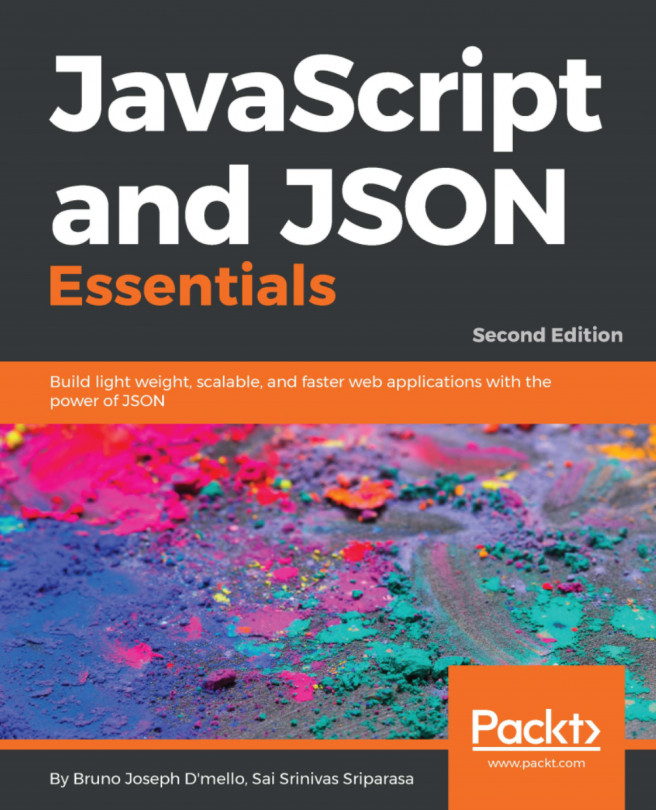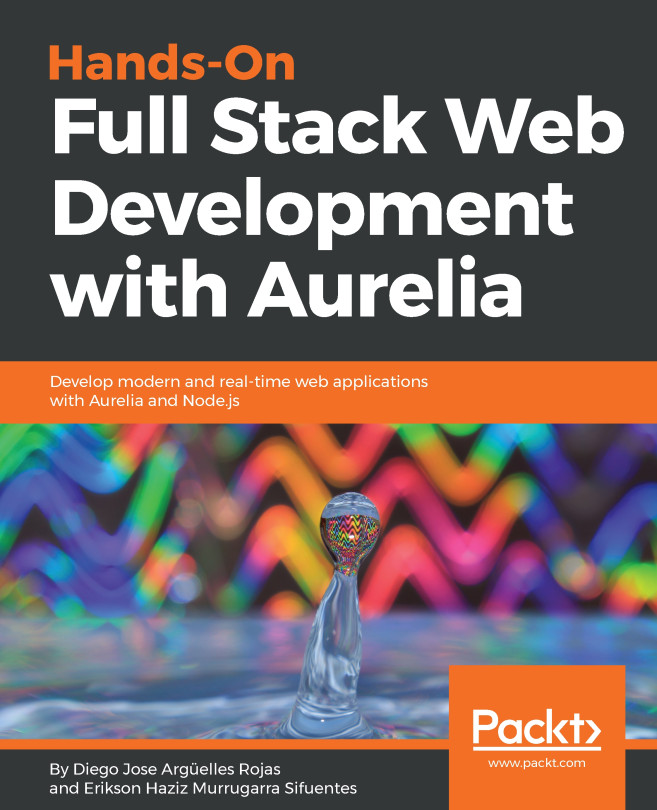Command reference
While learning how to use the command line, it is often easy to forget the basic commands that you will need to use, so I've created this simple reference. Go over each of the standard commands that we will be using throughout the book.
We'll start off with the basics, and then I'll show you some neat shortcuts that you can use while setting up your project structure. The commands we are going to cover are ls, cd, mkdir, touch, and ni.
Listing files and folders (ls)
The ls command will allow us to see what our current directory contains. You will use this a lot to see what is inside of your folders and ensure you are in the right location in your filesystem.
For listing files and folders, use the following command:
lsA screenshot listing files and folders is as follows:

Changing directory/folder (cd)
The cd command stands for change directory. It allows you to navigate through your filesystem. It will accept both a path relative to the directory you are currently in and an absolute...