ThirdPersonCharacter Blueprint Class
Let's take a look at the ThirdPersonCharacter Blueprint class, which is the Blueprint representing the character that the player controls, and take a look at the Actor Components that it contains.
Go to the ThirdPersonCPP -> Blueprints directory inside Content Browser and open the ThirdPersonCharacter asset:
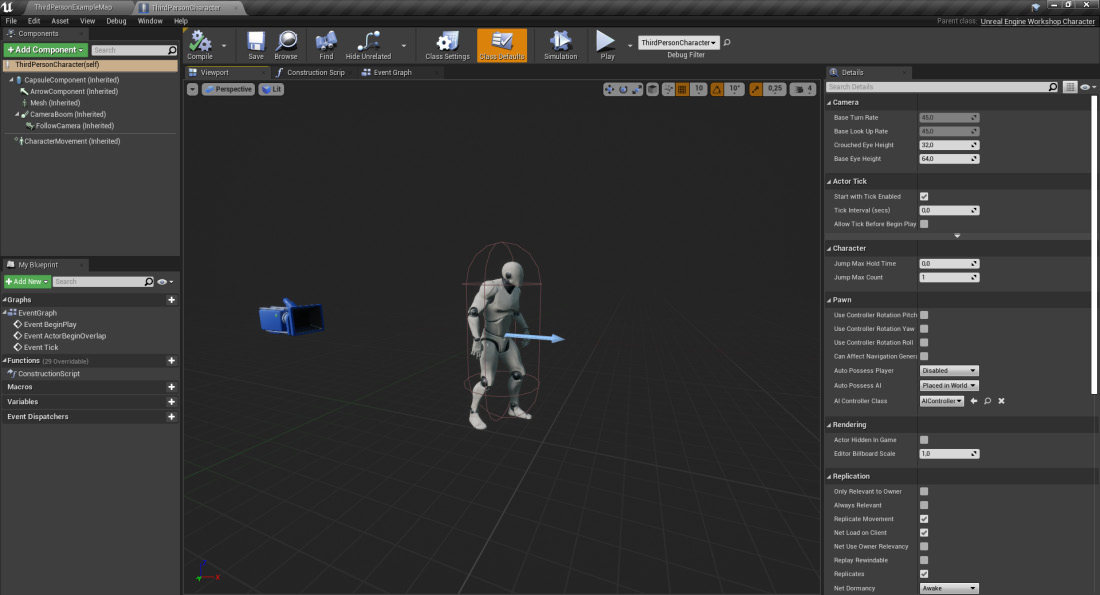
Figure 1.44: The ThirdPersonCharacter Blueprint class
In a previous section, where we introduced the Components window inside the Blueprint editor, we mentioned Actor Components.
Actor Components are entities that must live inside an Actor and allow you to spread the logic of your Actor into several different Actor Components. In this Blueprint, we can see that there are four visually represented Actor Components:
- A Skeletal Mesh Component, which shows the UE4 mannequin
- A Camera Component, which shows where the player will be able to see the game from
- An Arrow Component, which allows us to see where the character is facing (this is mainly used for development purposes, not while the game is being played)
- A Capsule Component, which specifies the collision range of this character
If you look at the Components window, you'll see a few more Actor Components than the ones we see in the Viewport window. This is because some Actor Components don't have a visual representation and are purely made up of C++ or Blueprint code. We'll be going into more depth on Actor Components in the next chapter and Chapter 9, Audio-Visual Elements.
If you take a look at this Blueprint class's Event Graph window, you'll see that it's essentially empty, like the one we saw with our TestActor Blueprint class, despite it having a bit of logic associated with it. That is because that logic is defined in the C++ class and not in this Blueprint class. We'll be taking a look at how to do this in the next chapter.
In order to explain this Blueprint class's Skeletal Mesh Component, we should first talk about meshes and materials.


































































