Meshes and Materials
For a computer to visually represent a 3D object, it needs two things: a 3D mesh and a material.
Meshes
3D meshes allow you to specify the size and shape of an object, like this mesh representing a monkey's head:
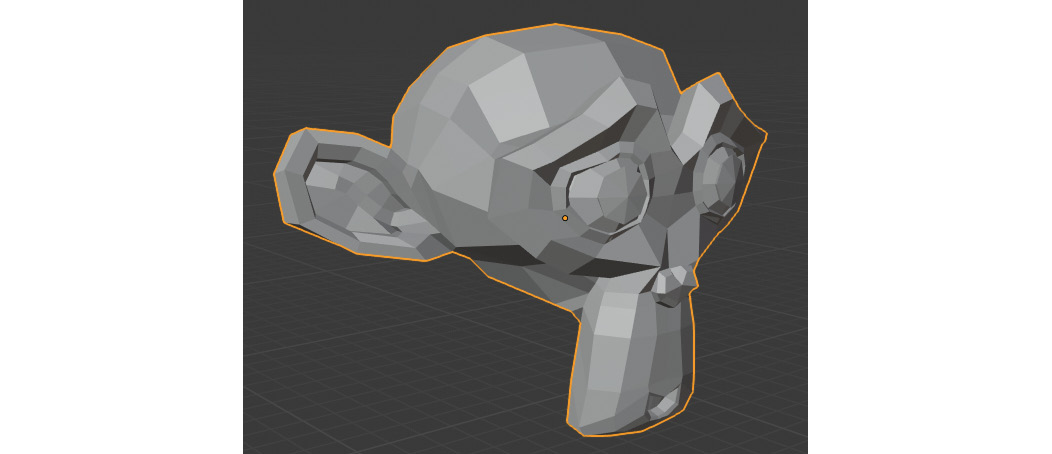
Figure 1.45: A 3D mesh of a monkey's head
Meshes are comprised of several vertices, edges, and faces. Vertices are simply a 3D coordinate with an X, Y, and Z position; an edge is a connection (that is, a line) between two vertices; and a face is a connection of three or more edges. You can see in the previous figure the individual vertices, edges, and faces of the mesh, where each face is colored between white and black, depending on how much light is reflecting off the face. Nowadays, video games can render meshes with thousands of vertices in such a way that you can't tell the individual vertices apart because there are so many of them so close together.
Materials
Materials, on the other hand, allow you to specify how a mesh is going to be represented. They allow you to specify a mesh's color, draw a texture on its surface, or even manipulate its individual vertices.
Creating meshes is something that, as of the time of writing this book, is not properly supported inside UE4 and should be done in another piece of software, such as Blender or Autodesk Maya, so we won't be going into this in great detail here. We will, however, learn how to create materials for existing meshes.
In UE4, you can add meshes through Mesh Components, which inherit from the Actor Component class. There are several types of Mesh Components, but the two most important ones are Static Mesh Components, for meshes that don't have animations (for example, cubes, static level geometry), and Skeletal Mesh Components, for meshes that have animations (for example, character meshes that play movement animations). As we saw earlier, the ThirdPersonCharacter Blueprint class contains a Skeletal Mesh Component because it's used to represent a character mesh that plays movement animations. In the next chapter, we'll be learning how to import assets such as meshes into our UE4 project.
Let's now take a look at materials in UE4 in the next exercise.


































































