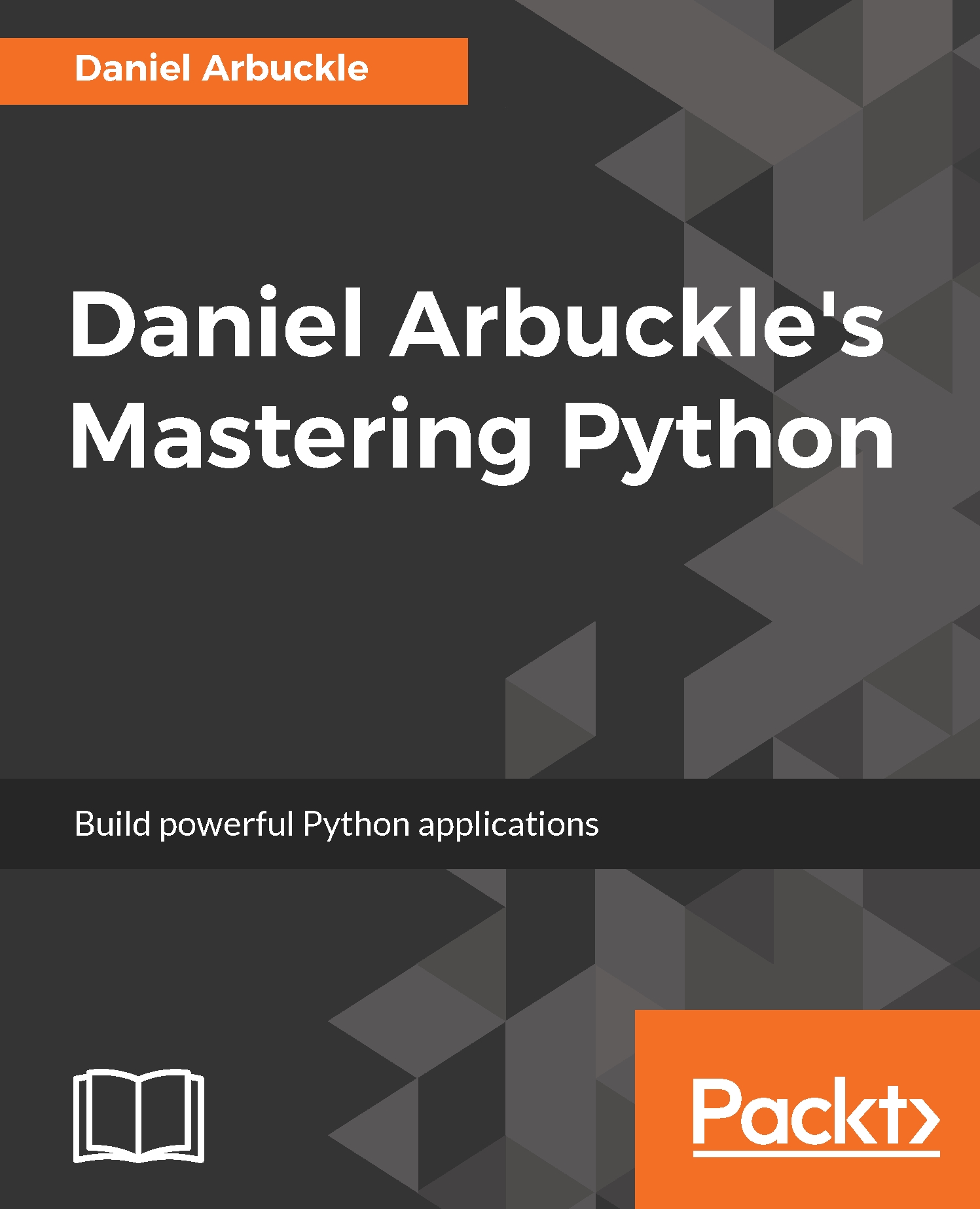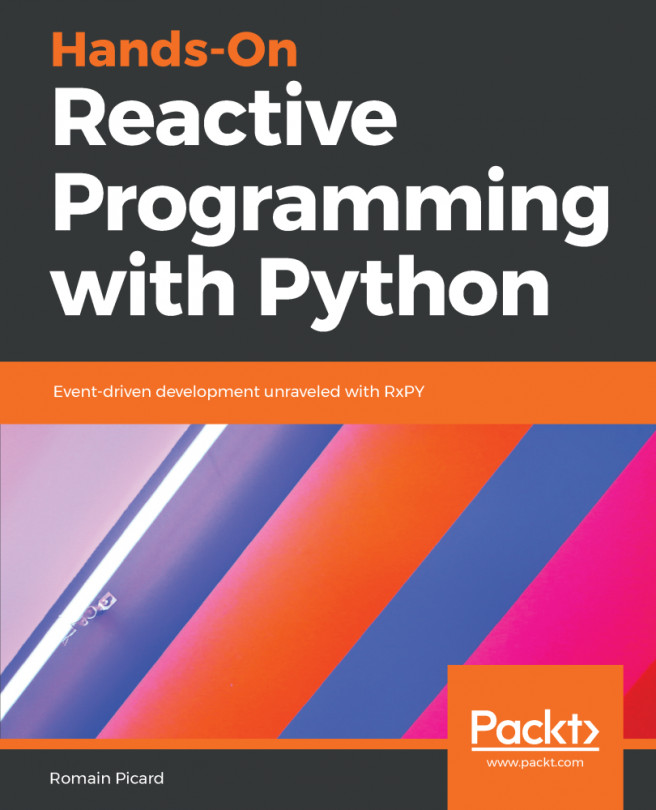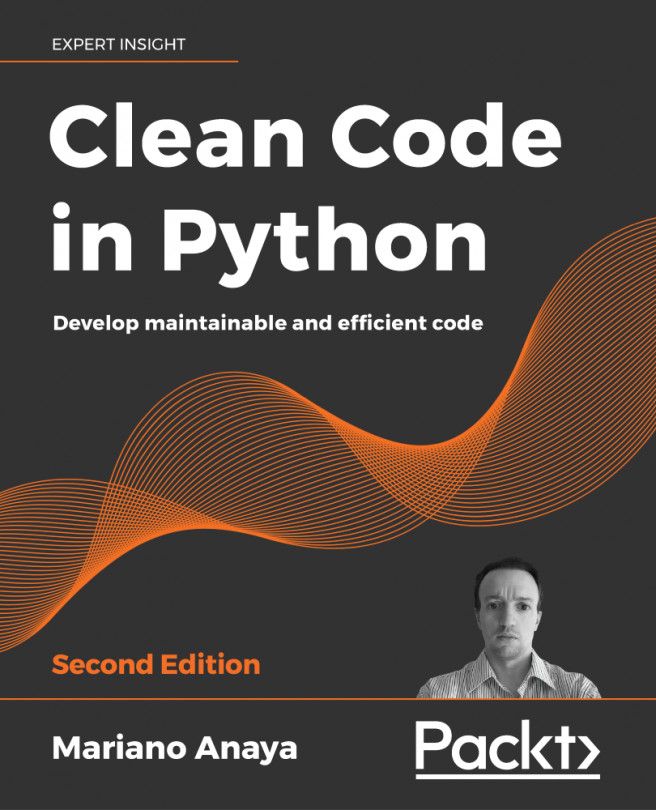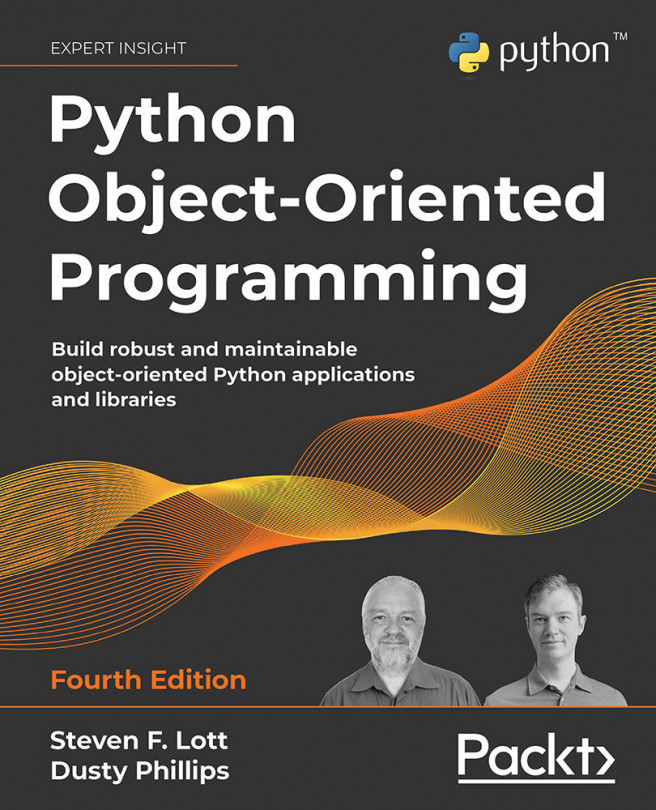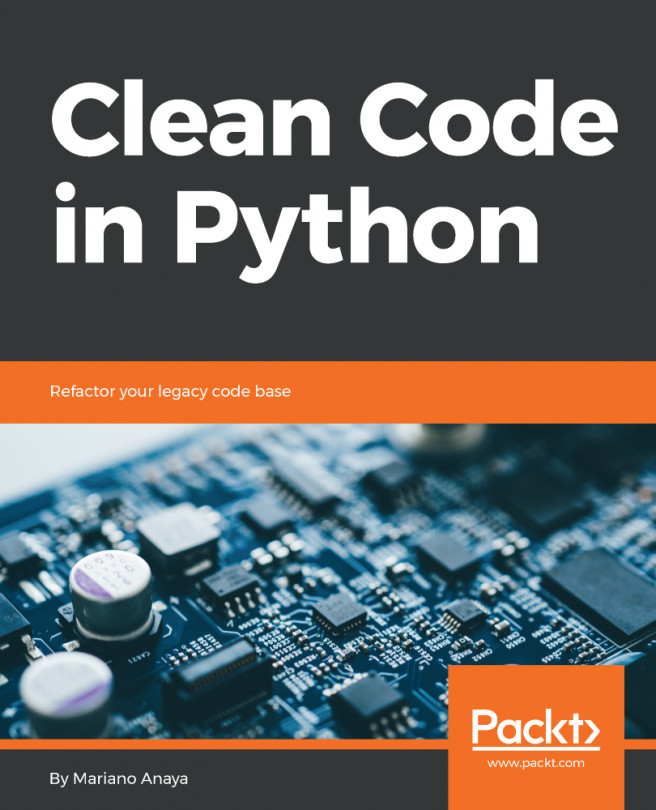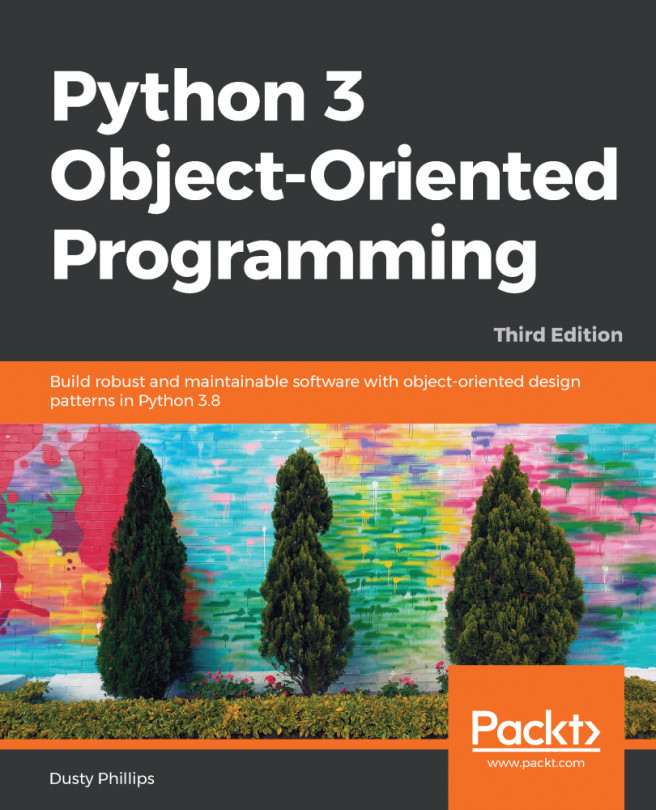Using version control
Version control is one of the fundamental tools for programmers in the modern world. It helps us with almost every aspect of a project, in one way or another. There are many version control systems and each of them is a topic in itself, so we're going to narrow our focus here and talk about how to do a few particularly useful things, using a specific version control system called Git.
Initializing Git
The first thing we need to do to use Git, after installing it of course, is to set up a folder as our Git repository. This only takes a couple of commands on the command line, as shown here:
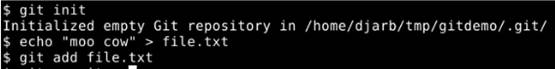
After that, we move to the folders where we want the repository to be, that is, git init and git add. Once we've initialized the repository, we add any files that we've already created to it with the git add command. Then, we create our first safe point in the code with the git commit -a command, as shown here:
git commit -a
Committing the changes in Git
The git commit -a commit command...