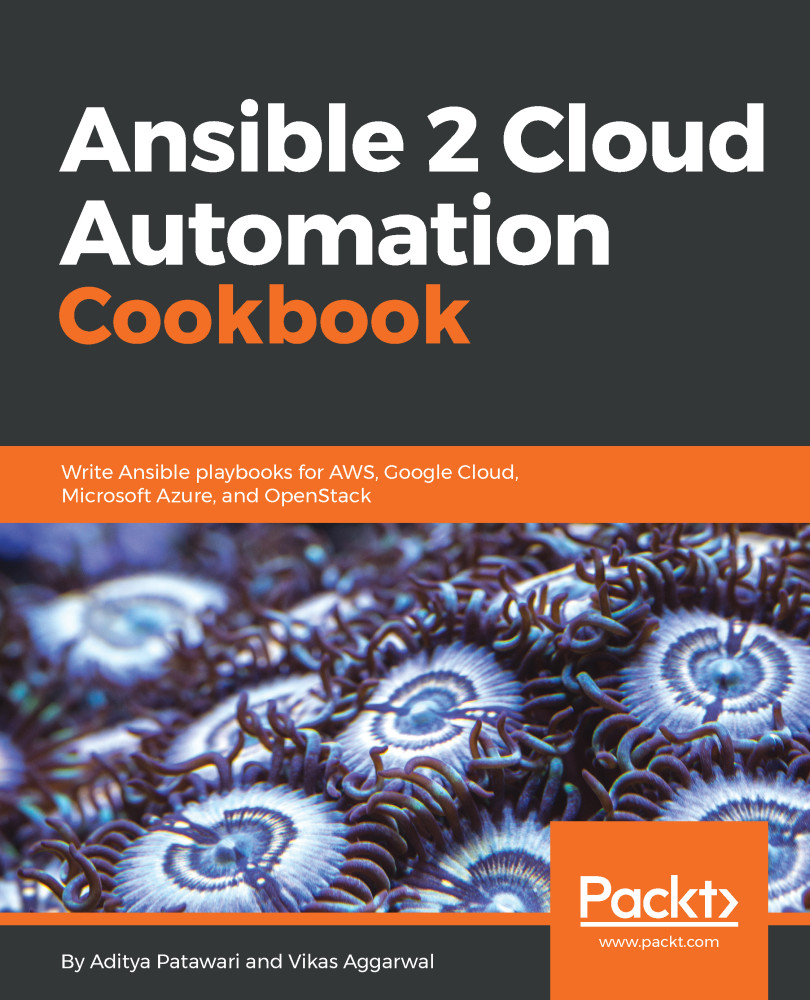Adding a machine credential
Ansible Tower uses credentials for various types of authentication. Some of the most common uses of credentials are:
- SSH authentication for executing Ansible playbooks
- Synchronizing dynamic inventory
- Fetching Ansible playbooks from a version control
Let's now take a look at how we can use credentials for SSH authentication.
How to do it...
We can find the Credentials page by clicking on the settings button (the gear icon on top-right corner) and then selecting the Credentials section. We should notice that a Demo Credential has already been created by Ansible Tower. Let's instead create our own credential by clicking on the +ADD button.
After clicking the +ADD button, we need to supply the name for identifying the key and the credential type. For SSH, we have to set the CREDENTIAL TYPE as Machine:
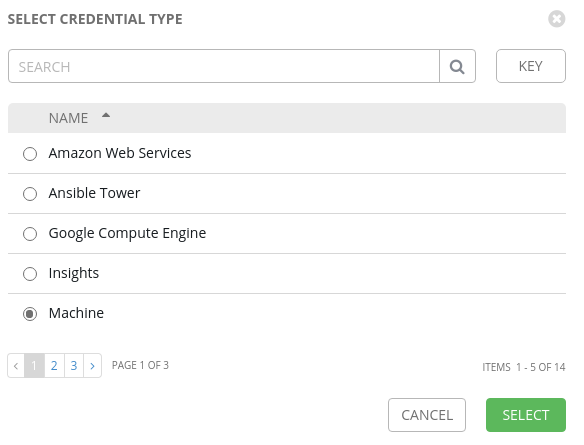
Once we have selected the type, the form on the page will extend and we should be able to supply a username and private key. Ansible Tower encrypts the key with 256 bit AES...