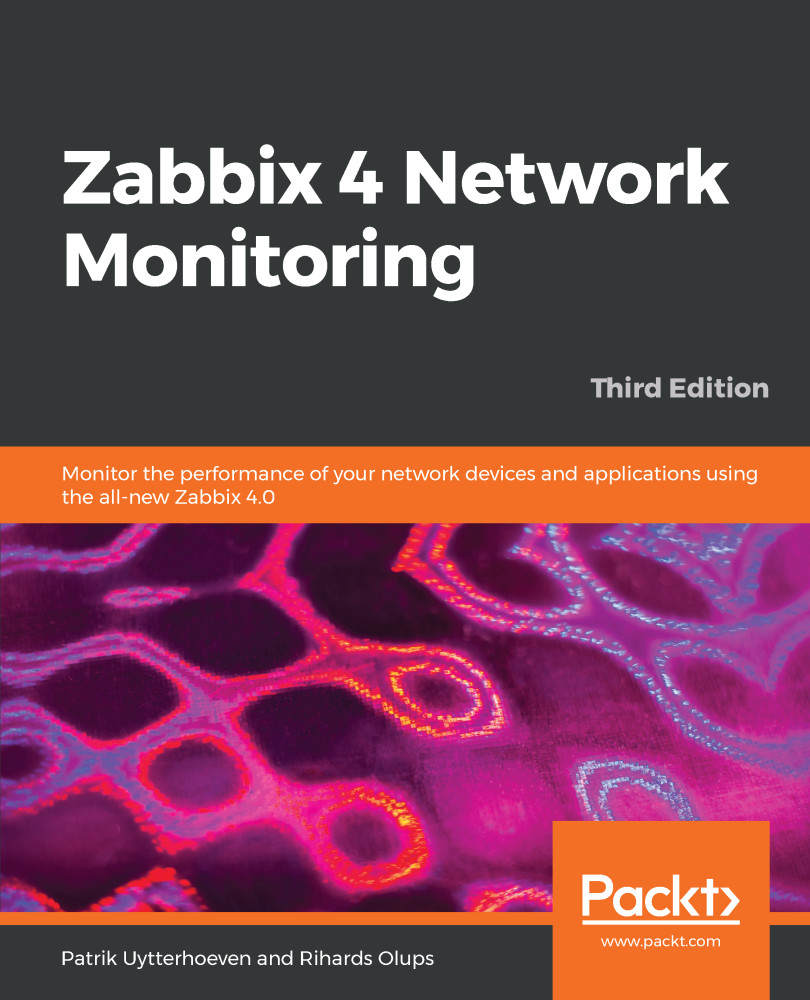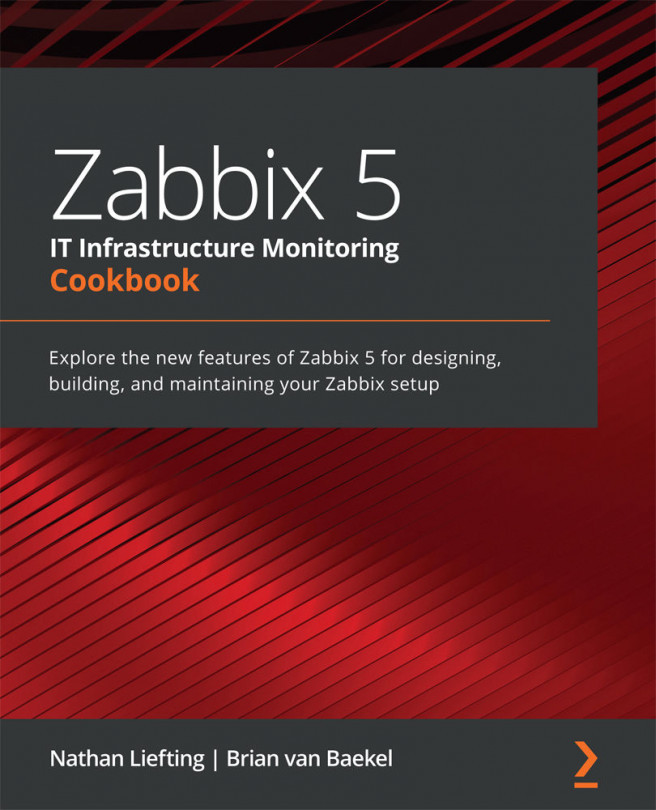Monitoring JMX items
Let's create a separate host for JMX monitoring:
- Navigate to
Configuration|Hostsand click onCreate host - Enter
Zabbix Java gatewayin theHost namefield, clear everything in theGroupsbox, enterJavain theGroupsfield, and then selectJava (new) - Remove the default agent interface and click on
Addnext toJMX interfaces
In our case, the gateway is running on the localhost, so we can leave the IP address as the default, 127.0.0.1. But what about the port? We had the Java gateway listen on 10052, but then there was also port 12345 in the startup.sh script. If any confusion arises, we should think about which functionality is available on each of these ports. On port 10052, we had the gateway itself, which was the port Zabbix server connects to. We already saw this port set in the server configuration file. Normally, the gateway would then connect to some other Java application to query JMX information:
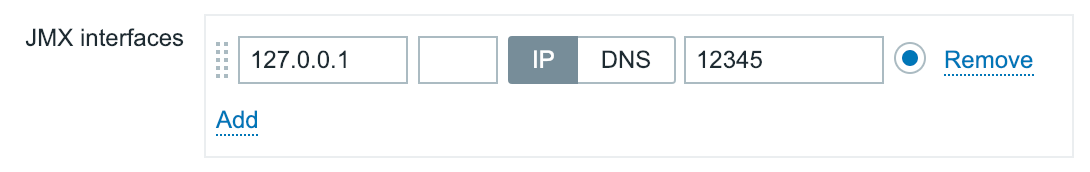
Port 12345 was in the lines we uncommented in the gateway's startup...