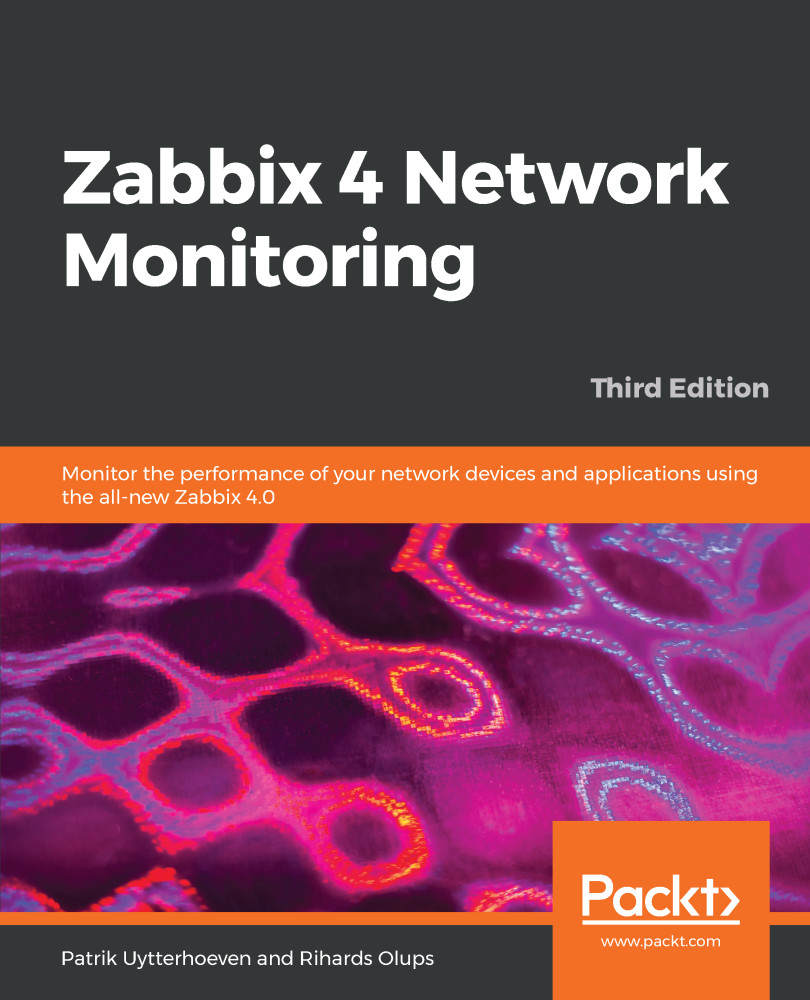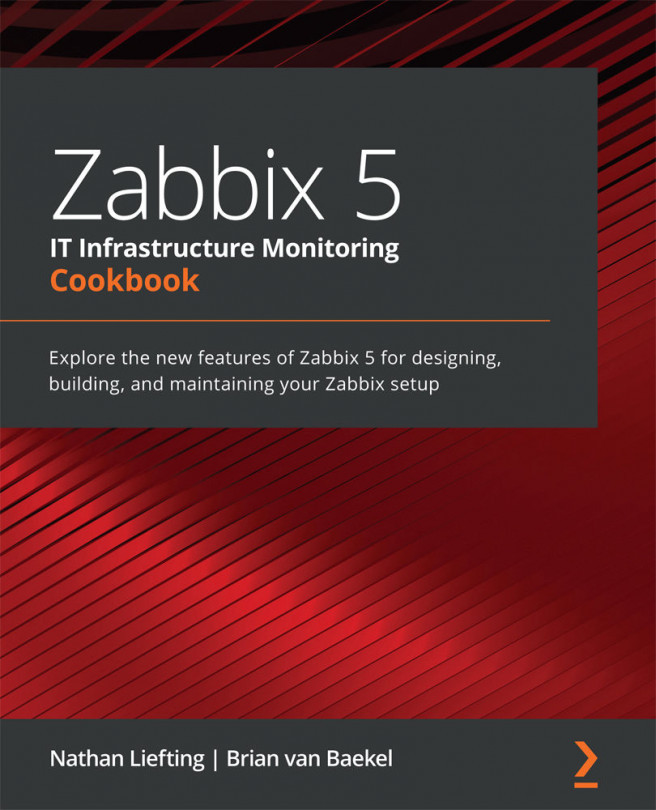Community and support
There's a vibrant community of Zabbix users who communicate and share through different means. You are free to choose the communication and information-exchange method you prefer, but it is good to know how things are organized.
You are welcome to ask questions and help others by answering theirs, but it is suggested to observe some basic rules, which will help you to get your answers:
- Be polite; remember that nobody is obliged to respond to you in IRC, on the forum, or elsewhere.
- If you get no response, perhaps nobody knows the answer right now—be patient. Remember that people live in different time zones, so what is the middle of the working day for you might be the middle of the night for somebody else.
- Use English, unless communicating in a dedicated native-language section. Avoid the use of single-letter substitutions for words. Keep in mind that for many participants, English is a second or third language, so pointing out mistakes should be polite. Perception of language also varies a lot—what is considered offensive in one region might be completely fine in another.
- Make sure to try to resolve the problem yourself first, by consulting the official documentation, Wiki, and other sources. It's not polite to ask community members to do your work for you. On the other hand, if you would prefer somebody to work on your Zabbix instance, a commercial support service, mentioned at the end of this chapter, might be more suitable for you.
- When asking for help, provide as much relevant information as possible. This usually includes your Zabbix version and a detailed problem description, depending on the problem you are having. That could be the database used, the operating system or distribution, and information about other dependencies. It is very helpful to note what steps you have already taken when trying to resolve the problem. Don't make others guess at the details—if they have to ask for more information, it will delay the solution.
These and other guidelines are listed at http://zabbix.org/wiki/Getting_help and make sure to read through those as well.
Chatting on IRC
IRC, or Internet Relay Chat, is a fairly old communication method and is especially popular within open source project communities. Zabbix users also like to gather for Zabbix-related discussions on a dedicated channel. Located on the Freenode network at freenode.net, the #zabbix channel is where you can expect to get help from, and communicate with, fellow Zabbix users.
The most advanced and knowledgeable community members can be found here. You may use one of the many web-IRC gateways, such as http://webchat.freenode.net/, or connect to any Freenode IRC server with a dedicated program called an IRC client. There are many different options available for different operating systems, and you are free to choose any one—it won't impact your ability to communicate with people using a different one. In addition to general communication guidelines, there are some IRC-specific ones as well:
- To reiterate the basic suggestion: be patient. Too often, people come in, ask their question, and leave a few minutes later. Other members of the channel might be sleeping, eating, or otherwise away from their computer. So ask your question and stay around for a while. If it happens to be a weekend, a while might even be several days.
- Don't ask whether you can ask you question. If it's about Zabbix, and is well thought out, just go ahead and ask. Starting with, Hey, can I ask a question about Zabbix? will require somebody to confirm with, Yes, you can, then you typing the question, and only then can the helping process start, which will take much longer.
- Don't repeat your question too often; it will only annoy others. While it might be tempting to ask again and again when new people join, they are unlikely to be the experts you are waiting for, so again, be patient. On the other hand, it usually is fine to repeat the question if no answer has appeared for a longer time—a day, for example.
- Don't type the names of people present, hoping it will get you help. That will needlessly distract them. Wait for somebody to respond instead.
Regarding politeness, remember that all communication is logged and publicly available. If you reveal yourself to be a person who is hard to communicate with, it will not only stay in people's memories, but also in the logs.
The Zabbix IRC channel also has a couple of automated helpers, called bots. All new bug reports and feature requests are announced in the channel by them, and they have other features as well. At this time, current bot features are described at http://zabbix.org/wiki/Getting_help#IRC_bots.
Not only the most knowledgeable users are available on the Zabbix IRC channel. This channel is quite popular. At the time of writing, the average number of participants is about 300. It's actually the most popular IRC channel about monitoring. The demo Zabbix instance, at http://zabbix.org/zabbix/, monitors the number of users on the channel, and a graph from 2006 until mid-2016 looks like this:(at time of writing the demo site was down so it was not possible to update the graph with newer statistics)
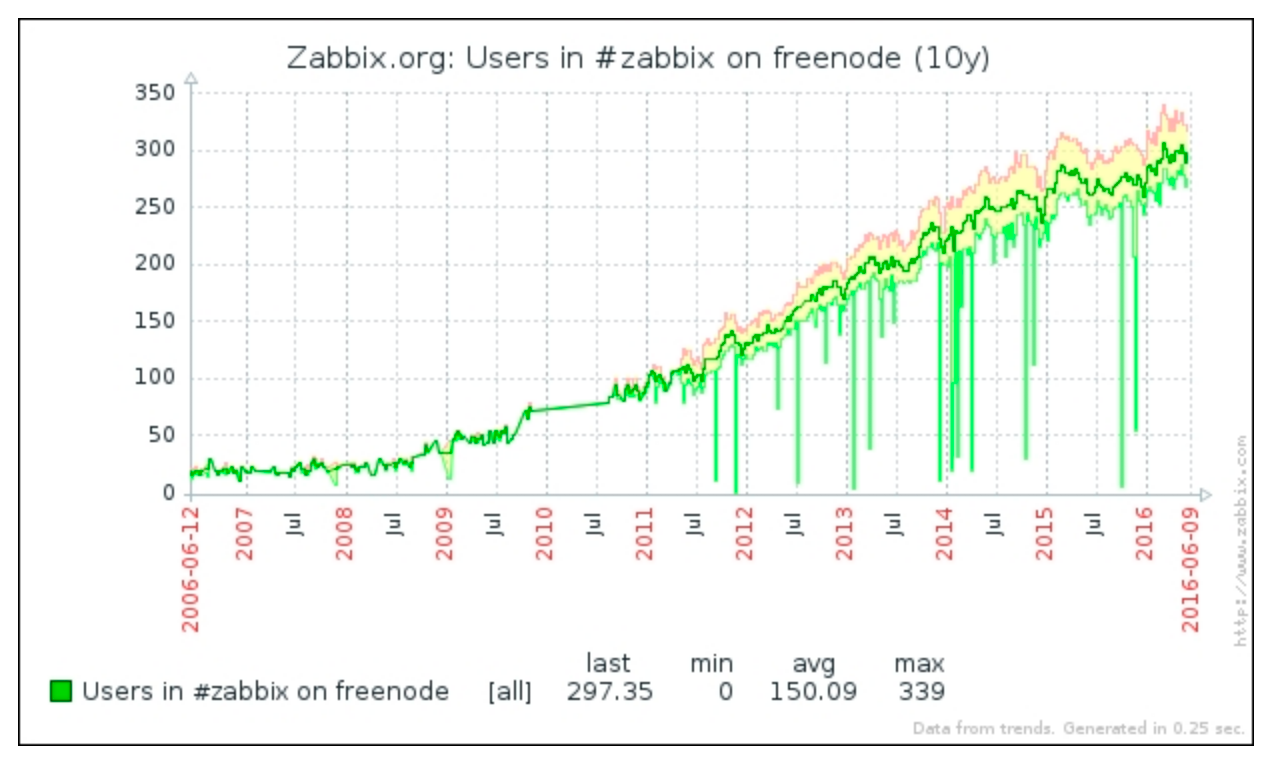
The number of participants on the channel has grown significantly since 2006. You can access the current version by going to http://zabbix.org/zabbix/ and looking up the simple graph Users in #zabbix on freenode on the Zabbix.org host.
Using the Zabbix Wiki
The system that hosts the demo instance we discovered a moment ago also serves as a community platform. Primarily, it's a MediaWiki instance that has a large amount of useful information, and we have referred to it a few times already. Here are a few of its interesting features:
- Zabbix templates
- Zabbix technical documentation, including the Zabbix protocol documentation
- Various Zabbix guidelines, including bug-reporting guidelines and IRC etiquette
- A list of Zabbix API libraries
- Various how-tos, including instructions on high-availability setups and the installation process
The content is flexible, and it is suggested you investigate what is available onhttp://zabbix.org/wiki/Main_Page every now and then.
Note
This book was also supposed to cover how great it is to have new feature specifications available on the Zabbix website, but unfortunately, the Zabbix team has decided to withdraw them. You can still find old specifications at http://zabbix.org/wiki/Category:Specifications.
It being a Wiki, everybody is welcome to participate. See a mistake or something missing? Just go ahead and improve it. Want to write instructions for some process you found non-trivial to perform? Go ahead and create a new page. And if you are not sure about it, just ask on IRC, and somebody will surely help.
Note
There is also a Zabbix-related resource directory at http://share.zabbix.com . It does not host most of the content; instead, it usually links to templates or scripts on GitHub or a Zabbix website page. We won't look into it in any detail at this time, as the functionality is a bit limited, but it is suggested to visit it every now and then to check whether it has improved.
Using the Zabbix forum
The Zabbix forum is located at http://www.zabbix.com/forum. You can read it without registering, but for posting, you will need authenticated access, so register for a user account. The forum offers both a large collection of already-solved problems and a chance that you will receive assistance with new problems.
While we've looked at the general suggestions for efficient and satisfactory communication, there are some forum-specific suggestions as well:
- Choose the appropriate forum for your question. If your problem is with the development version of Zabbix, it should not be raised in the forum concerning the Zabbix website.
- Choose wisely between when to create a new thread and when to comment on an existing one. It is highly discouraged to ask different questions on an existing thread. On the other hand, it's better to search the forum before creating a duplicate thread about an existing problem.
- Enable new message notifications so that you can respond in a timely fashion if additional information is requested. That will help resolve the problem sooner.
Filing issues on the tracker
What if you have discovered a bug or have a bright idea on how to improve Zabbix? Zabbix uses an issue tracker to record such things and track the resolution process. To access the Zabbix issue tracker, navigate to https://support.zabbix.com. Here, you can register and log in to search existing reports as well as enter new ones.
When reporting a new issue, choose the correct project—project ZBX is used for bug reporting, and project ZBXNEXT for new feature requests. It is strongly suggested you search the tracker before filing a new report—perhaps the problem has already been reported and there is no need to create duplicate reports.
What if you have resolved the issue yourself and have a patch for fixing a bug or implementing a feature? Just attach it to the corresponding report. You should discuss your approach with Zabbix developers before coding for all but the simplest cases—perhaps they are already working on it, or perhaps your approach will conflict with some other feature in development. Make sure to get familiar with the coding guidelines, too—they are available at http://zabbix.org/wiki/Main_Page.
Note
There is also a patch repository, at https://github.com/zabbix/zabbix-patches, but it remains to be seen whether it becomes popular.
Meeting in person
All the discussed channels are great for communicating with other Zabbix users, getting help, and helping others. But there are also various ways to meet in person. A very popular and nice yearly event is the official Zabbix conference, but there are also various less formal events organized by local communities.
The Zabbix summit
The official Zabbix conference is a great event. It was first organized in 2011, and it used to happen in September, but the latest conference was renamed to summit and was held in October. It is a chance to find out about the latest things going on at Zabbix, learn from a lot of very inventive Zabbix users, and have a bit of fun. It happens in the birthplace and hometown of Zabbix—Riga, Latvia. There are two days packed with interesting talks, and the Zabbix team tries hard to make everybody feel welcome. If you have a chance, do try to join this event. Besides the Zabbix summit, there are also more local summits being organized in Japan, Brazil, China, and the BeNeLux. All events can be found at https://www.zabbix.com/events.
Local communities
Your local community might also be arranging get-togethers. Check out the listing of various communication channels at http://zabbix.org/wiki/Usergroups. Join the user group, follow the news, and maybe even help to organize events. Don't hesitate to add a new country to the list, too.