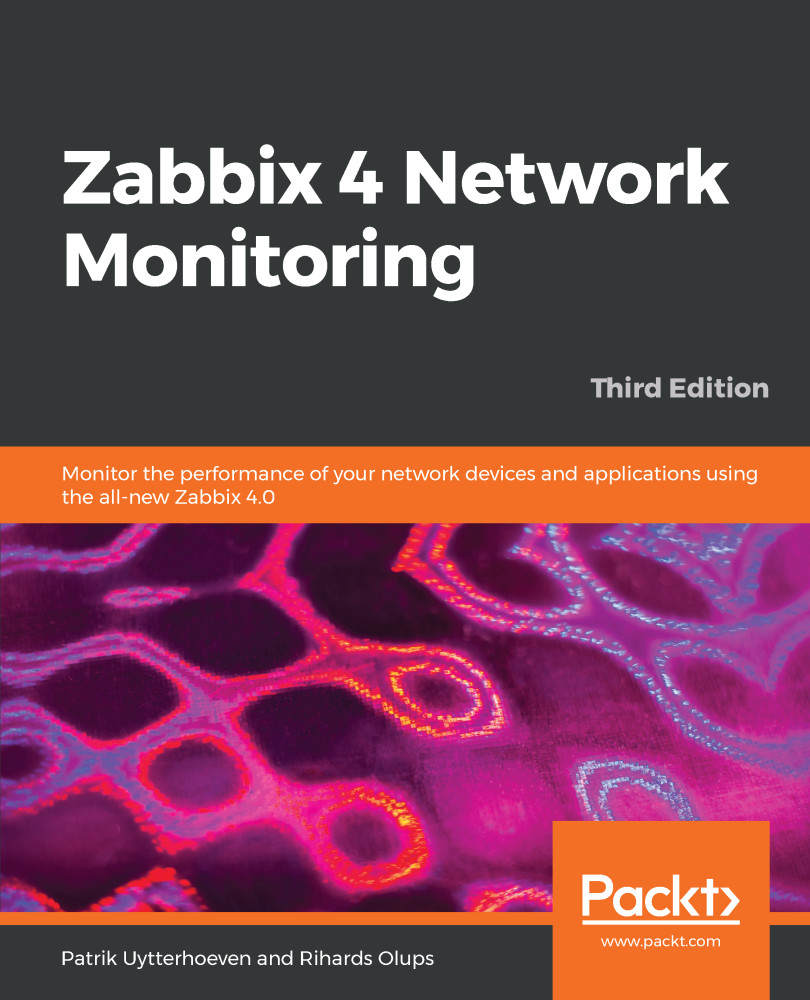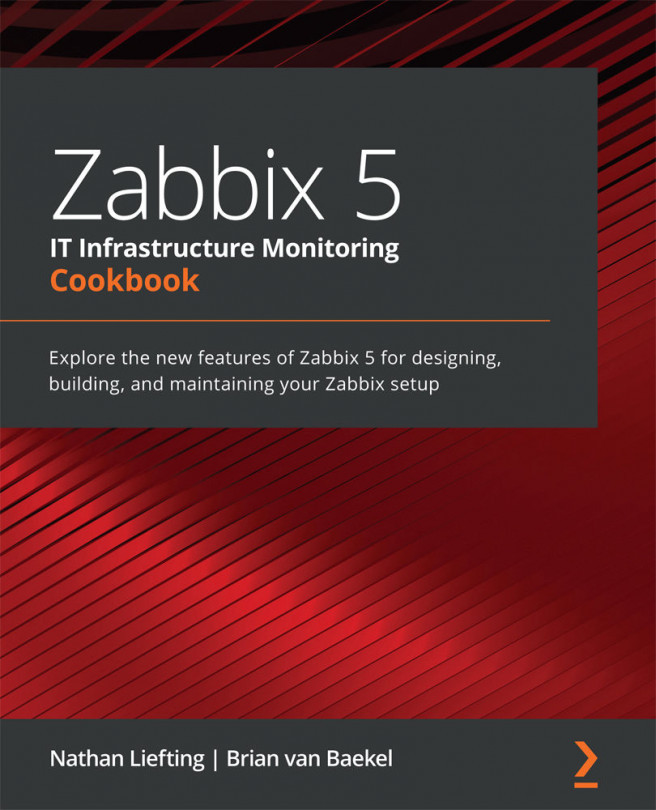Actions
The trigger list would be fine to look at, and would be way better than looking at individual items, but that would still be an awful lot of manual work. That's where actions come in, providing notifications and other methods to react upon in the event of a change in conditions.
The most common method is email. If you had an action set up properly when we first configured a fully working chain of item-trigger-action in Chapter 2, Getting Your First Notification, you will have received an email whenever we started or stopped a service, created the test file, and so on. Now, let's look at what actions can do in more detail.
Limiting conditions when alerts are sent
Our previous action, which we created in Chapter 2, Getting Your First Notification, matched any event, as we had not limited its scope in any way. Now, we will try matching only a specific condition:
- Navigate to
Configuration|Actions, selectTriggersas the event source, and then click onCreate action.
Note
The following activities...