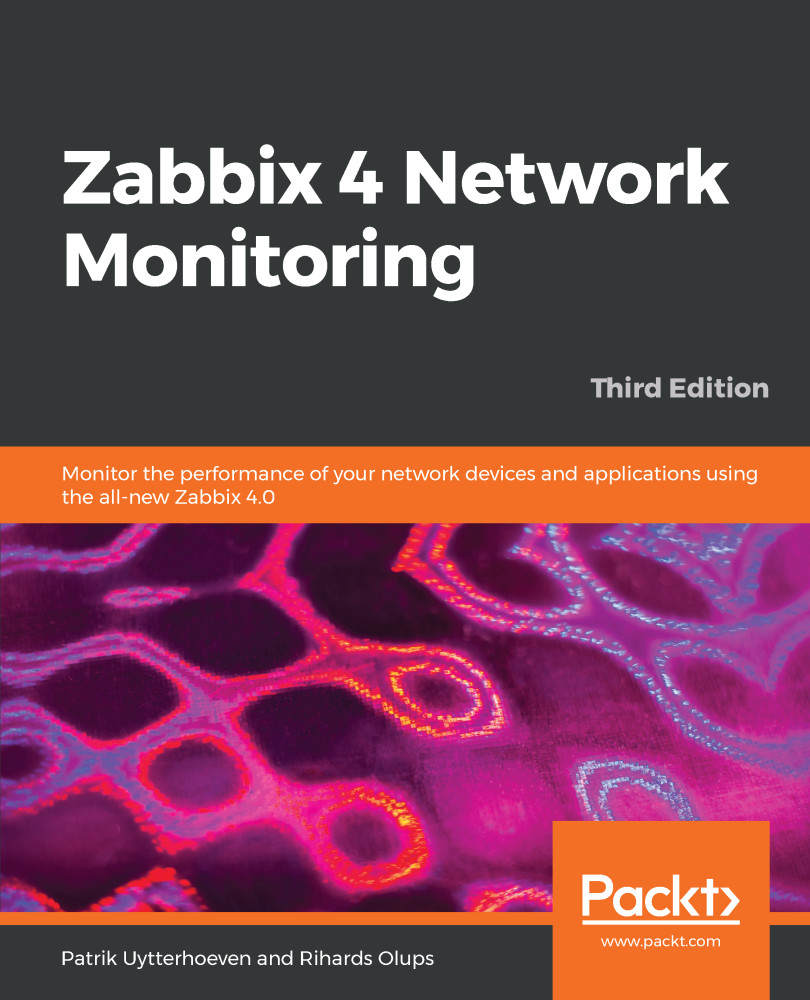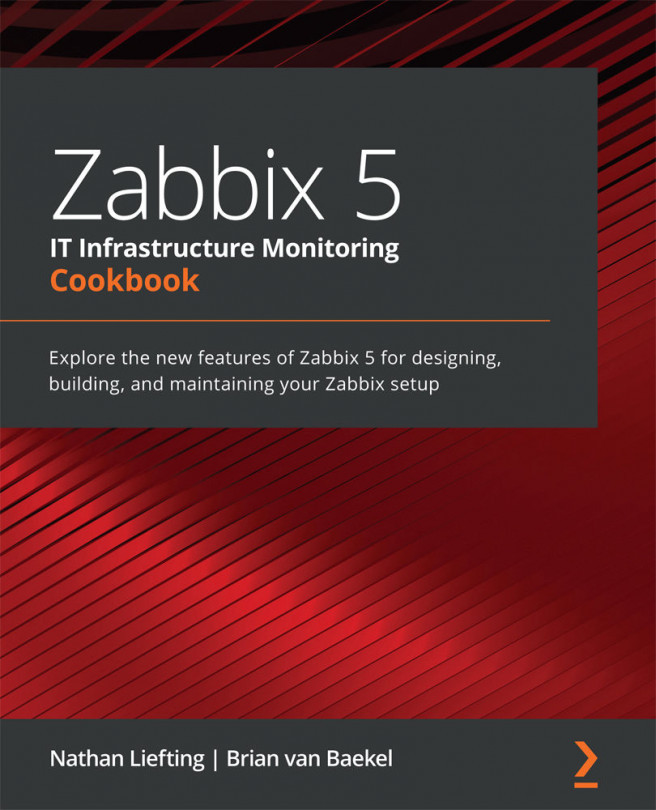Slide shows
We now have a couple of screens, but to switch between them, a manual interaction is required. While that's mostly acceptable for casual use, it would be hard to do if you wanted to display them on a large display for a helpdesk. Manual switching would soon get annoying even if you simply had Zabbix open on a secondary monitor all the time.
Another functionality comes to the rescue: slideshows. Slideshows in Zabbix are simple to set up, so go to Monitoring | Screens. Why a screen page? Zabbix changed the slideshow operations in 3.0 to be the same way as maps and screens by moving both viewing and configuration to the monitoring section.
Slideshows didn't get their own section, though; to access them, perform the following steps:
- Choose
Slide showsfrom the drop-down in the upper-right corner. - Click on the
Create slide showbutton. EnterFirst slide showin theNamefield, and click on theAddcontrol in theSlidessection. Slides are essentially screens, which is what we can see...