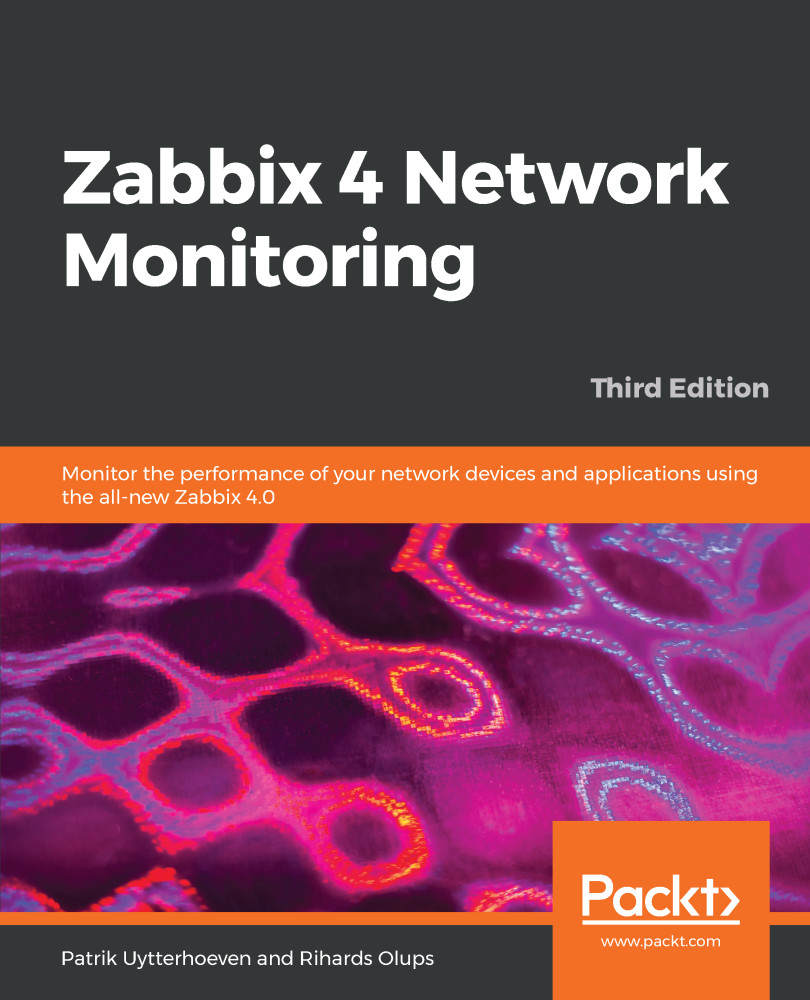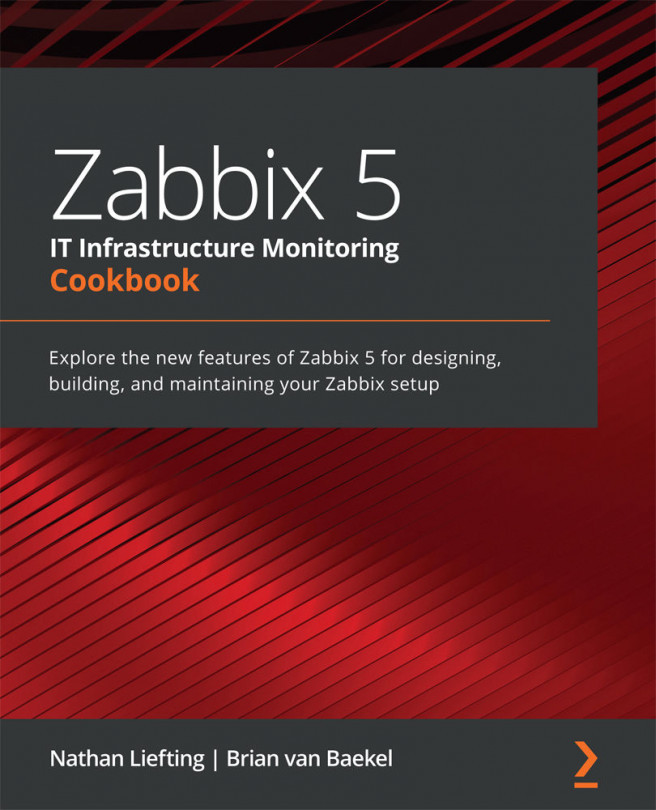Creating a template
Open Configuration | Templates. As we can see, there are already 81 predefined templates, compared with only 38 in Zabbix 3.0. Zabbix has done a great job in providing us with a bunch of standard templates to start with. We will create our own specialized one, though; click on Create template. This opens a simple form that we have to fill in:
Template name:C_Template_LinuxGroups:Custom templates
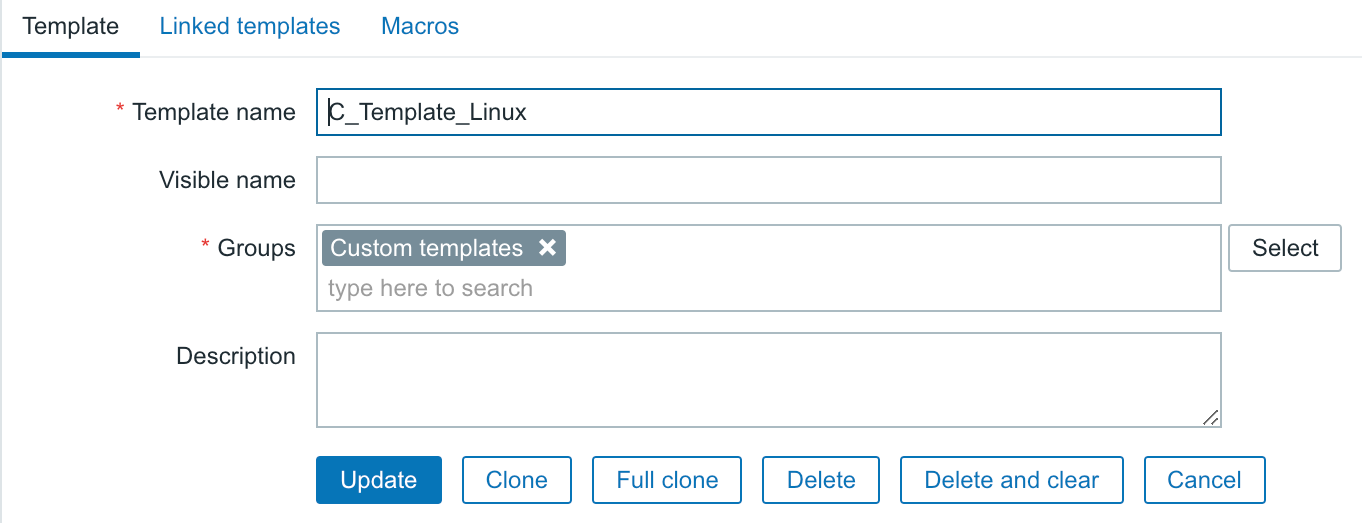
The C_ at the front of the name stands for custom. We are also creating a new group to hold our templates in, and instead of going through the group configuration, we use the shortcut for group creation on this form. When you type in the name, a box will be shown with our new group name and (new) behind it. Just click on it and the new group will be created, as there is no group yet with the name Custom templates. Don't worry about (new) being in the name of the group, that's just an indication to show us that this is a new group. When you are done, click on Add.
We now have the...