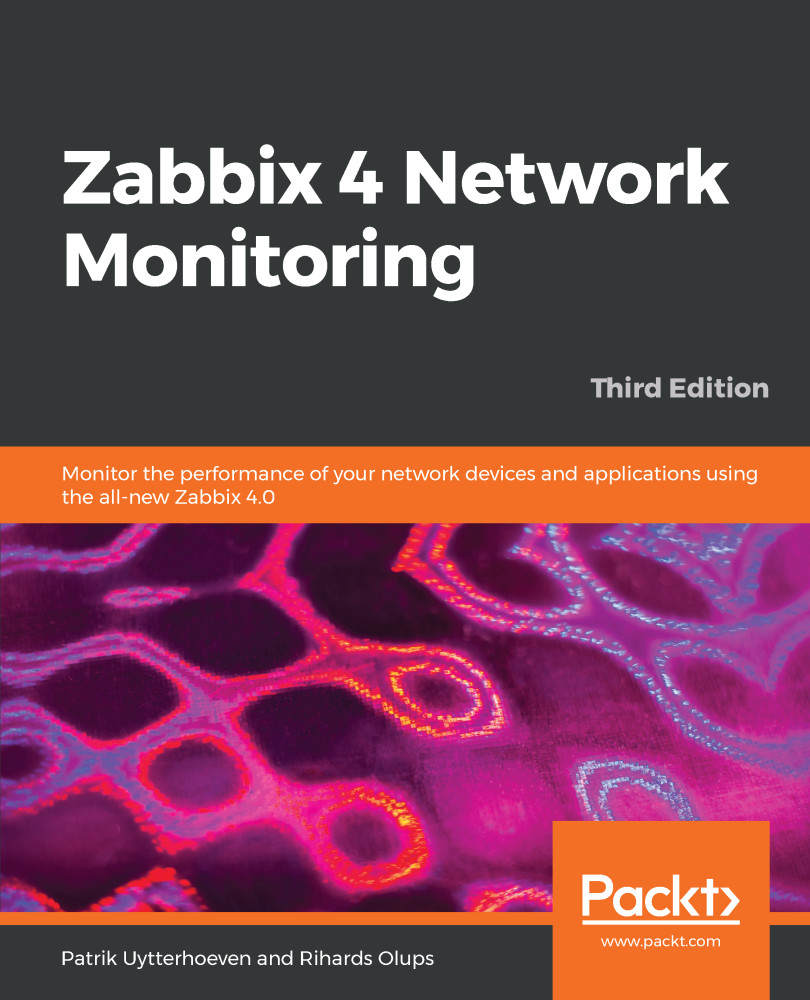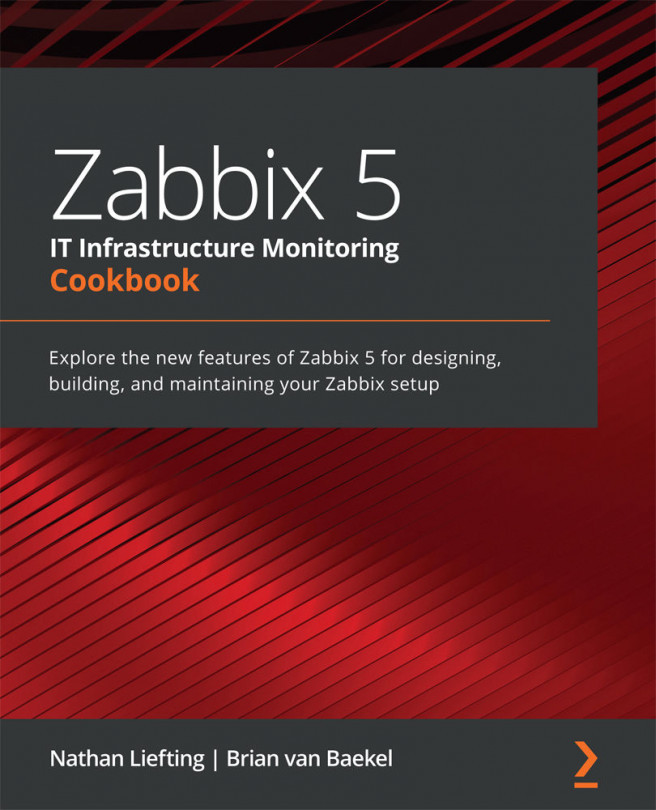Automatic discovery
We'll create a separate host, which will be the starting point for the discovery. This host won't do anything else for us besides monitor generic VMware parameters and discover all other entities.
Follow these steps to setup our monitoring in Zabbix:
- Go to
Configuration|Hostsand click onCreate host. - Enter
VMwarein theHost namefield, clear out existing groups in theIn groupsblock, and enterVMwarein theNew groupfield. - Switch to the
Macrostab and fill in values for these three macros:
{$URL}: The VMware API/SDK URL in the formhttps://server/sdk{$USERNAME}: The VMware account username{$PASSWORD}: The VMware account password
Note
The API or SDK is available on vSphere or vCenter systems.
- Switch to the
Templatestab, start typingvmware, chooseTemplate VM VMware, and click on theAddcontrol in theLink new templatessection. - When done, click on the
Addbutton at the bottom.
What's next? Well, nothing. If everything has been done right, everything should be monitored...