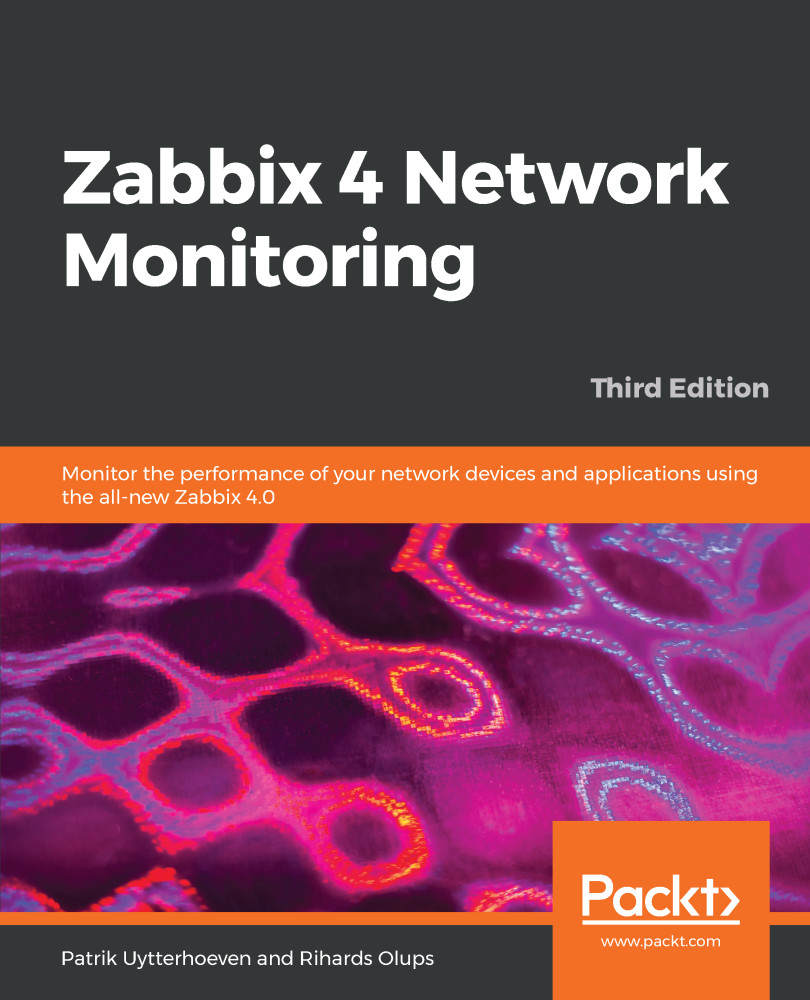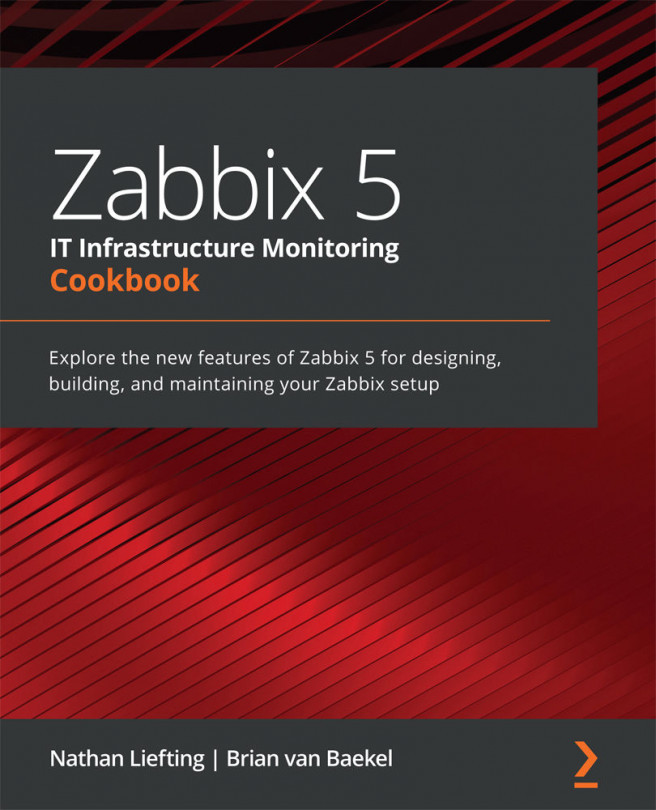Setting up IPMI items
Before we can add IPMI items to Zabbix, we should test the IPMI access. By default, IPMI uses UDP port 623, so make sure it is not blocked by a firewall. Check whether your Zabbix server has the ipmitool package installed—if not, install it, and then execute the following:
$ ipmitool -U zabbix -H <IP address of the IPMI host> -I lanplus -L user sdrPassword:
Provide the password that you set in the IPMI configuration. We are using user-level access, as specified by the -L user flag, so that administrative privileges should not be required for the Zabbix IPMI user. The -I lanplus flag instructs ipmitool to use the IPMI v2.0 LAN interface, and the sensor command queries the host for the available sensors. If your device has IPMI running on a non-default port, you can specify the port with the -p flag.
Note
Zabbix does not use ipmitool to query IPMI devices; it uses the OpenIPMI library instead. This library historically has had a few bugs, and a working ipmitool instance...