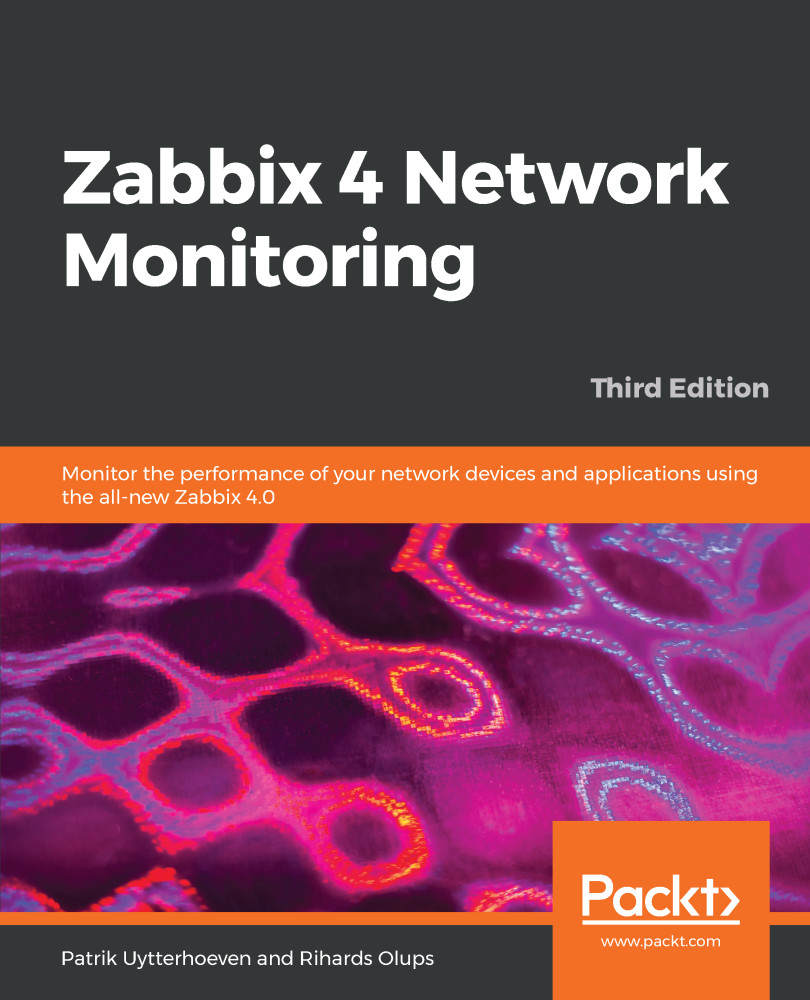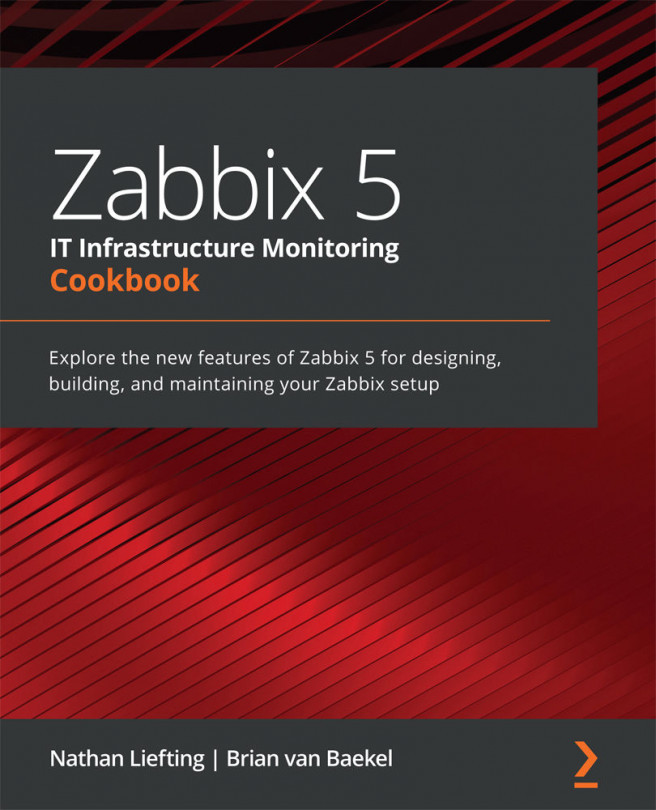User parameters
The items we've looked at so far allowed us to query the built-in capabilities of a Zabbix agent, query SNMP devices, and reuse data on the Zabbix server. Every now and then, a need arises to monitor something that isn't supported by Zabbix out of the box. The easiest and most popular method to extend Zabbix data collection is user parameters. They're commands that are run by the Zabbix agent and the result is returned as an item value. Let's try to set up some user parameters and see what things we should pay extra attention to.
Just getting it to work
First, we'll make sure that we can get the agent to return any value at all. User parameters are configured on the agent side—the agent daemon contains the key specification, which includes references to commands. On A test host, edit zabbix_agentd.conf and look near the end of the file. An explanation of the syntax is available here:
UserParameter=<key>,<shell command>
This means that we can freely choose the key...