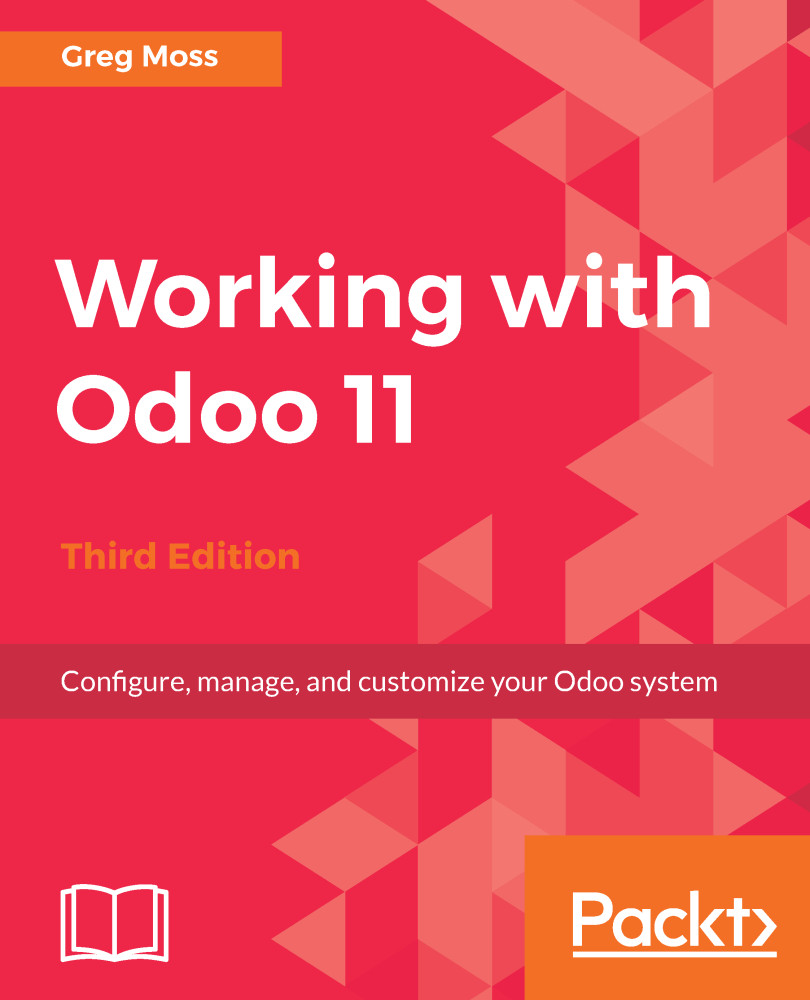Entering a product in Odoo
Now that we have a customer, it is time we enter some products to sell to our new customer. For our example, we are going to enter a medium, white-cotton T-shirt. Click on the Products item in the menu on the left:
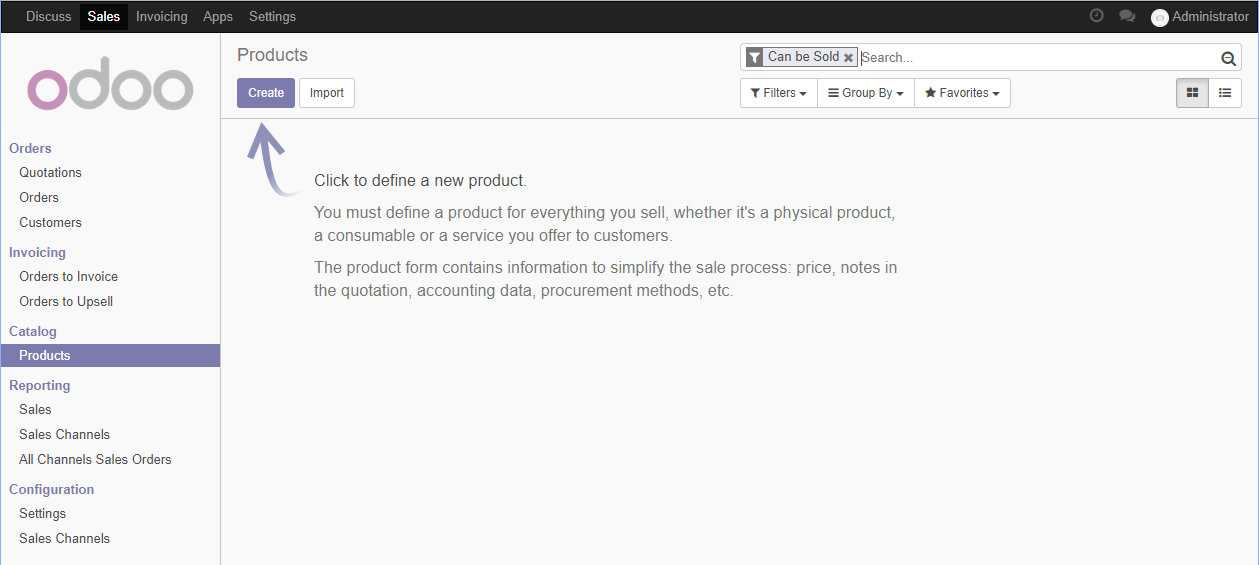
Products item
Creating products in Odoo
Create a new product by clicking the Create button.
The following screenshot is of the General Information page of the Products form, which you use to enter a product record into Odoo:
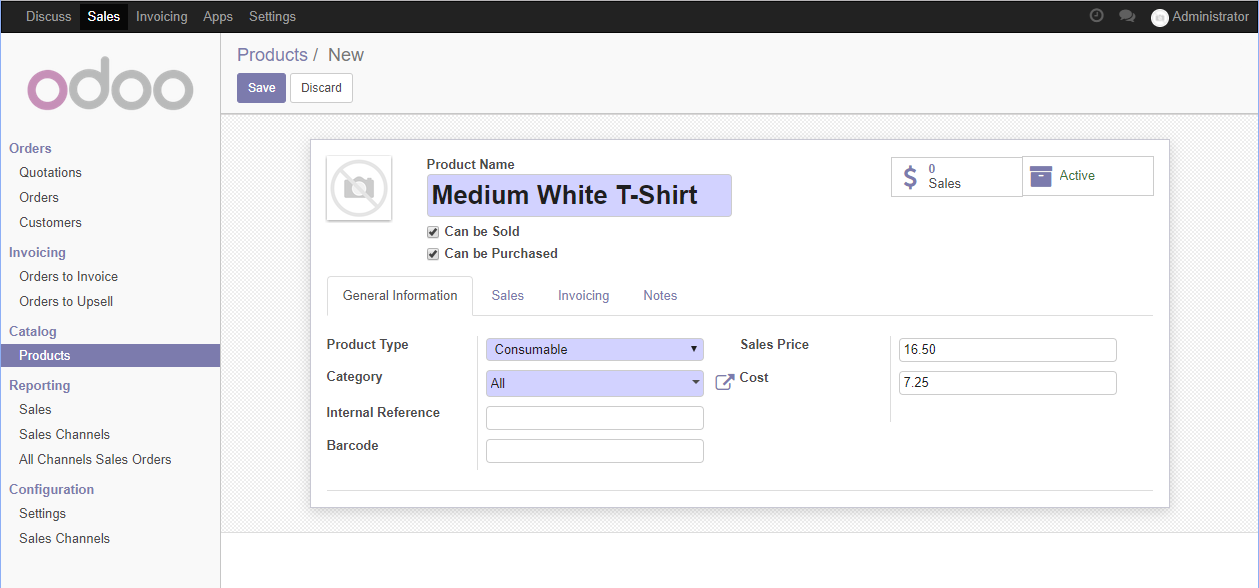
General Information page of the Products form
Product Name
The Product Name is what will display on the sales orders, invoices, and in all other screens that refer to this specific product. For our example, we are selling a Medium White T-Shirt.
Can be Sold
Much like the customer active flag, you can remove products from showing up in product lists by unchecking Can be Sold. For our example, we want to sell this T-shirt to Mike Smith, so we will leave the option checked.
Can be Purchased
Even though we have not yet installed the purchasing...