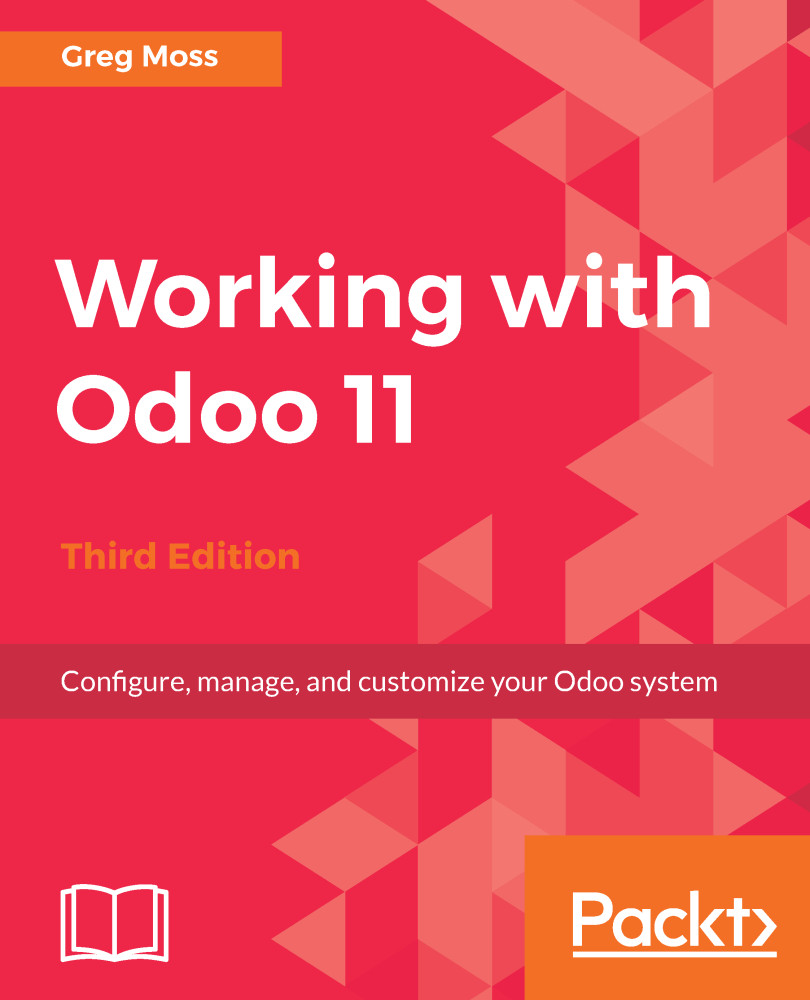Installing the purchasing application
Odoo is a modular set of applications in which you only install the applications you need. Therefore, we must install the Purchase Management application to continue. By this point, you should be familiar with the process of installing a new application to Odoo. The following is a screenshot of the Purchase Management application in the Apps list:
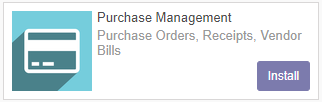
When you install the purchasing application, you will get two new menus:
- Purchases
- Inventory
Note
It is possible that these menus may already exist, or that purchasing may already be installed if you have installed another module, such as eCommerce, that requires Purchase Management as a dependency.
The Purchases menu is where you can create quotations and purchase orders for the products you purchase from your vendors. In the Inventory menu, you can manage physical inventories. If you take a few moments to look through the menus, you will notice you can access some of the same features from both menus. For example...