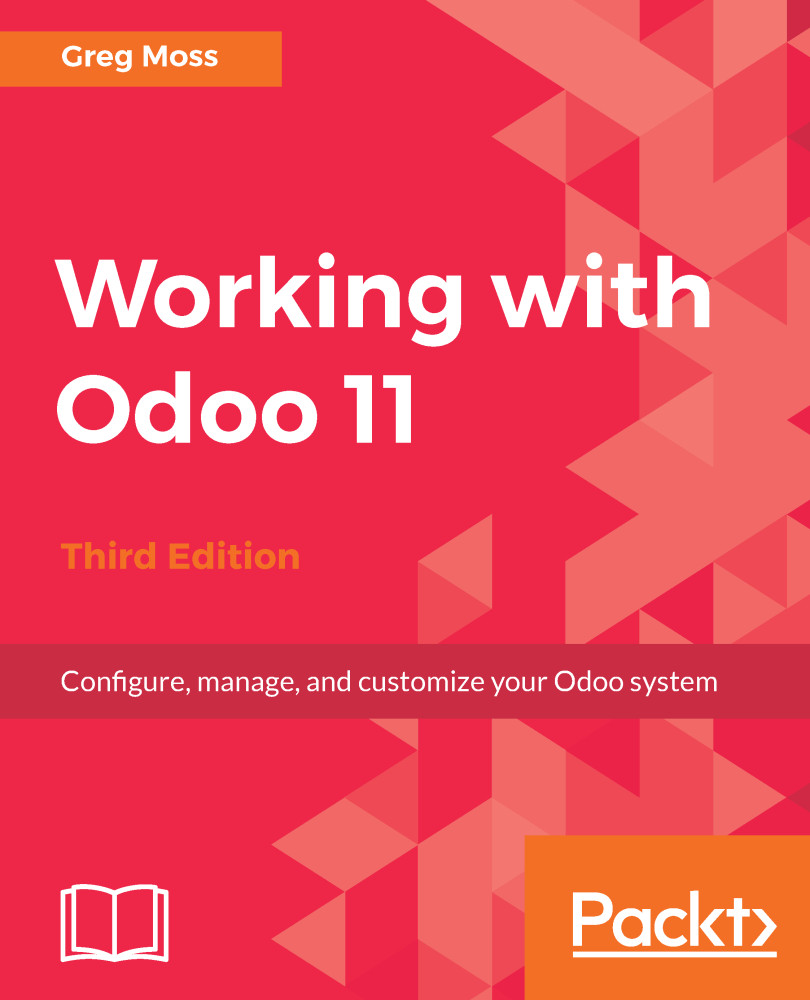Invoicing the sale
Depending on the workflow of the business, a lot of different things can happen after you have confirmed a sales order. In manufacturing companies, you may need to both purchase products and create a manufacturing order to produce the final product before you invoice the customer. In our example, we are going to go ahead and invoice the customer for the T-shirt they have ordered. Click the Create Invoice button to generate an invoice for the sales order.
An Odoo Invoice Order wizard pops up to walk you through the invoice creation process.
The following screenshot shows the Invoice Order wizard:
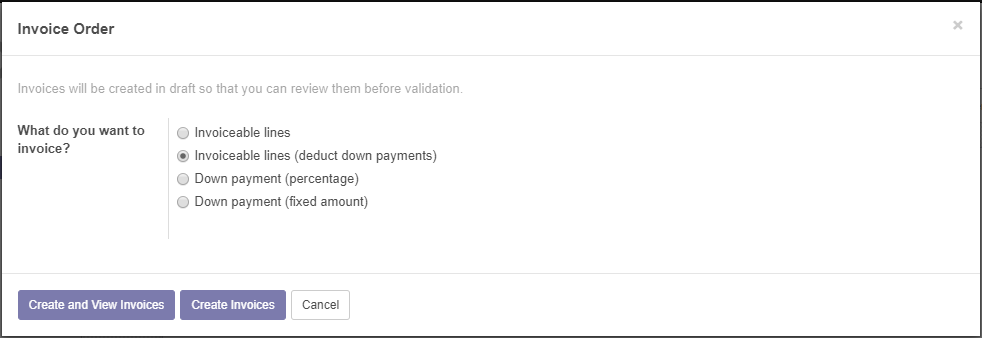
Invoice Order wizard
What do you want to invoice?
Odoo provides a variety of options for invoicing the entire sales order, or instead invoicing based on other methods. The available choices are:
Invoiceablelines/Invoiceablelines(deduct down payments): Choose this option if you both want to invoice the lines and deduct any down payments you have received. This is the default option...