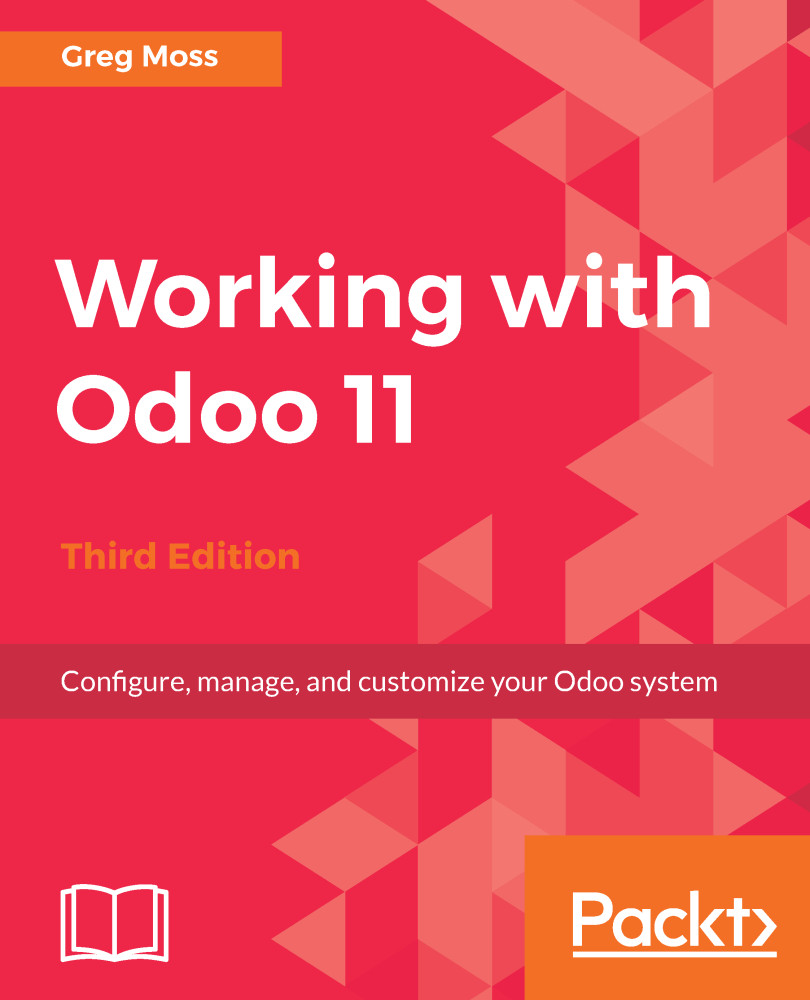Setting up product variants
Another nice feature that comes with the e-commerce application is the ability to create product variants. This is a particularly important feature for the business case that we have been using throughout this book. Product variants allow you to offer different options for the same product; for example, a t-shirt will often come in various sizes and colors, or a computer company may want to offer a product with different memory options.
In Odoo 11, product variants are not turned on by default in the e-commerce application. To turn on the product variants option, click on Settings in the Configuration section under the Sales menu:
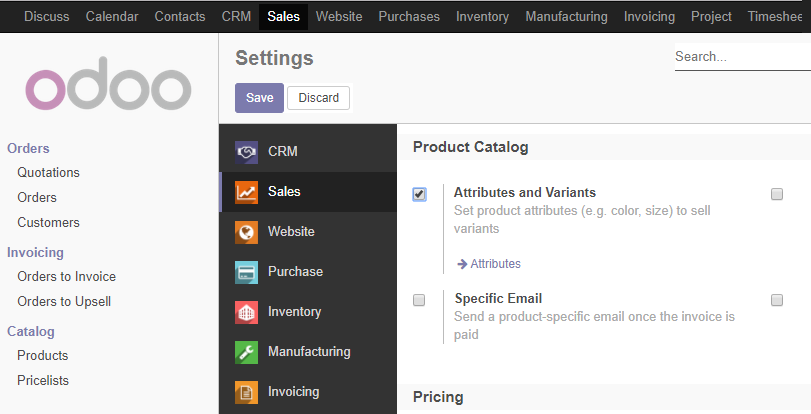
Under Product Catalog, select the option Attributes and Variants.
To create product variants, you need to navigate to the product you wish to create the variants for. Let's create variants for the Class of 2018 T-Shirt.
After you have exited the edit mode in the website builder, choose Sales from the Website menu in the top-left corner of...