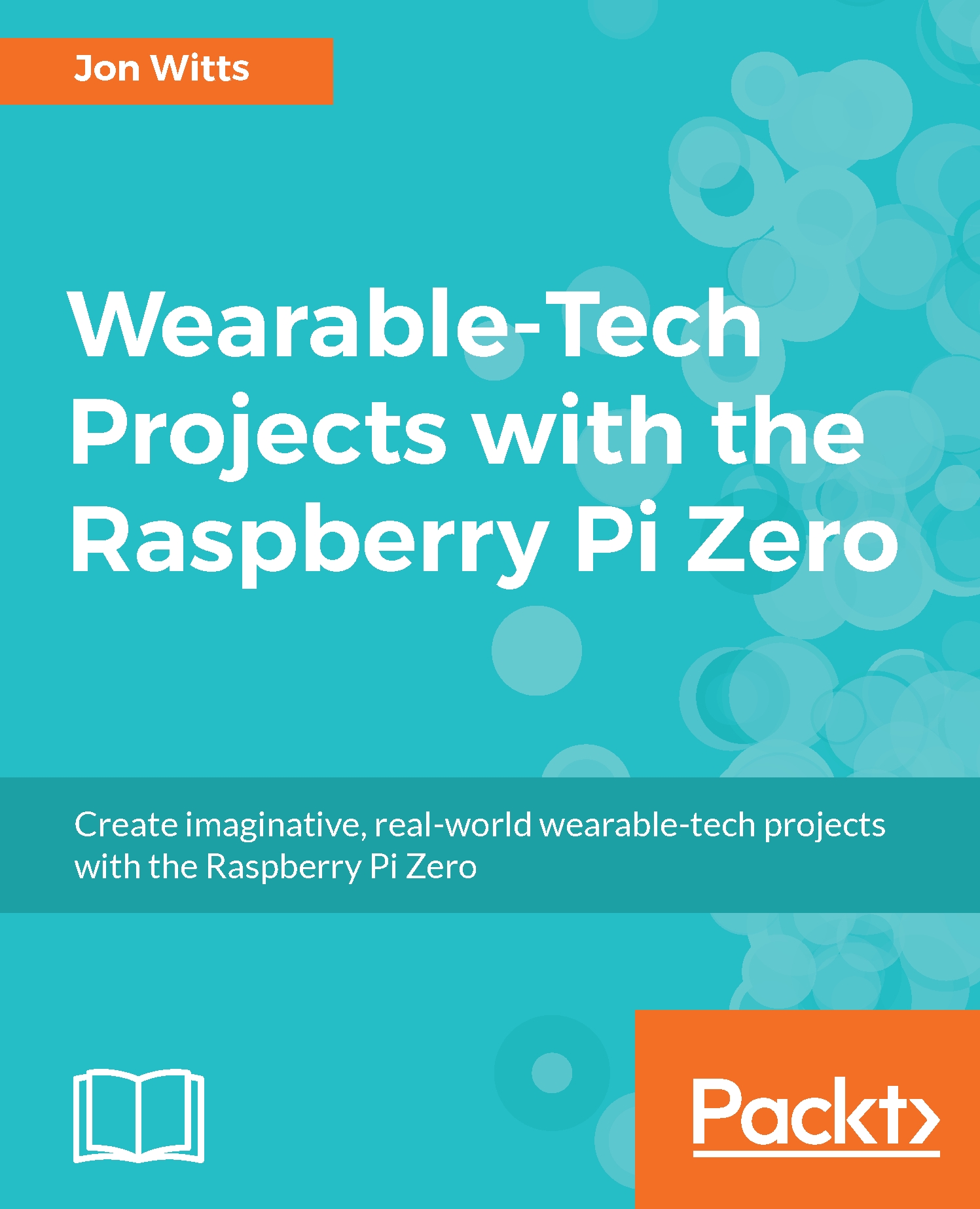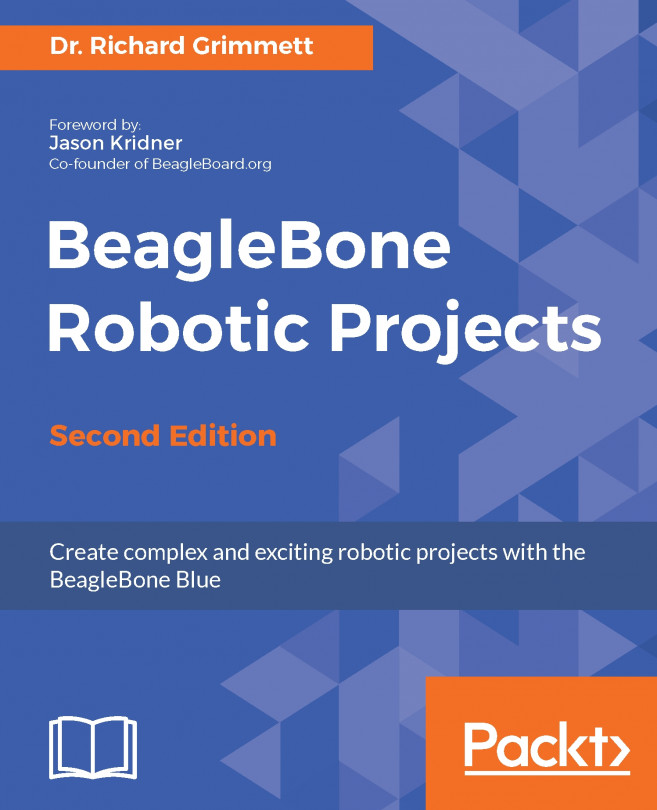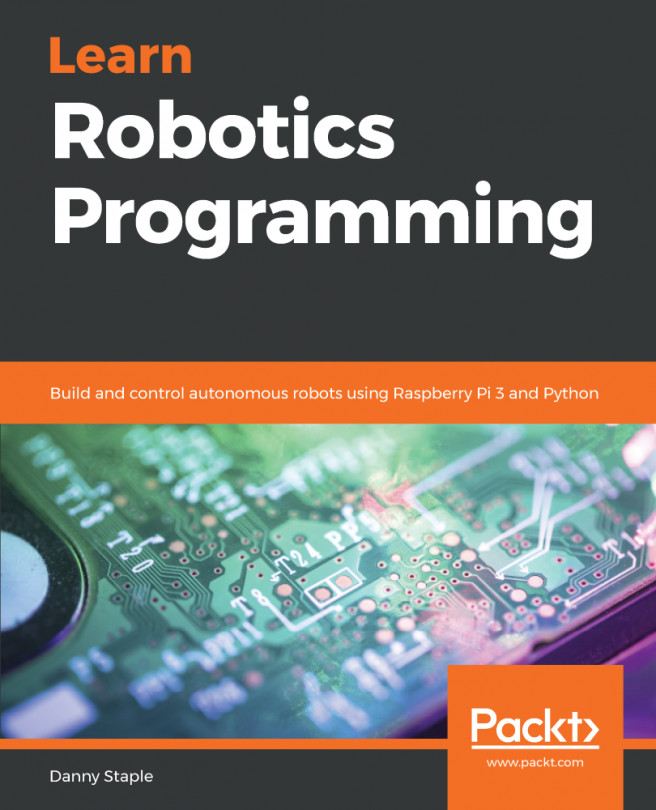Writing our main Python program
Connect your USB battery to the LED matrix and power up your Pi Zero, and then connect to your Pi Zero via SSH. Move into the Adafruit_DotStar_Pi directory by typing this:
cd ~/WearableTech/Chapter6/Adafruit_DotStar_PiWe are going to make our Python program in this directory as it contains the necessary files to connect to the DotStar strip with Python. Open a new file in Nano by typing this:
nano ledBag.pyIn the empty file that opens, type the following:
#! /usr/bin/python import time from random import randint from dotstar import Adafruit_DotStar # set up our strip numpixels = 144 strip = Adafruit_DotStar(numpixels, 12000000, order='bgr') # start our strip strip.begin() strip.setBrightness(32)
In this first section of our program, we are importing our required libraries, setting up the details for our strip, and the initializing the strip. In the next section of the program we will define three functions: one to clear all of the pixels when we finish a pattern...