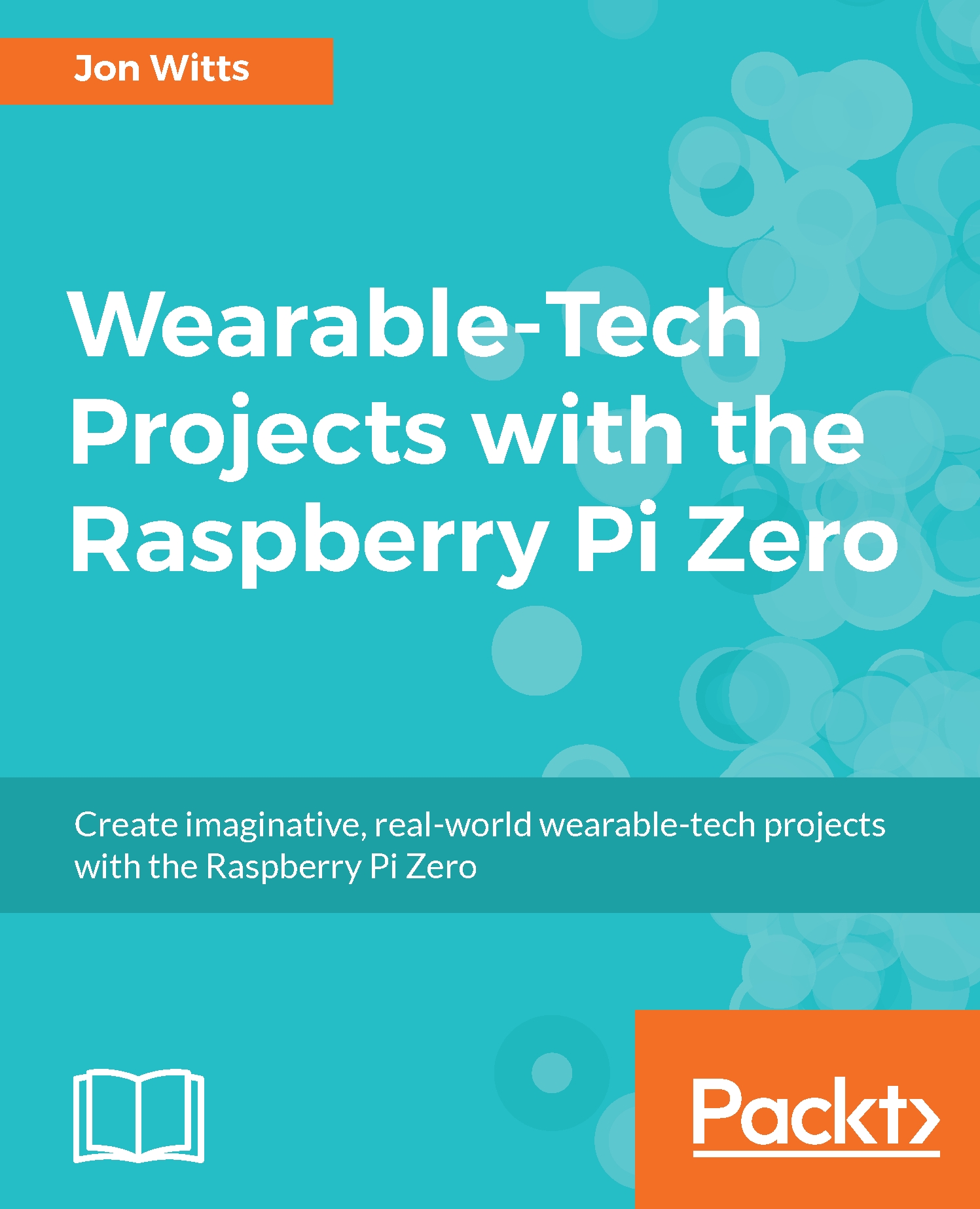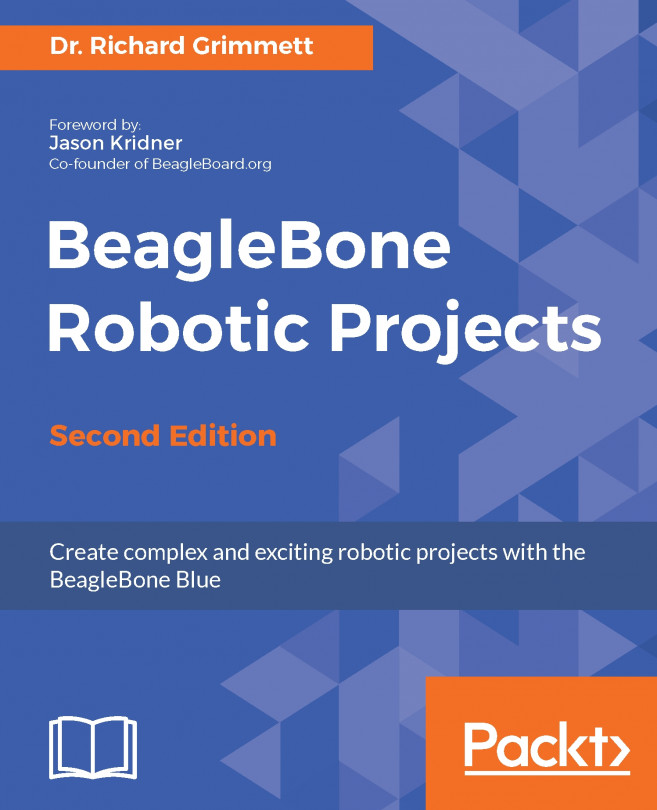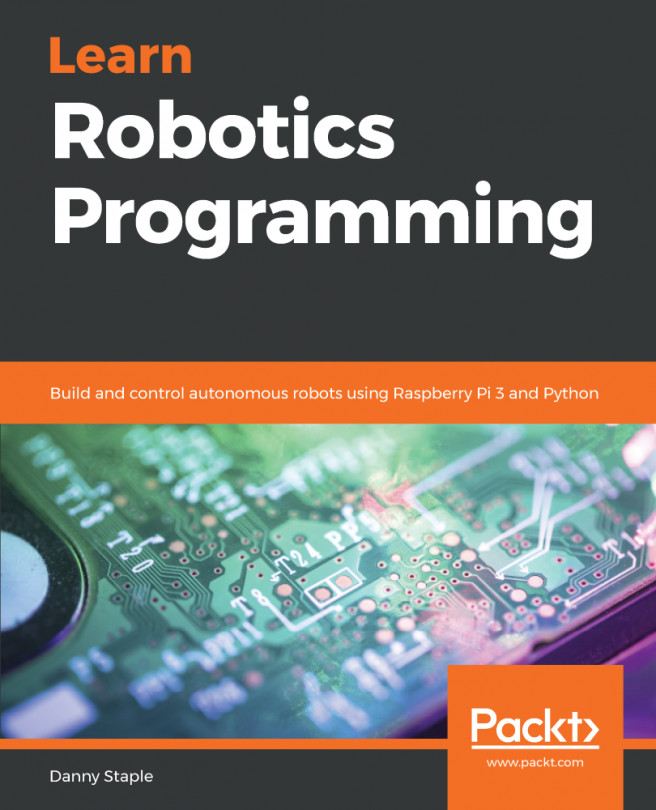Writing our main Python program
As the title of this chapter suggests, we are going to connect our Python program to Twitter so that different Tweets can control the LEDs on our garment. There are a number of steps involved in doing this. We first need to prepare our Twitter account, so we can connect to it; then we need to install a new Python library and configure it with our Twitter access. Finally, we can write our Python program, which will listen to Twitter for our trigger hashtags.
Let's get started straight away!
Preparing your Twitter account
If you do not already have a Twitter account, you are going to want to sign up for one at https://twitter.com/signup. Even if you do already have a Twitter account, you may want to sign up for another one, which you can use for testing these kind of projects with so that if you are sending random Tweets out from a program, all of your friends following you will not see them!
Once you have signed up and are logged into your Twitter account visit...