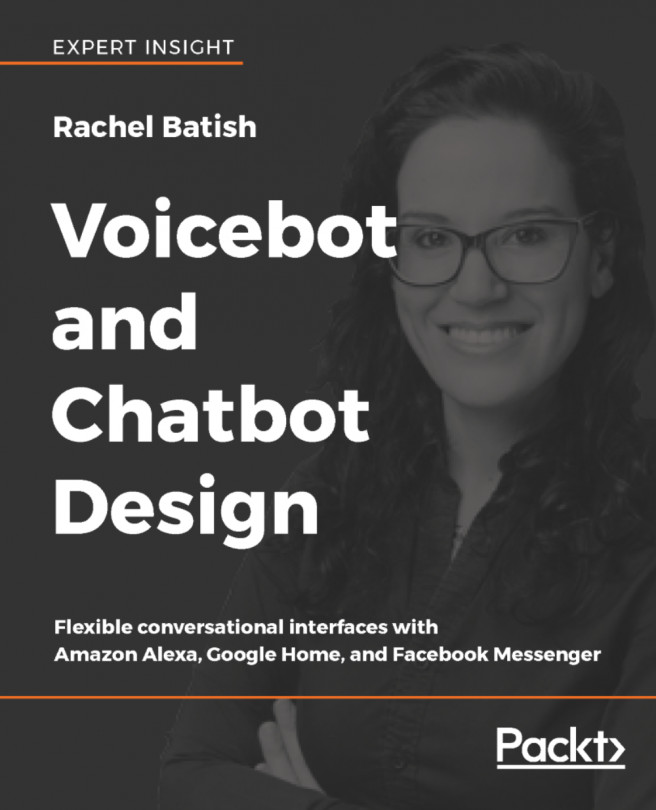Deploying a Fortune Cookie webhook to Microsoft Azure
Before you can begin deploying the Node.js webhook to Microsoft Azure, you will need to install various tools. Here are the steps you will need to follow to install and configure your computer:
- Create a Microsoft Azure account. Go to https://azure.microsoft.com/en-us/free/ and follow the instructions.
- Install https://nodejs.org/. You will be using Node.js to locally debug and will test in Visual Studio Code.
- Once Node.js is installed, check the Node.js version by typing
node -vin the Node.js Command Prompt. I am using Version 8.9.4, but any more recent version will work. - Install the Azure CLI (http://bit.ly/2w3J00u). The Azure CLI is a command-line tool for managing the Microsoft Azure cloud platform.
- In order to test your webhook, you will need to install Postman (https://www.getpostman.com/).
- You will deploy your Node.js code using FTP. Download and install FileZilla (https://filezilla-project.org/).