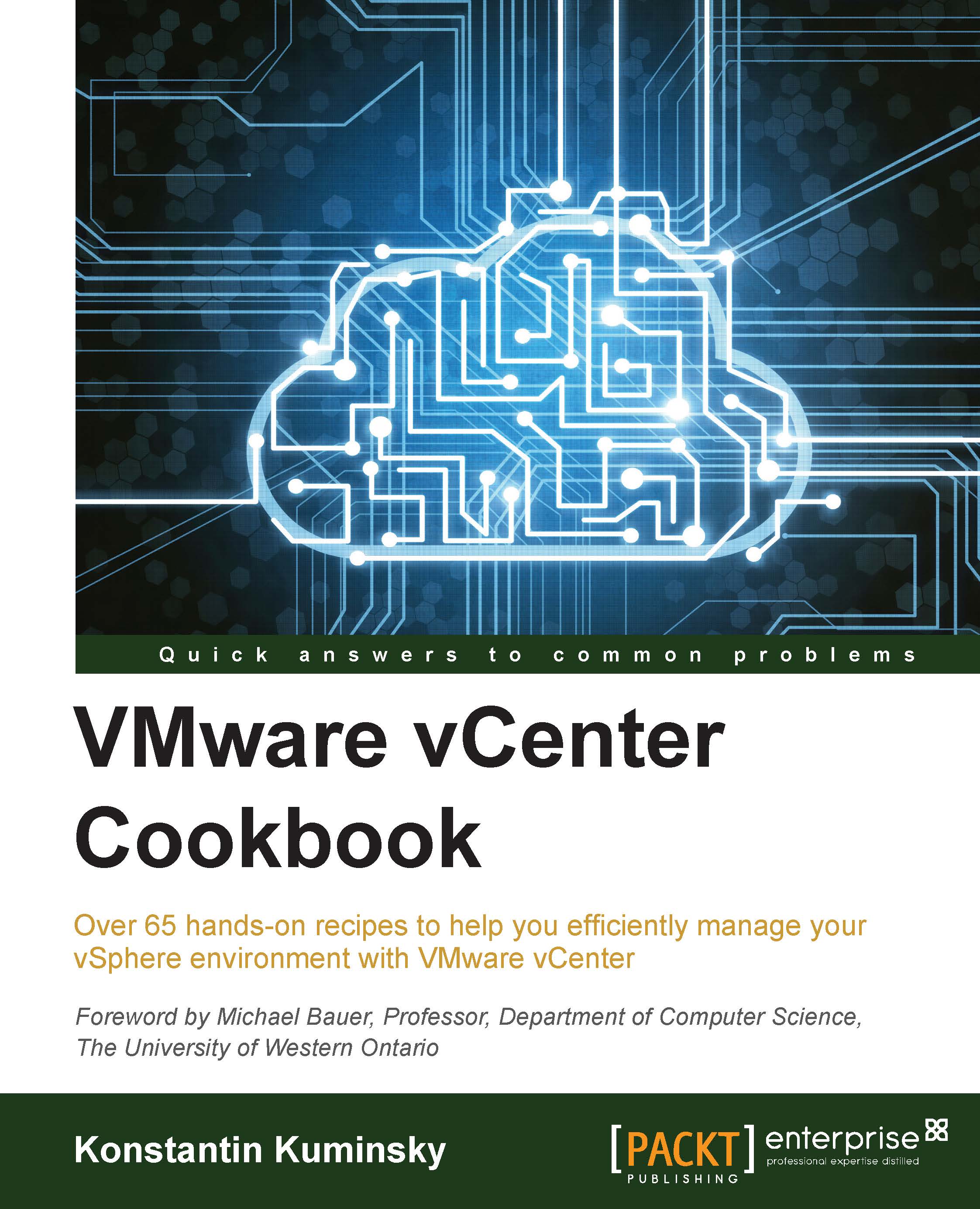Limiting VM network I/O consumption
The Network I/O Control (NIOC) feature allows administrators to prioritize different kinds of network traffic—determine bandwidth, relative shares value, and QoS priority.
By default, NIOC divides the traffic into the following groups, which can be viewed under the Resource Allocation tab of Distributed Switch:
FT traffic
iSCSI traffic
vMotion traffic
Management traffic
vSphere Replication traffic
NFS traffic
Virtual machine traffic
Administrators can create their own traffic groups and assign virtual switch ports to them. User-defined traffic groups have been introduced in vSphere 5 and are applicable only to VM traffic.
How to do it...
NIOC is a feature of Distributed Switch, which is available only with the Enterprise Plus license.
Enabling NIOC
To enable NIOC in Web Client:
Go to Distributed Switch.
Go to Manage | Settings | Properties.
Click on Edit.
Select Enable from the Network I/O Control drop-down menu.
Click on OK.
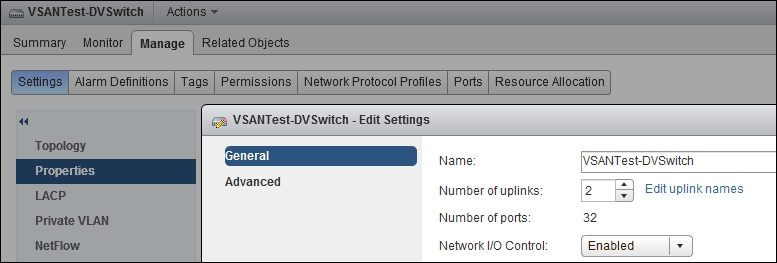
In vCenter Client, perform the following steps...