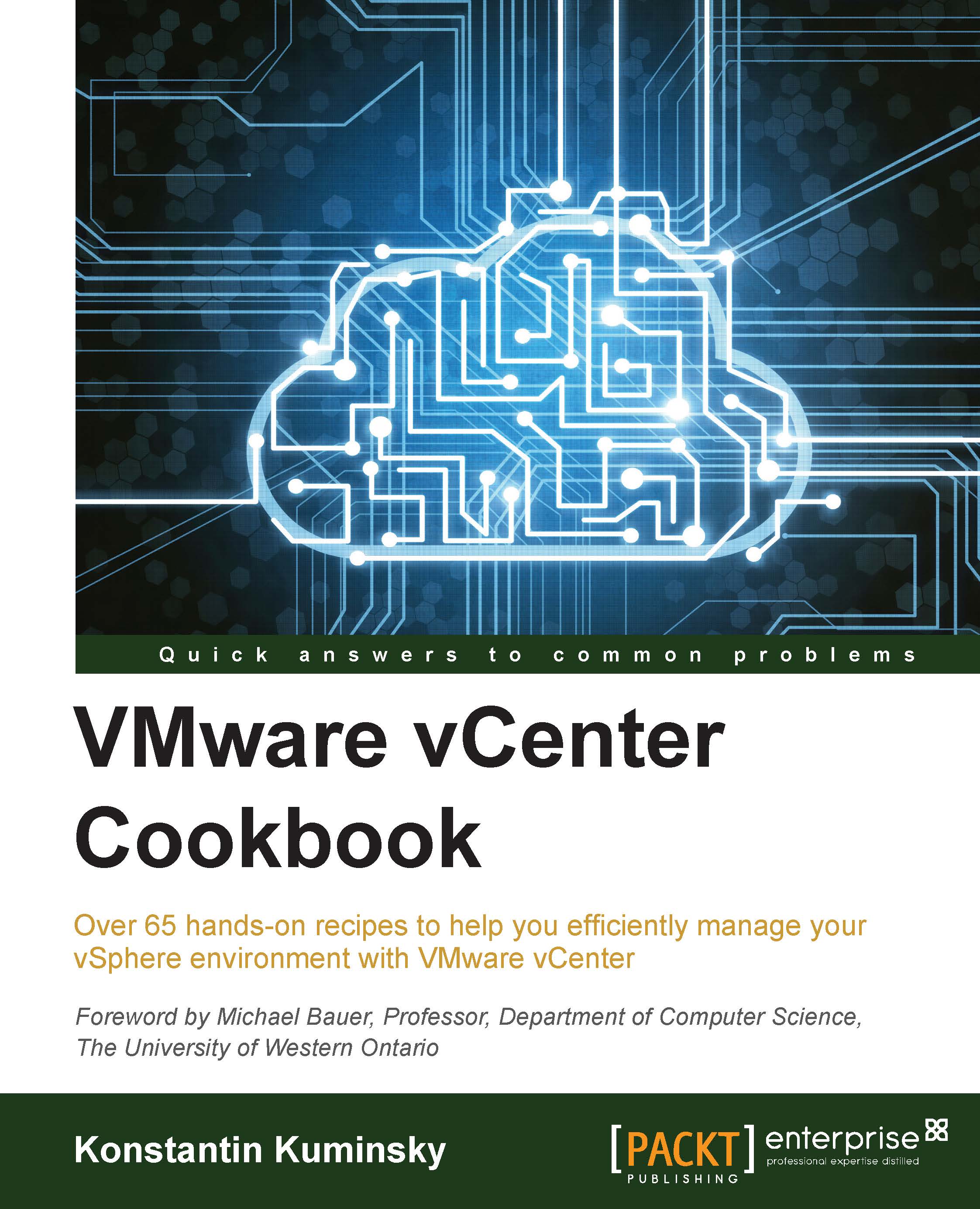Automating VM placement with storage affinity
Similar to the DRS affinity rules discussed in Automating VM placement with VM affinity recipe in this chapter, Storage DRS affinity rules allow administrators to specify whether certain VMs or virtual drives can be kept in the same datastore.
Before this feature was introduced, nothing except the administrator's manual effort was preventing redundant servers running off from the same datastore. Such redundancy is useless; if this datastore fails, both servers become unavailable.
Two types of SDRS rules are available:
Intra-VM, which specifies whether virtual drives that belong to the same VM should be kept together or separately. By default, virtual disks are kept together. This default behavior can be changed.
VM-to-VM, which define whether certain virtual machines should be placed in different datastores. The Affinity option is not available for this type of rule so it can only separate VMs.
One of the potential use cases for Intra-VM rule is when...