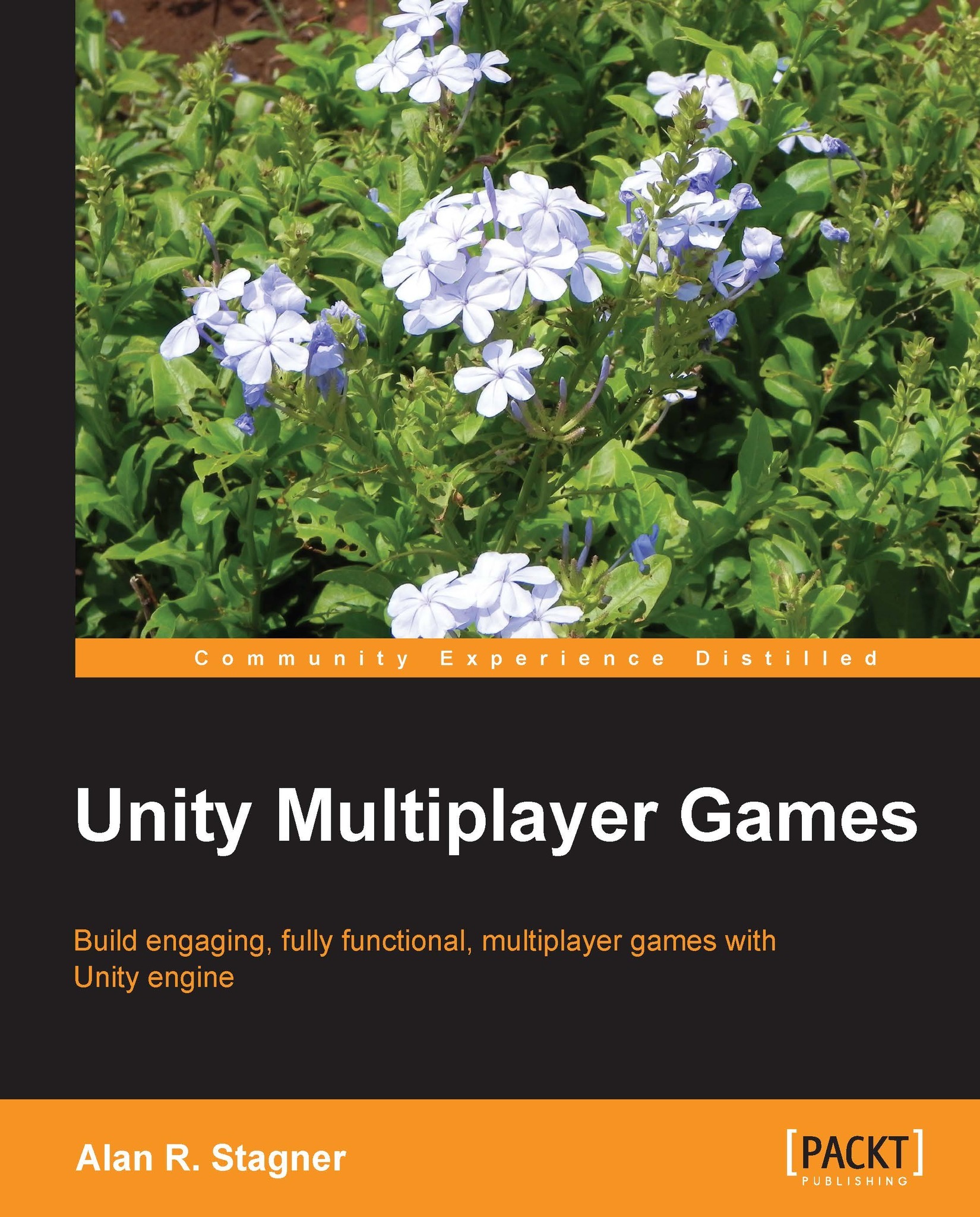Creating rooms
To create a room, there are two methods you can call: CreateRoom, and CreateJoinRoom. The CreateRoom method takes the desired room name (or null if you want a random room name), and room parameters (a dictionary of room properties, such as time limit, map, password, and so on). The CreateJoinRoom method takes both the properties of CreateRoom, and the properties of JoinRoom, as it will either join the room if it exists or create a new one.
One thing to note is that CreateRoom will not automatically establish a connection. It simply returns a string of the room ID on success, and then this is used to connect via JoinRoom.
void OnGUI()
{
if( roomConnection != null )
return;
if( GUILayout.Button( "Create Room", GUILayout.Width( 200f ) ) )
{
// "MyCode" is the default room type provided with the Serverside Code solution
client.Multiplayer.CreateRoom( null, "MyCode", true, null,
delegate( string roomID )
{
Debug.Log( "Room created" );
...