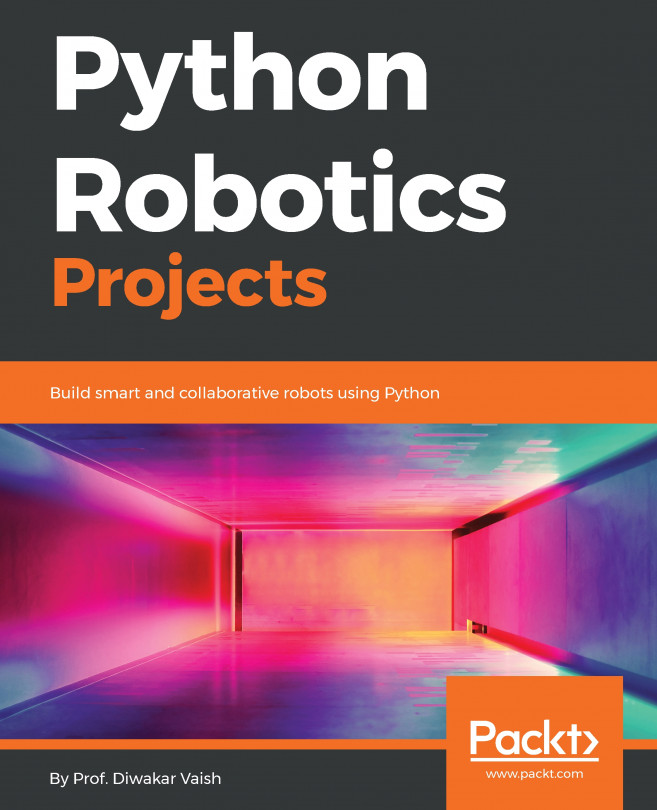Chapter 2. Setting Up Physical and Wireless Connections
In this chapter, we will cover the following recipes:
Controlling the RPZ from the UART GPIO port using the console cable
Adding a Wi-Fi dongle over USB OTG
Hacking RPZ hardware to add a permanent Wi-Fi dongle
Setting up dynamic and static IP addresses for the RPZ
Pinging from another computer over same network
SSHing your RPZ from your desktop computer
Sharing a screen on your desktop computer
Copying different files to and from your home network
Adding USB functions to Raspbian Jessie
Using a virtual serial adapter on USB OTG
Programming over a virtual Ethernet modem on USB OTG
Making your RPZ a USB mass storage device