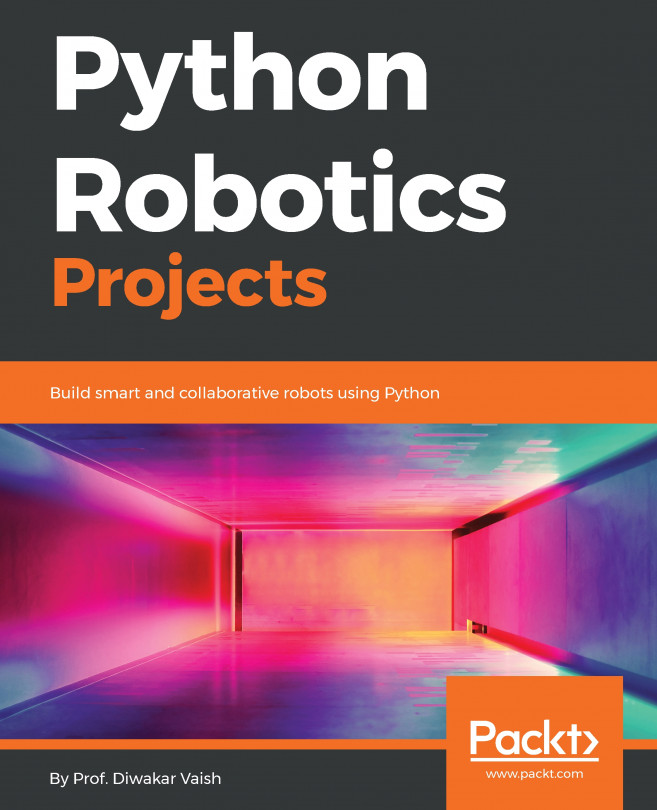Using a Node.js library to control the GPIOs
When you are controlling the GPIO on your Raspberry Pi Zero, you aren't just limited to Python for building web pages. Node.js is a popular, portable JavaScript server that includes its own package manager and GPIO libraries. Generally speaking, it is also a little more common than serving web pages from Python.
Getting ready
For this, we will be using the popular Node.js and Node Package Manager, or npm. We'll also be using node-red, which is a node-based graphical GPIO configuration tool. This should all be installed with a default Raspbian build, but in case it isn't, you can install the packages individually with apt-get:
sudo apt-get update sudo apt-get upgrade sudo apt-get install nodejs sudo apt-get install npm
Next, you will want to install the rpi-gpio package. I had some trouble with this, and had to install node-gyp before I could get the rpio-gpio package to install. Running the following worked great:
sudo npm install node-gyp sudo...