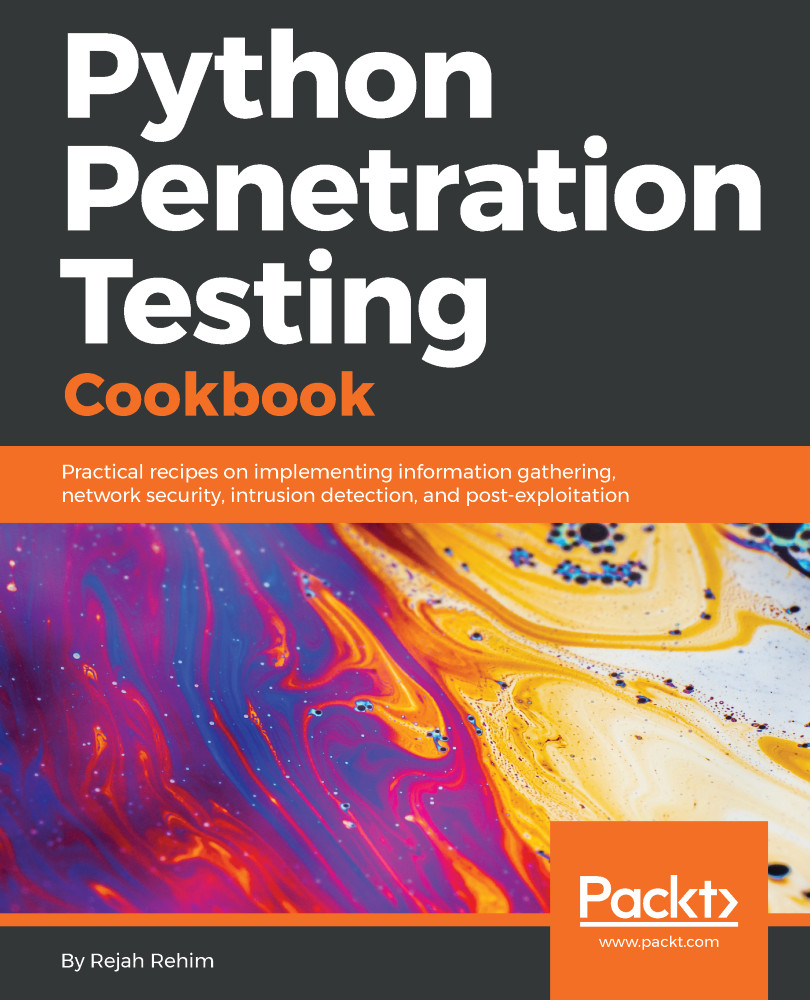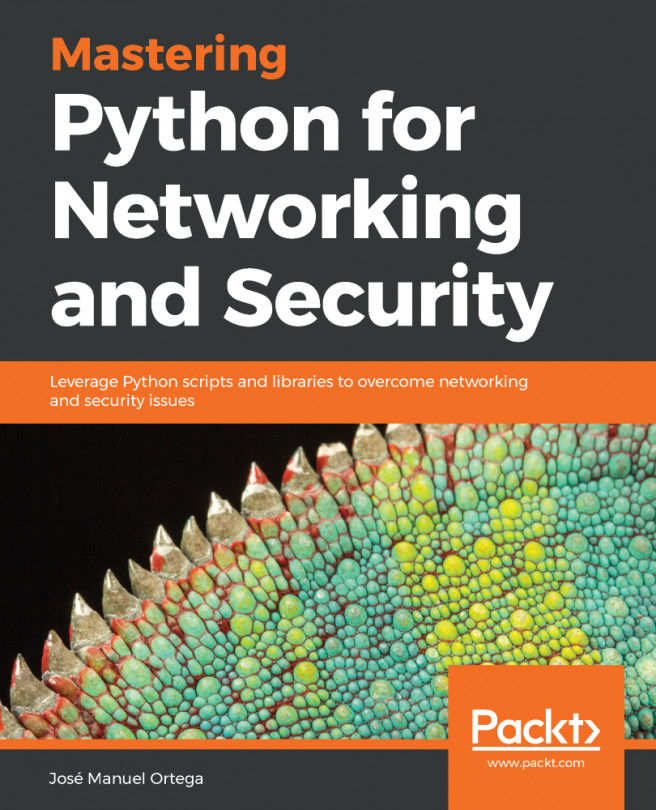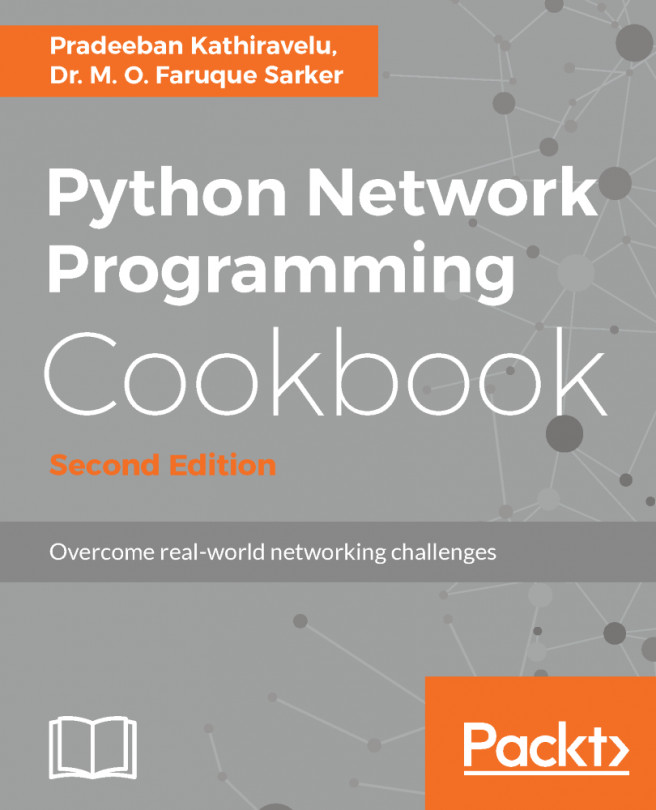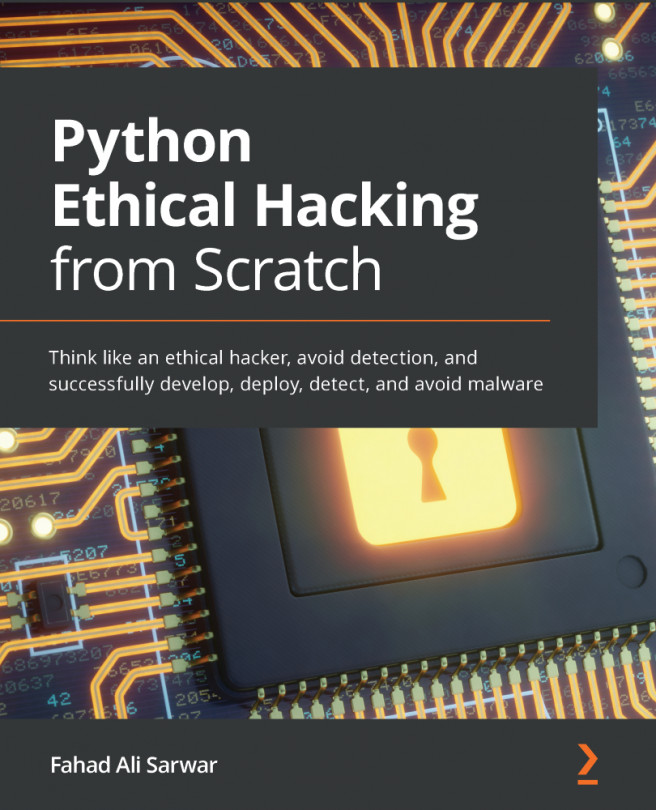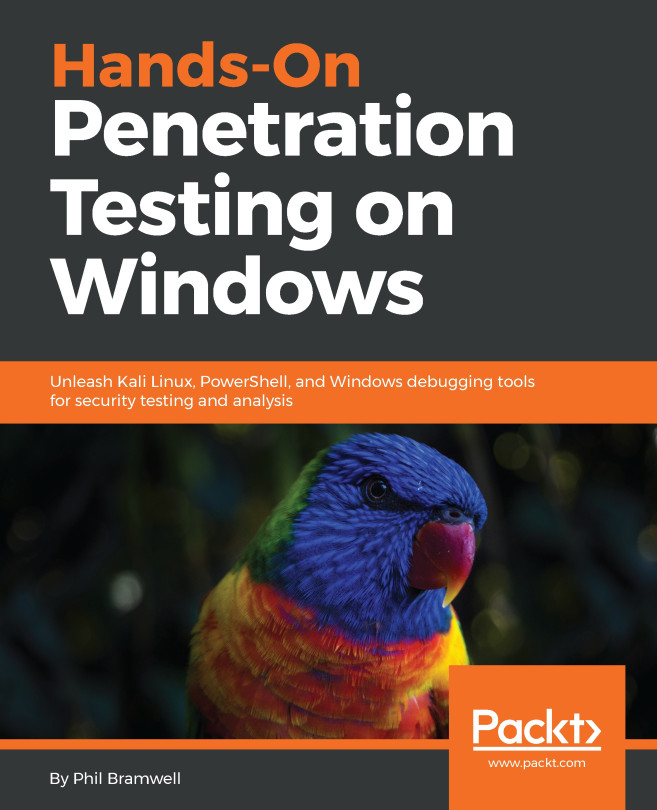Reading and writing to pcap files
The pcap files are used to save the captured packets for later use. We can read packets from a pcap file and write them to a pcap file using Scapy.
How to do it...
We can write a script to read and write pcap files with Scapy as follows:
- We can import the pcap file to Scapy, as follows:
from scapy.all import *packets = rdpcap("sample.pcap")packets.summary()
- We can iterate and work with the packets as we did for the created packets:
for packet in packets: if packet.haslayer(UDP): print(packet.summary())
- We can also manipulate the packets during the import itself. If we want to change the destination and source MAC address of the packets in the captured pcap file, we can do it while importing, as follows:
from scapy.all import *packets = []def changePacketParameters(packet):packet[Ether].dst = '00:11:22:dd:bb:aa'packet[Ether].src = '00:11:22:dd:bb:aa'for packet in sniff(offline='sample.pcap', prn=changePacketParameters):packets.append(packet)for packet in packets...