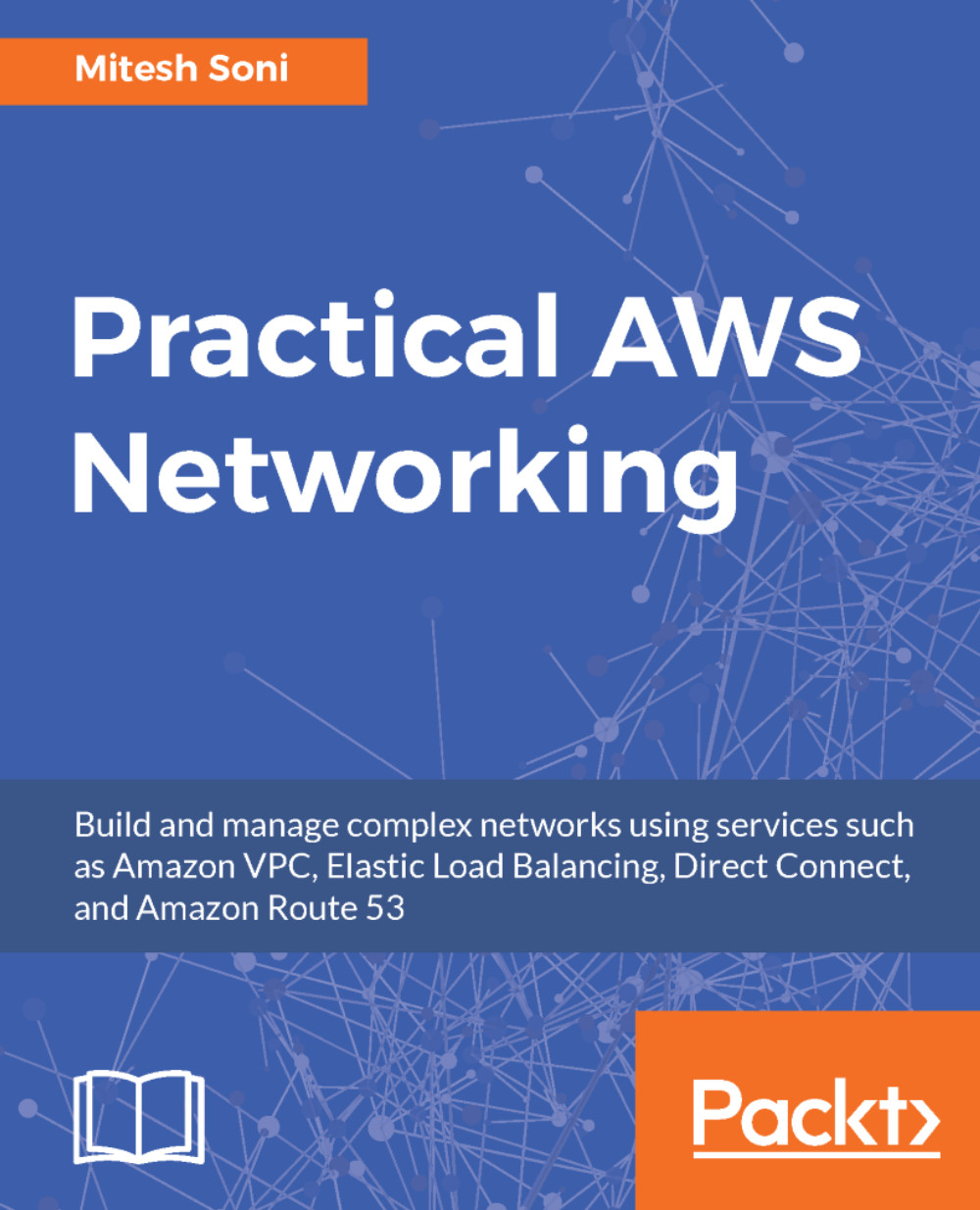Network ACLs
Security Groups works like a firewall and manages inbound and outbound traffic based on configured rules at instance level.
Network Access Control Lists (ACLs) provides an additional layer of security. Network ACLs works like a firewall and manages inbound and outbound traffic based on configured rules at the subnet level. Let's visit Network ACLs in AWS management portal.
Go to the VPC Dashboard and verify the number of Network ACLs available.
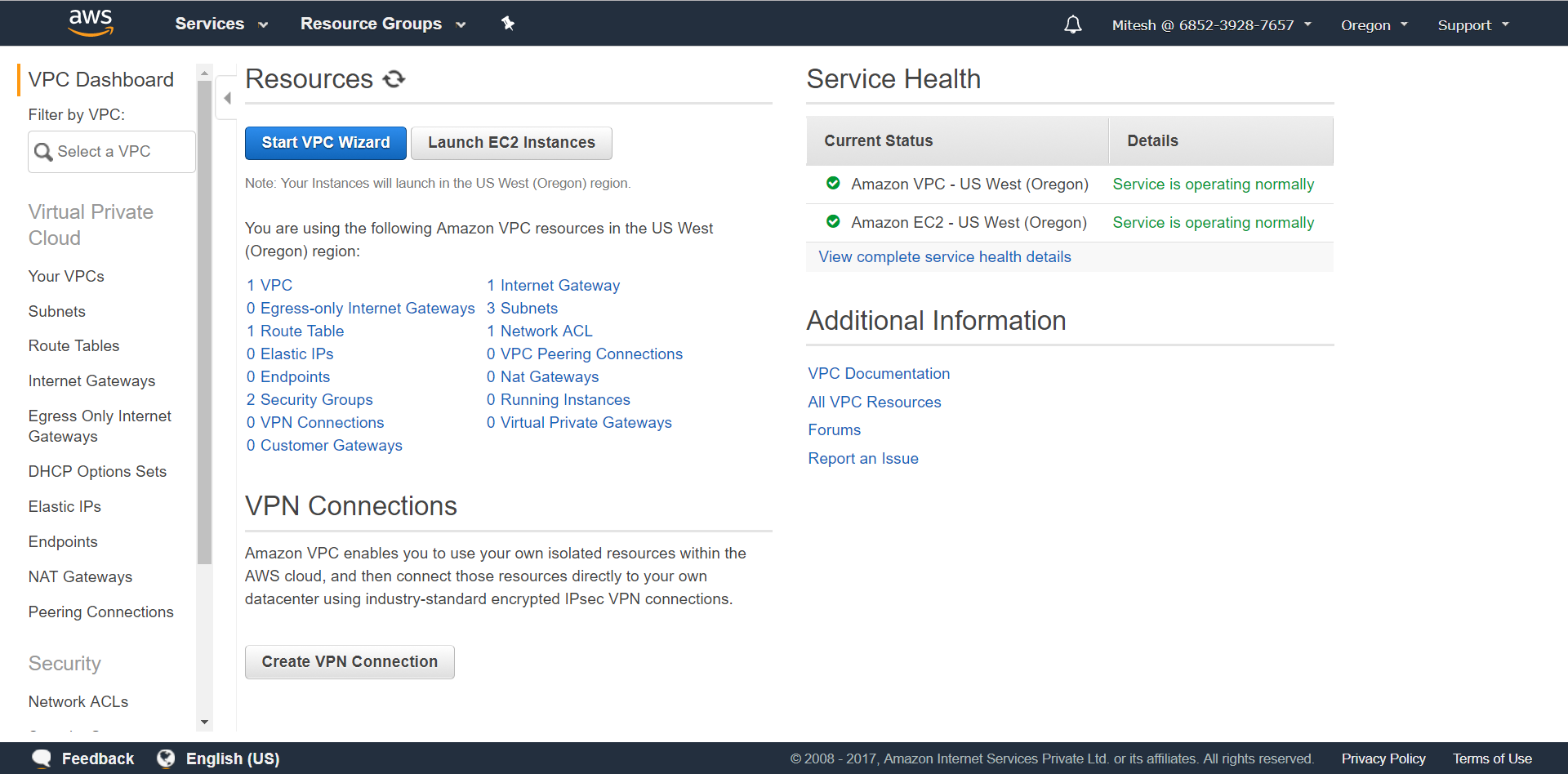
Click on Network ACLs in the left sidebar and check the Summary section.
There are three subnets associated with it.
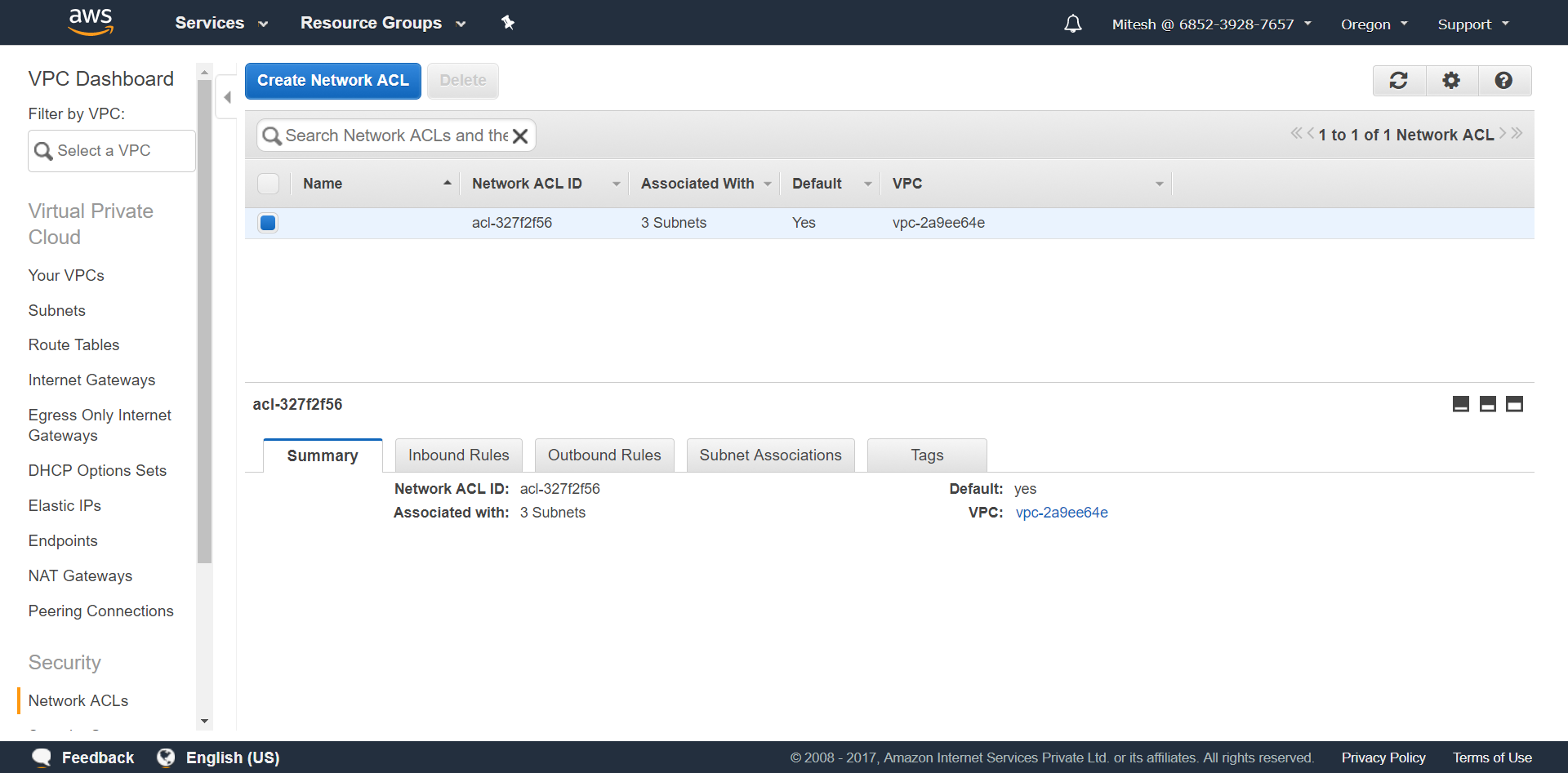
Go to Inbound Rules tab and see whether there are Allow / Deny rules available. Security groups only supports allow rules.
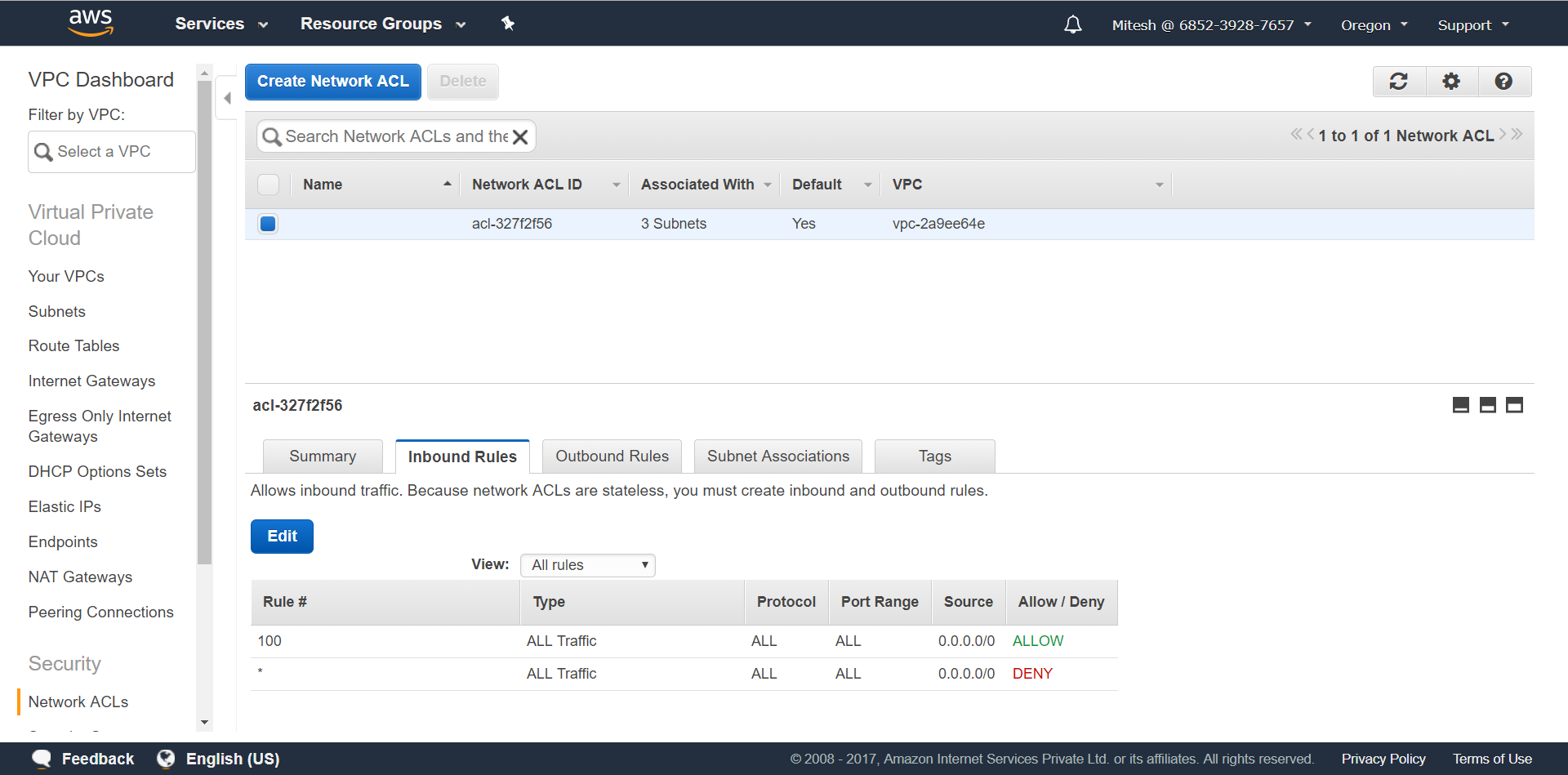
Go to Outbound Rules tab and see whether there are Allow / Deny rules available.
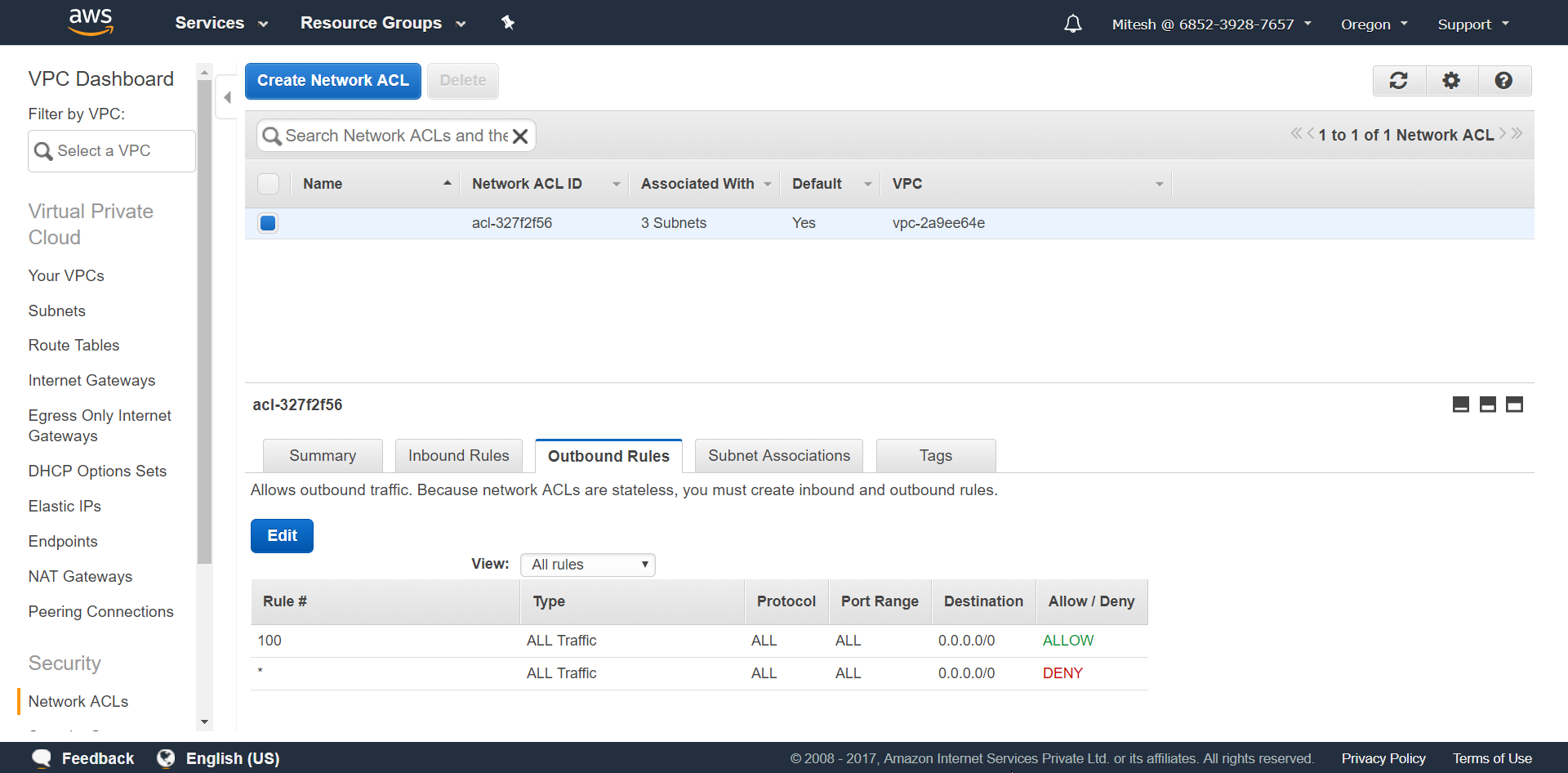
Check the Subnet Associations tab where three subnets of default VPC are configured.
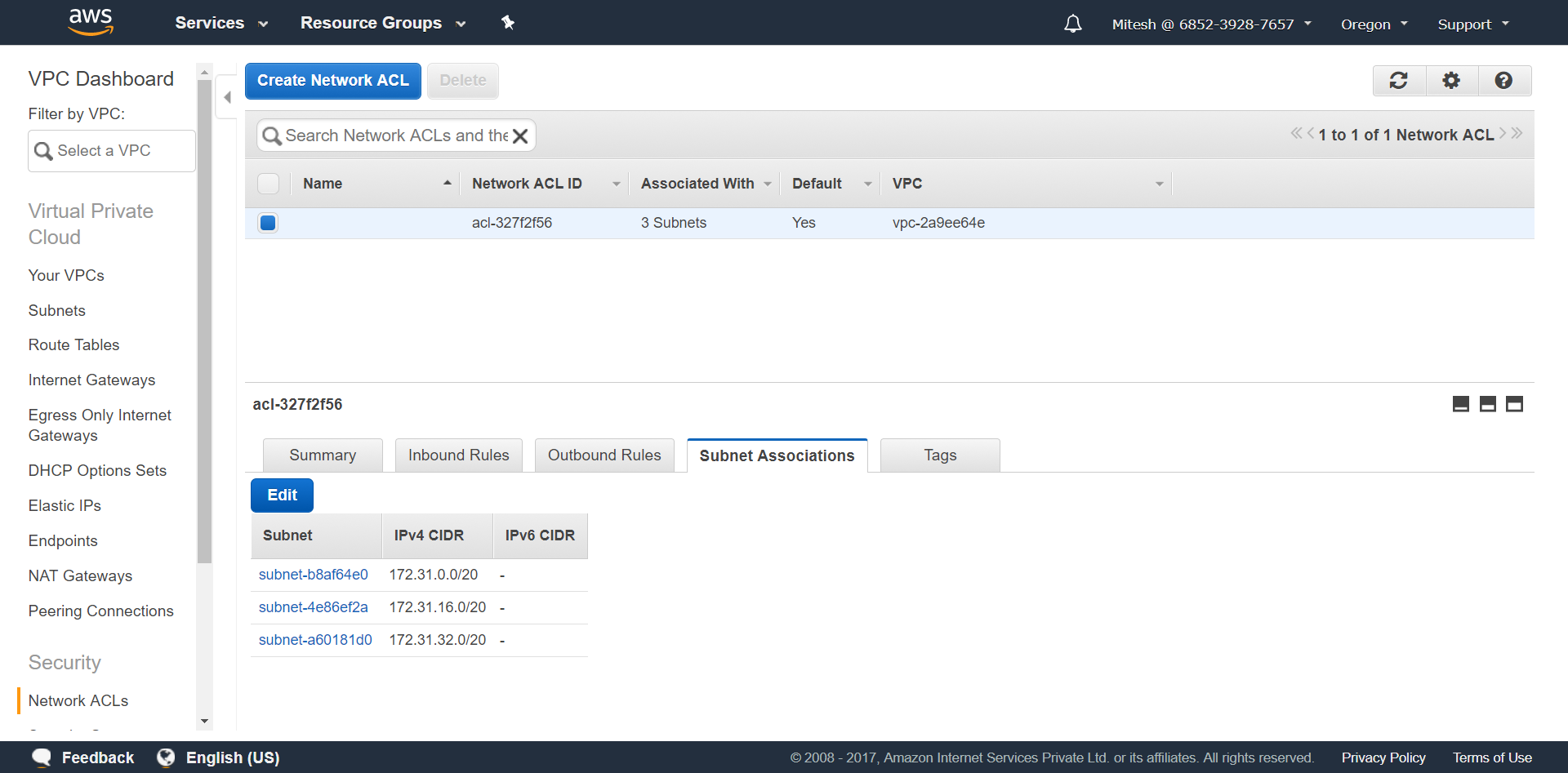
You can edit the number of subnets associated with the default VPC by clicking on the Edit button.
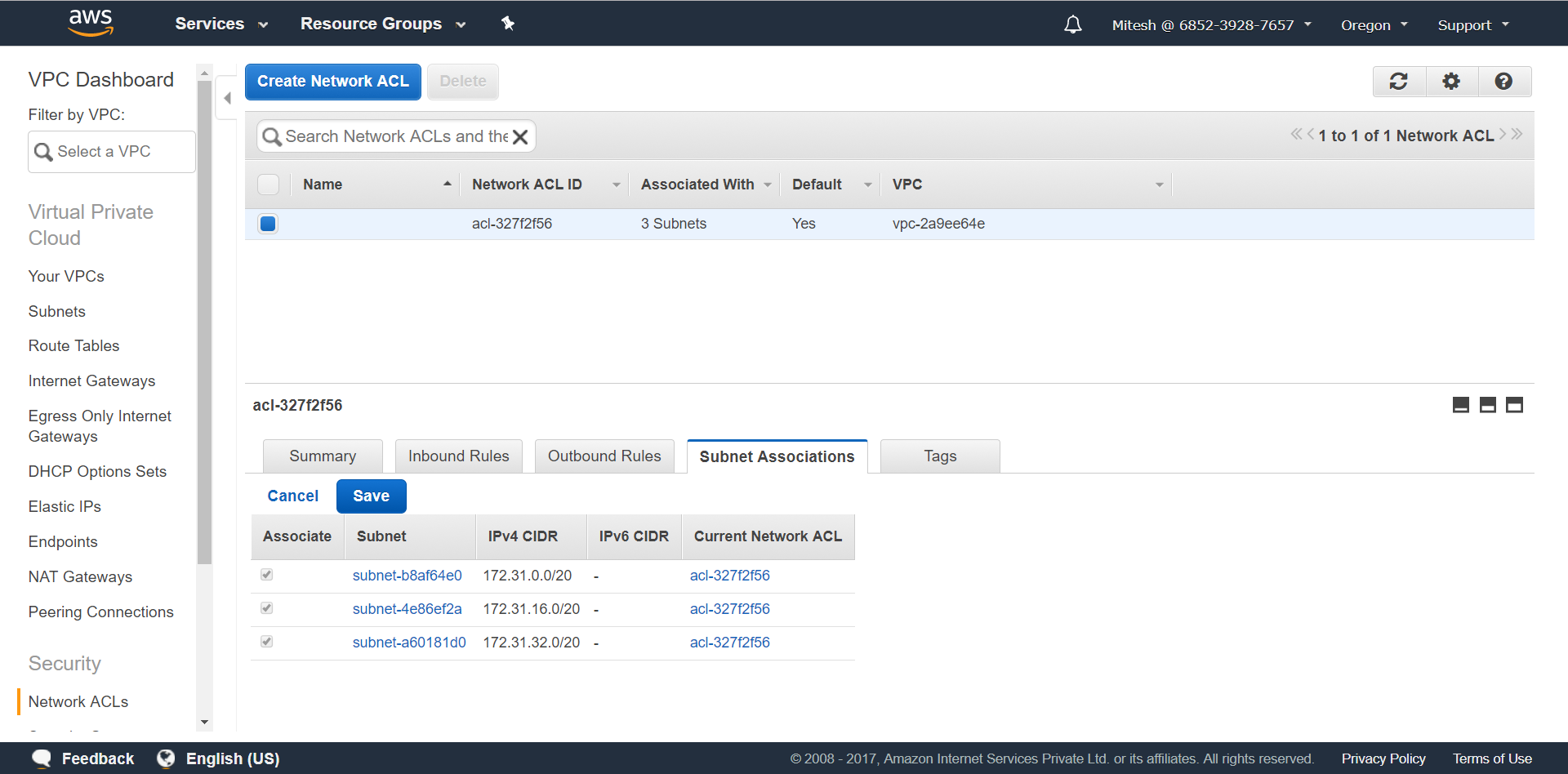
Let's Create Network ACL. Provide a name and...