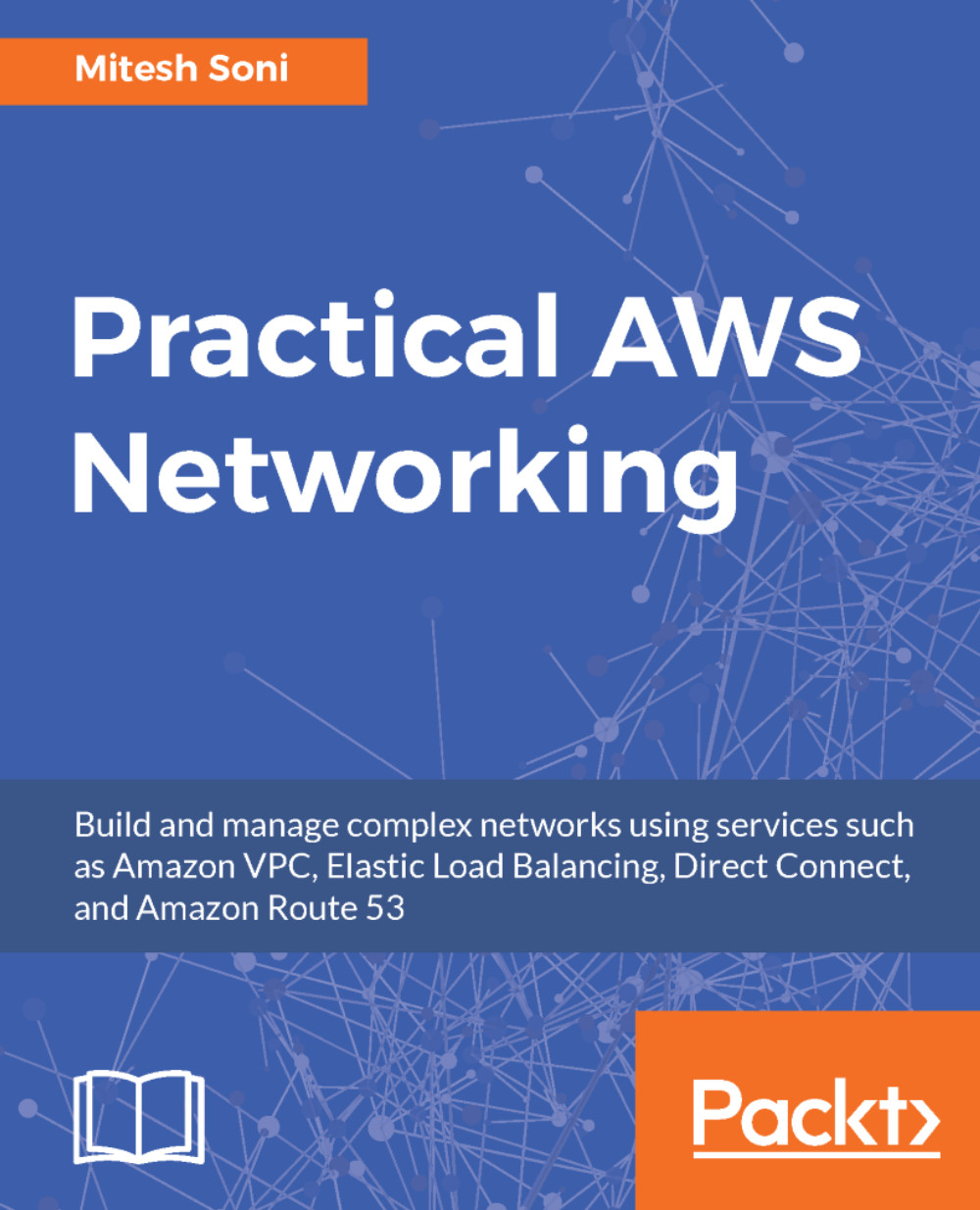Configuring Amazon Route 53
In this section, we will configure Route 53. We will demonstrate the process of domain registration.
To configure Amazon Route 53 follow these steps:
- Go to
Services|Networking & Content Delivery|Route 53. - Click on
Get started nowforDomain registration:
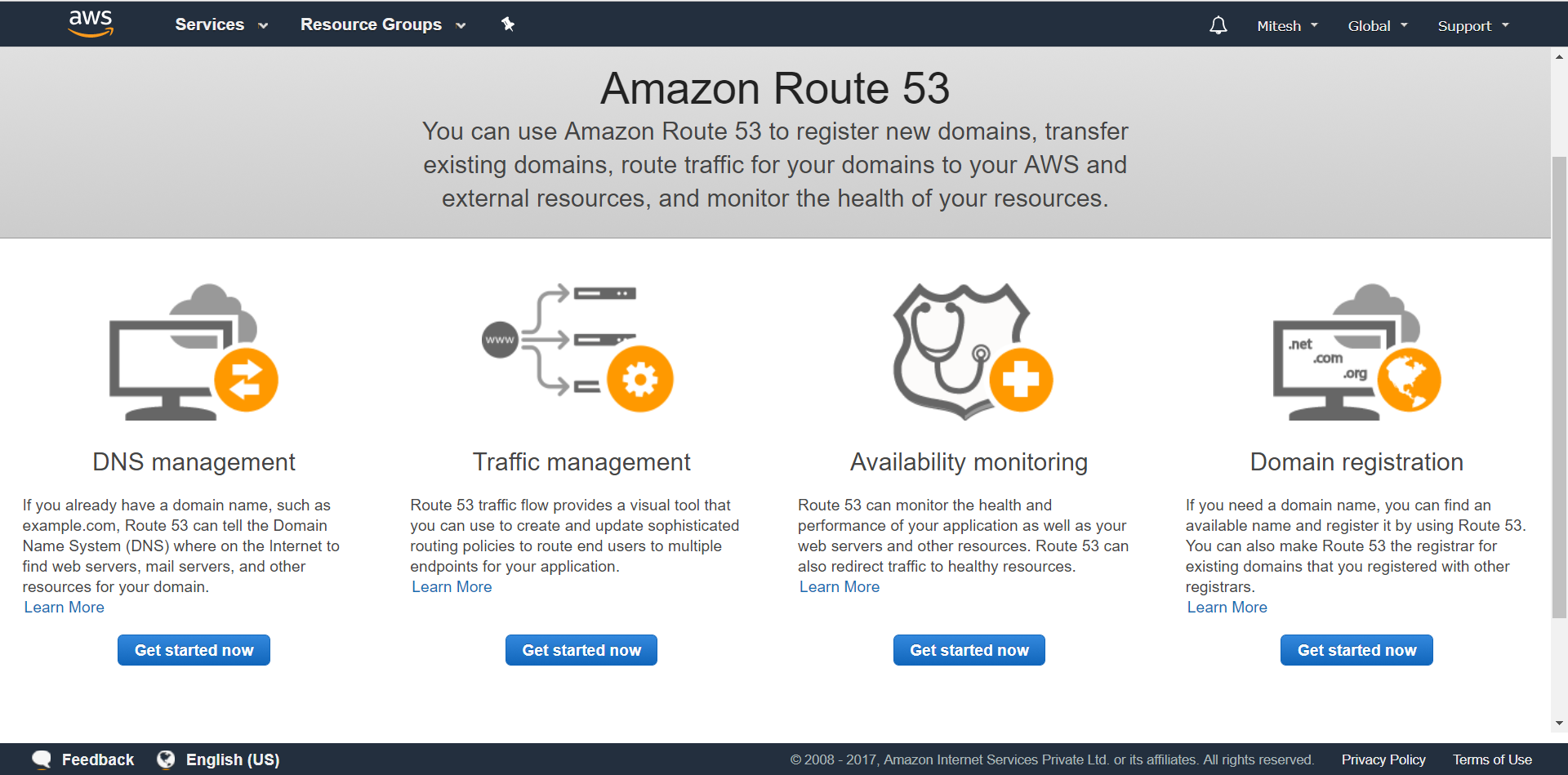
- Click on
Register Domain:
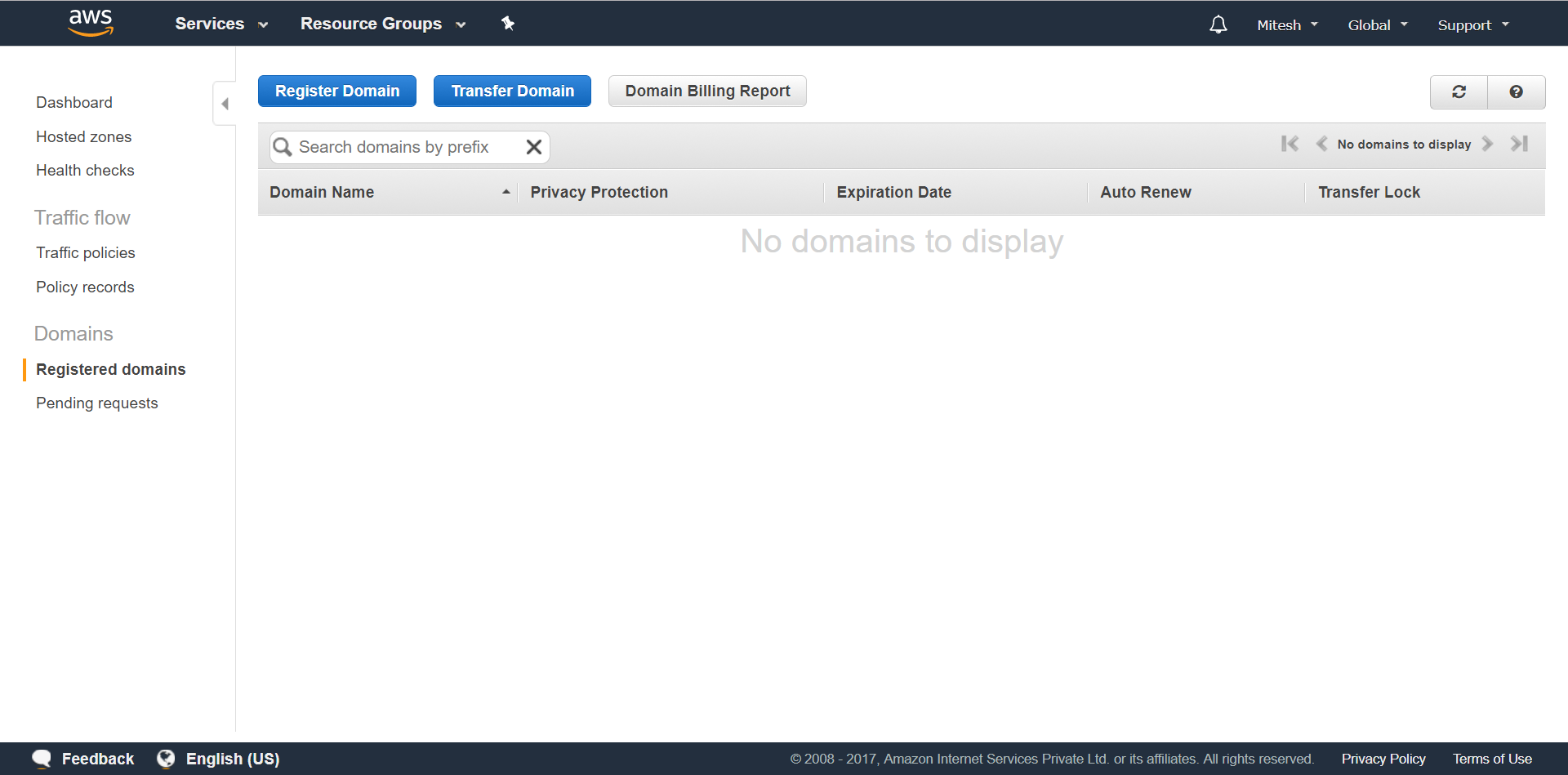
- Enter the domain name that you want to register and then click on
Check:
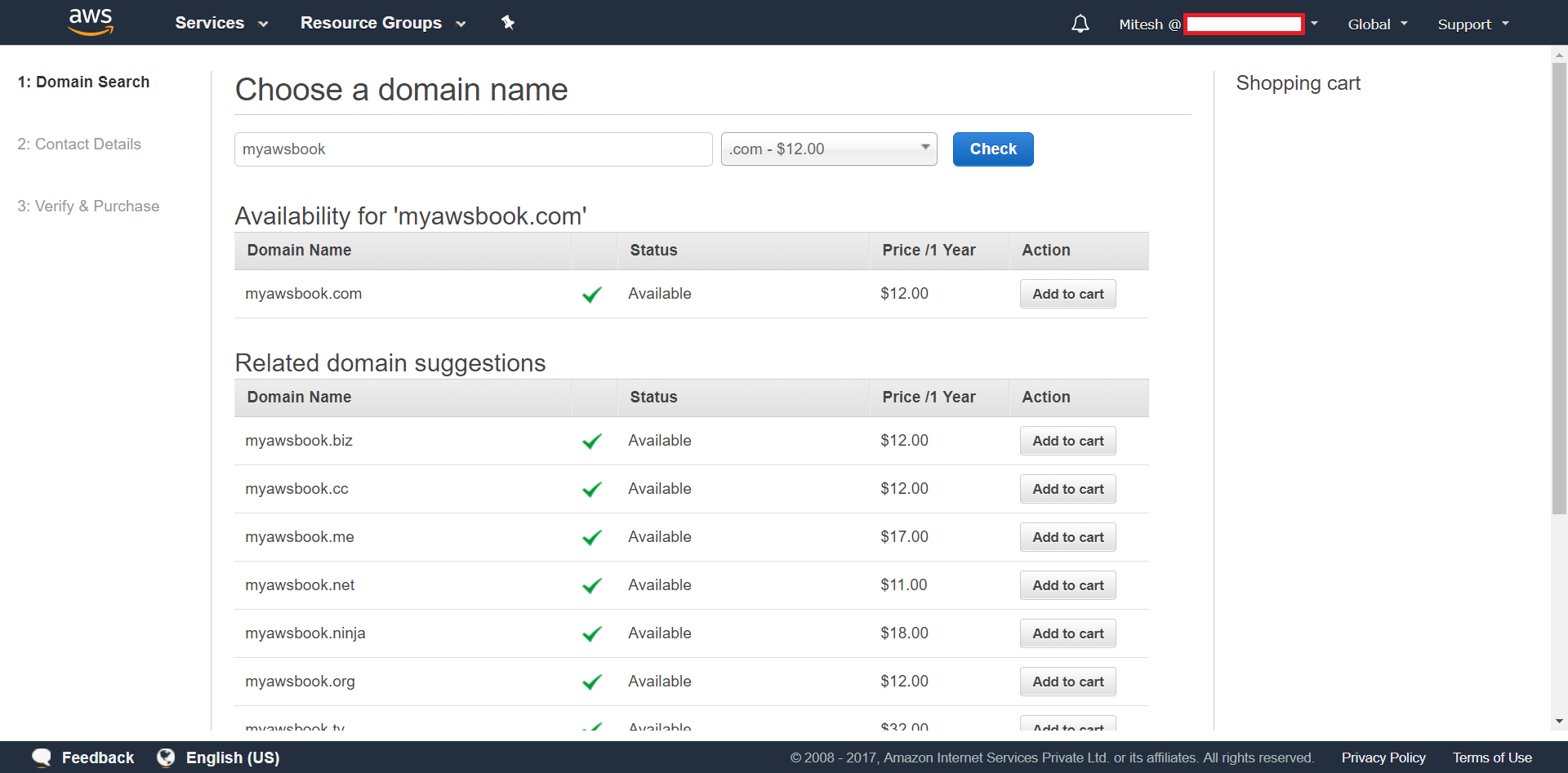
- Click on
Add to Cartfor a suitable and available domain name. Click onContinue. - Select the number of years in the Register for year field.
- Provide contact details.
- You can configure privacy protection also. This concerns whether you want to conceal your contact information from WHOIS queries. If you select Yes, your contact information will be masked. If you select No, your contact information will be publicly available.
- Click on
Continue. - Verify and purchase the domain name.