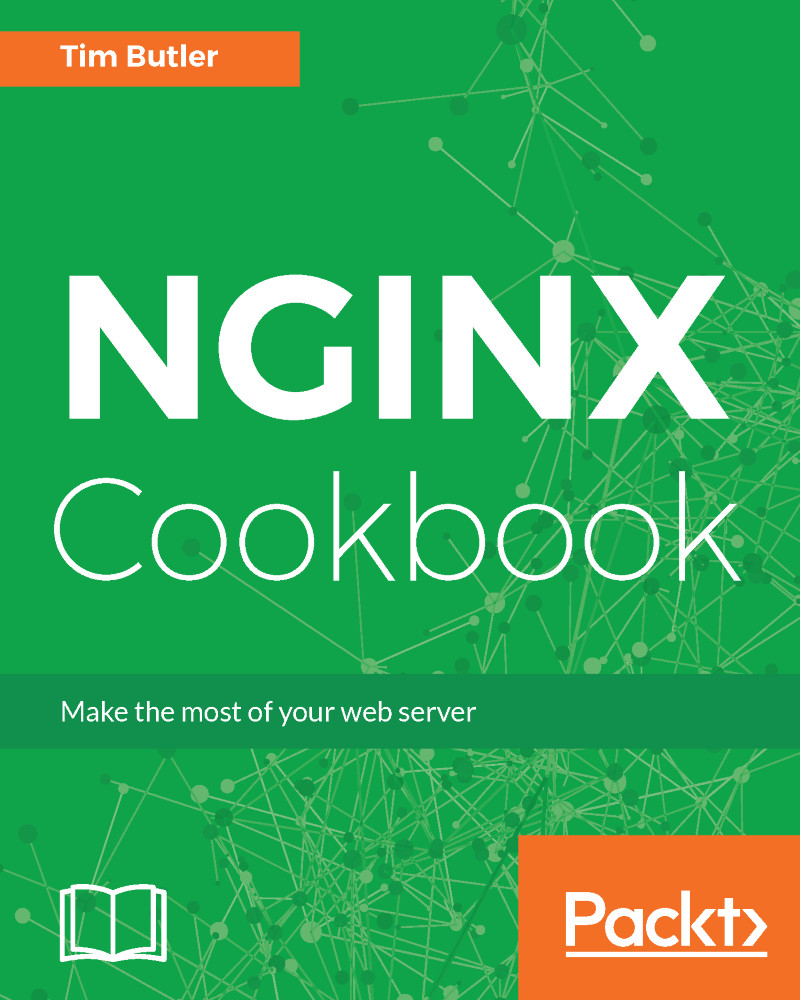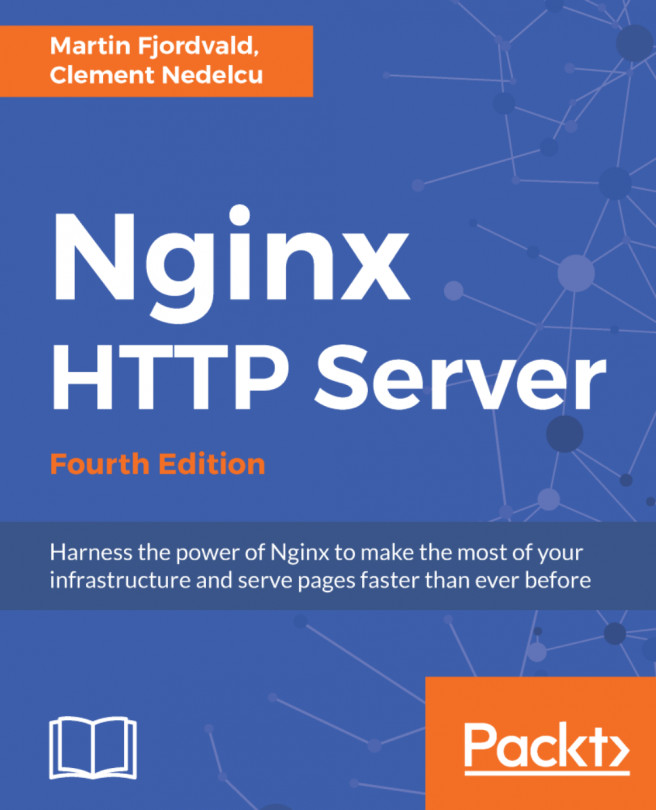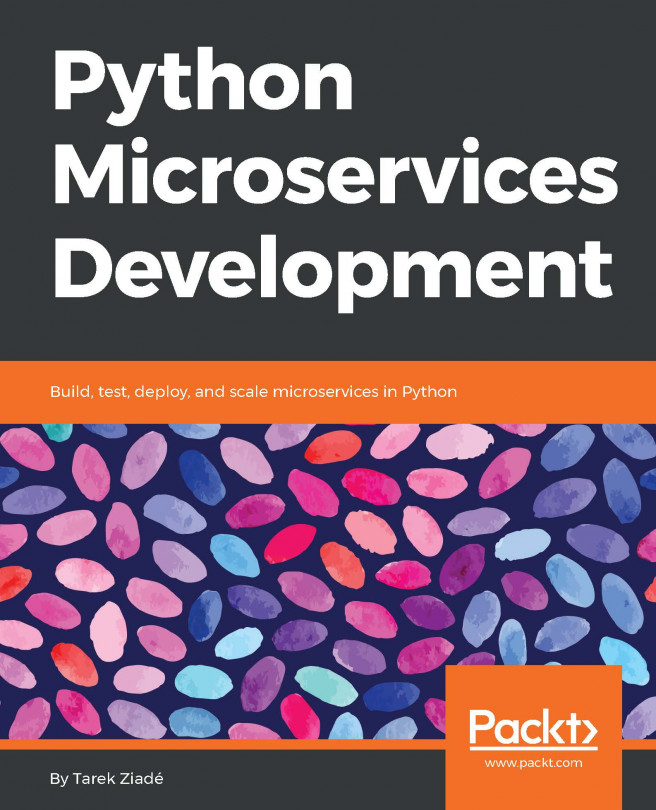WordPress multisite with NGINX
WordPress multisites (also referred to as network sites) allow you to run multiple websites from the one codebase. This can reduce the management burden of having separate WordPress installations when you have similar sites. For example, if you have a sporting site with separate news and staff for different regions, you can use a multisite installation to accomplish this.
How to do it...
To convert a WordPress site into a multisite, you need to add the configuration variable into your config file wp-config.php:
define( 'WP_ALLOW_MULTISITE', true );
Under the Tools menu, you'll now see an extra menu called Network Setup. This will present you with two main options, Sub-domains and Sub-directories. These are the two different ways the multisite installation will work. The Sub-domains option has the sites separated by domain names, for example, site1.nginxcookbook.com and site2.nginxcookbook.com. The Sub-directories option means that the sites are separated by directories...