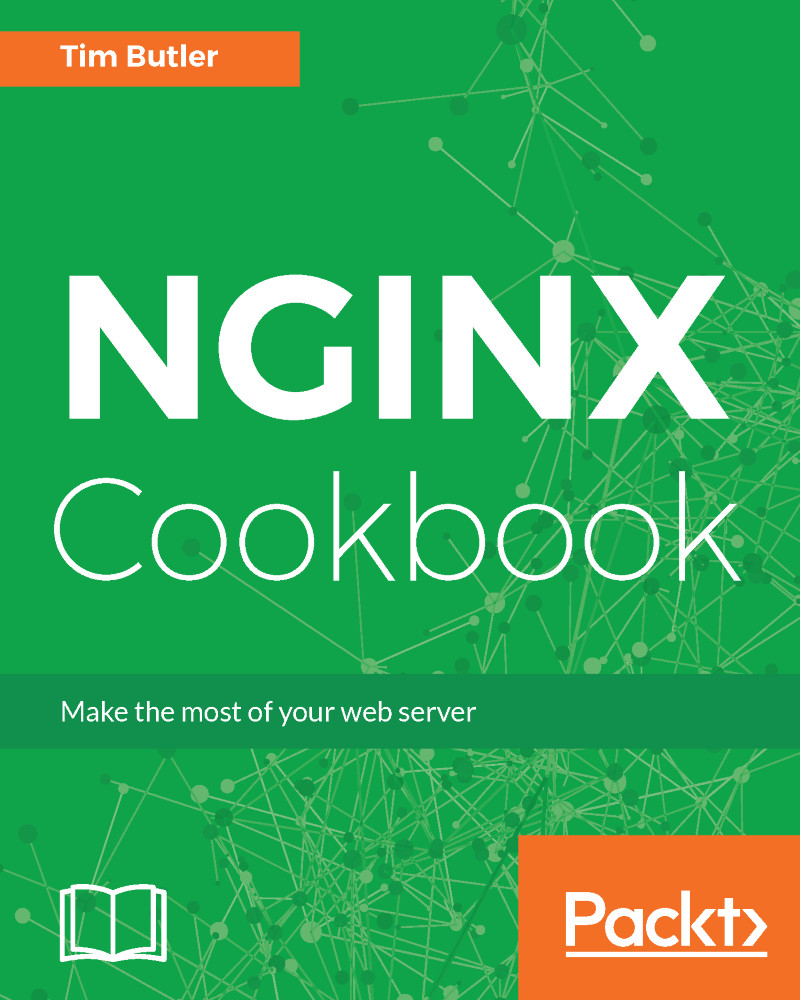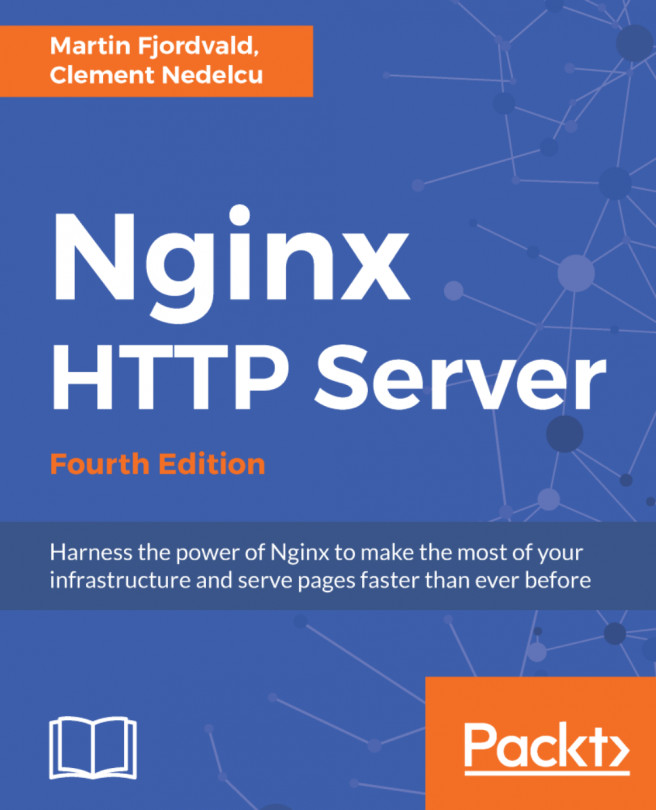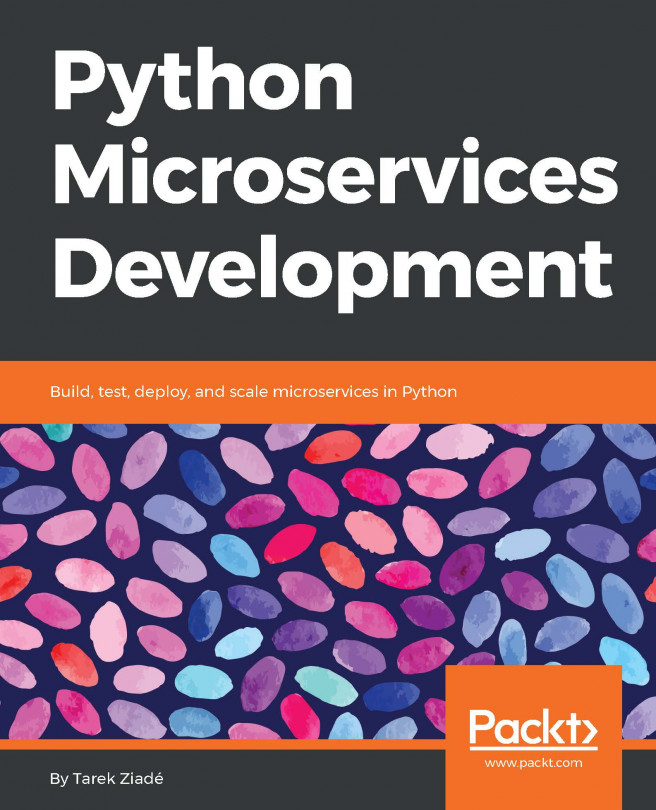Configuring NGINX for Joomla
With the recent release of version 3.5, Joomla is still one of the most popular CMS platforms in the world. This latest release features full PHP 7 support, drag-and-drop images, and more:
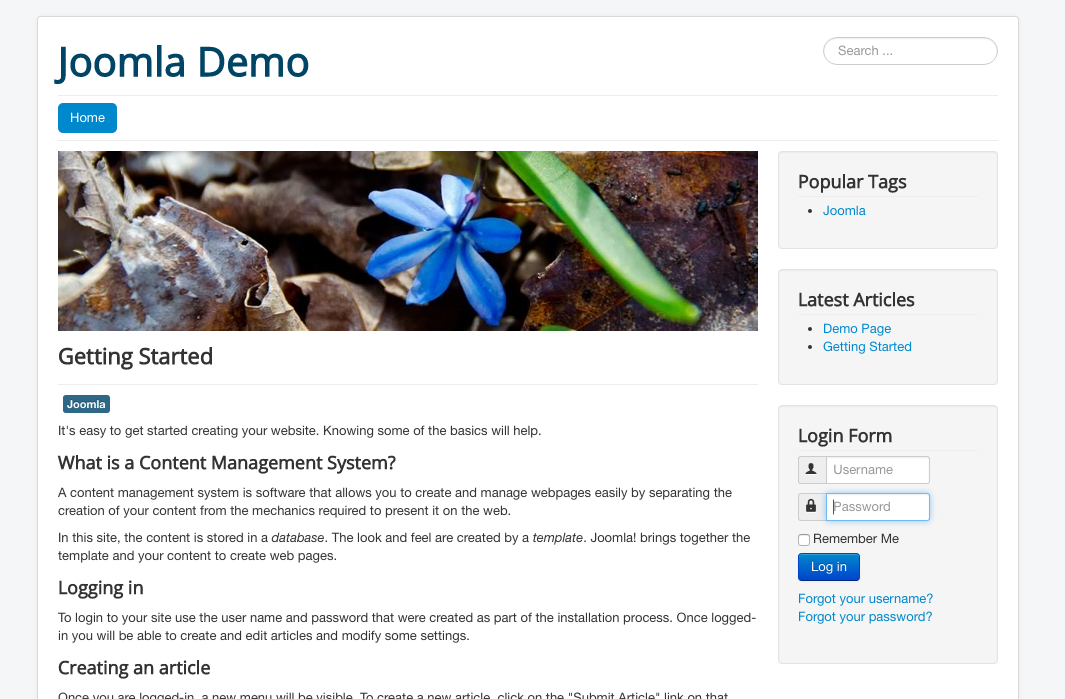
Getting ready
This assumes you have a working Joomla installation and have located the files at /var/www/html/. If you need an installation guide, try the official documentation available at https://docs.joomla.org/J3.x:Installing_Joomla.
How to do it...
To use Joomla with NGINX, we need a simple NGINX configuration file. This is a very basic PHP-FPM configuration with no changes required:
server {
listen 80;
server_name joomla.nginxcookbook.com;
access_log /var/log/nginx/joomla.access.log combined;
index index.php;
root /var/www/html/;
location / {
try_files $uri $uri/ /index.php?$args;
}
location ~ \.php$ {
fastcgi_pass unix:/var/run/php7.0-fpm.sock;
fastcgi_index index.php;
fastcgi_param...