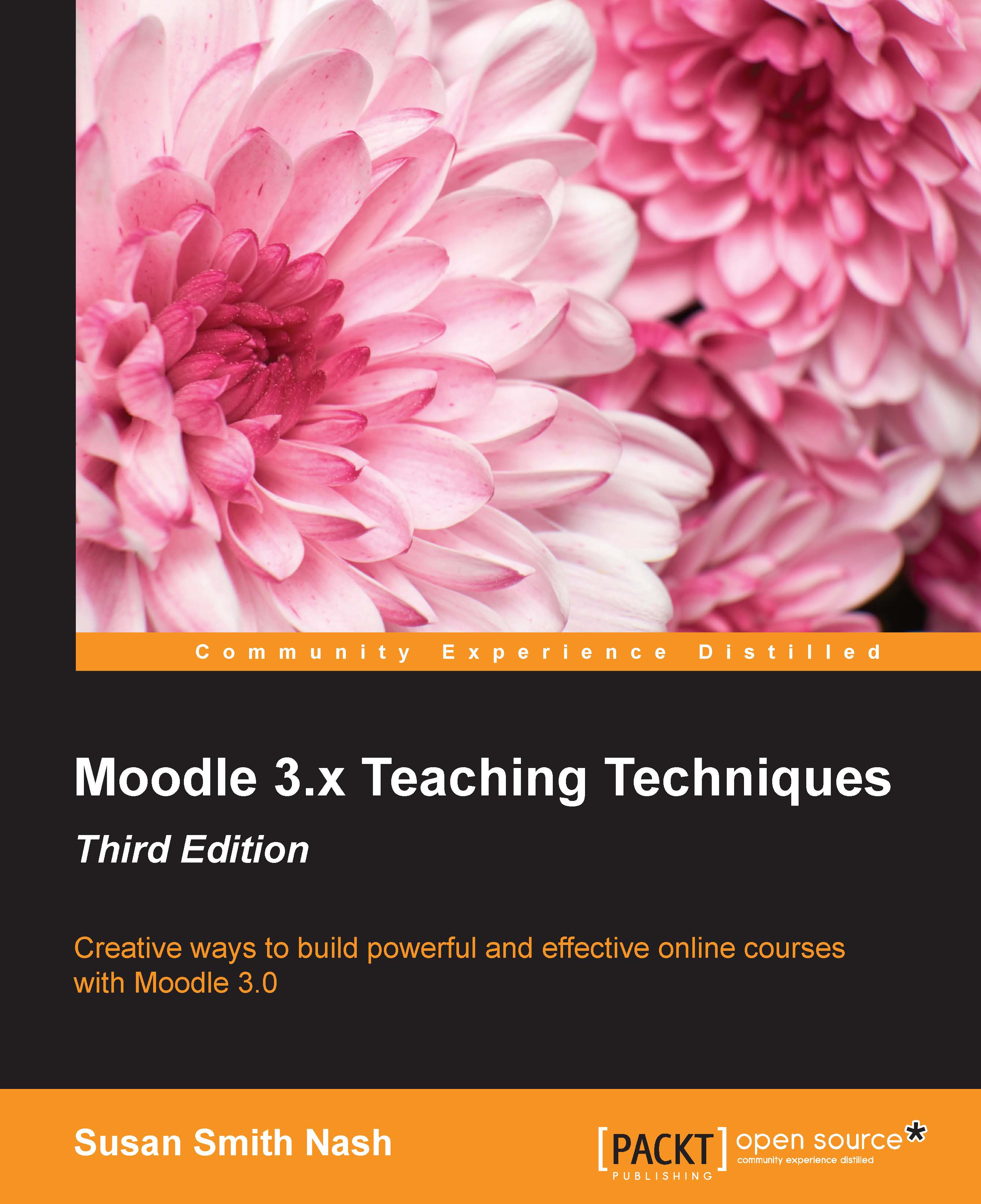Self-generating certificates upon successful completion of assessment activities
The Certificate plugin is a very useful program that you can configure so that it issues a PDF certificate when the learner completes with a passing score (which you select) for the activities that you've selected.
This plugin allows you to customize the PDF to a certain degree and to select from four pre-designed options. You may include the name of the course, the date, and also the name of the organization awarding the certificate.
You can download the plugin from this site: https://moodle.org/plugins/mod_certificate .
If you are using Moodle 3.0 or higher, you can use this link: https://moodle.org/plugins/download.php/9988/mod_certificate_moodle30_2015111601.zip .
Setting up the Gradebook
To get started with setting up your Gradebook, go to the course Administration navigation menu. Click on Grade administration.
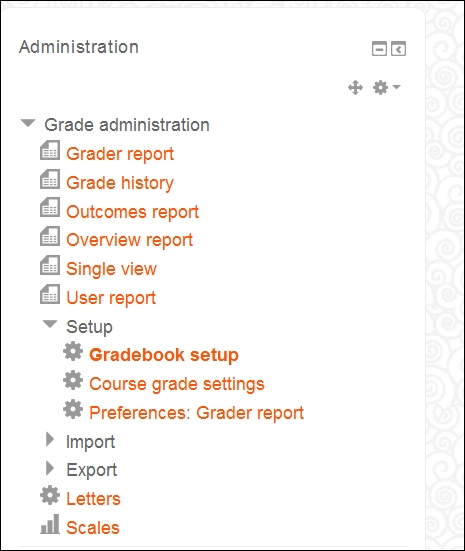
Then, click Gradebook setup. This is under User report and then under Setup. You'll see the different...