Axians
Axians provides several useful solutions for SCSM 2016. Let's take a look.
Axians myOperations for System Center Service Manager
"Easier IT management with the myOperations family."
The myOperations family by Axians opens up an era of new freedom and control for IT managers and users. Developed by experienced consultants, it is the product of years of listening to customers' voices and needs. Its different modules give you the opportunity to develop Self-Services, standardize notifications, manage users, prepare migrations, and even analyze complex notes/domino infrastructures. Additionally, we offer you a nice and easy way to purchase software packages ready to roll out in our software package shop.
The myOperations Portal for System Center Service Manager
The myOperations Portal is an add-on for Microsoft System Center Service Manager, which delivers a flexible and complete replacement for the System Center Service Manager self-service portal and more, for example, service desk staff and administrators. The portal also allows users to interact fully with the corresponding information, such as resolving tickets, completing single activities, or starting new requests for user-based assets and devices. Send notifications to all users with a custom notification agent directly on the desktop.
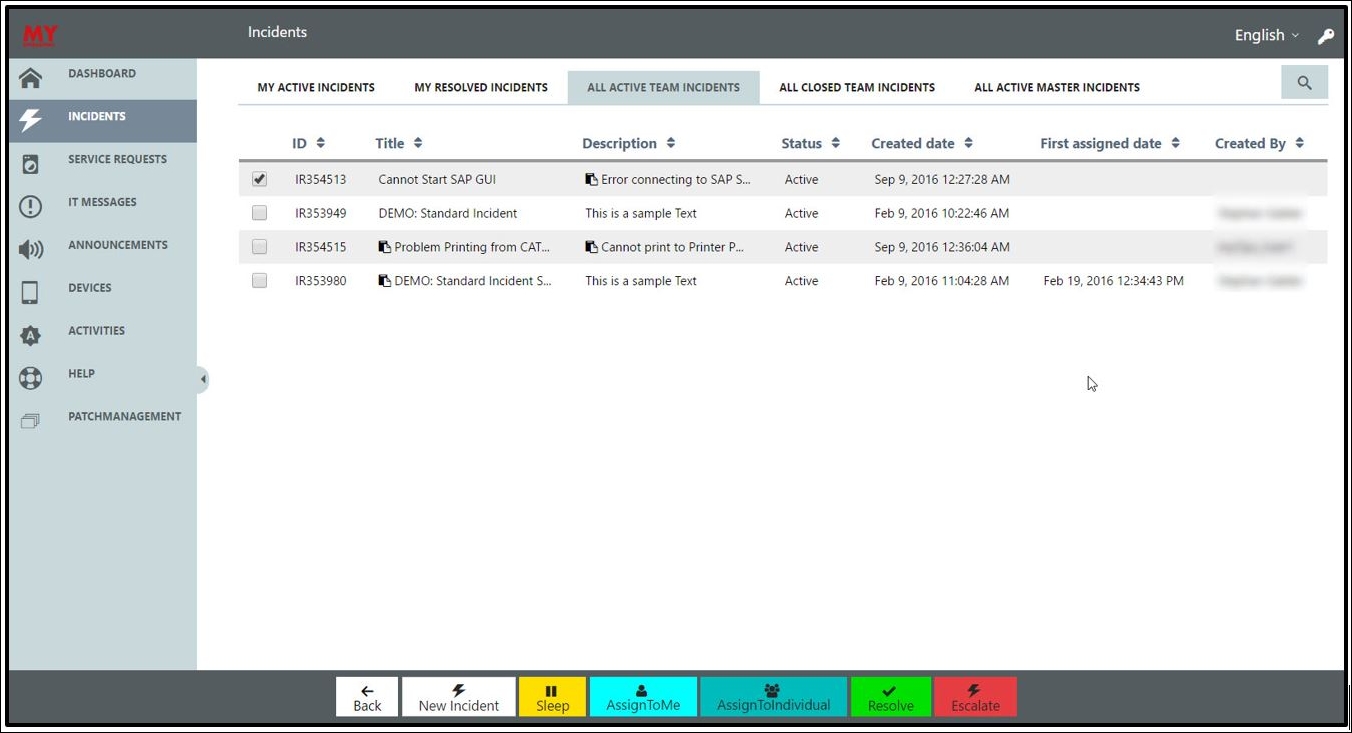
Incident management in the portal
The options to customize the portal for any use cases are endless, because custom defined actions to work items or configuration items are possible without the need of additional programming.
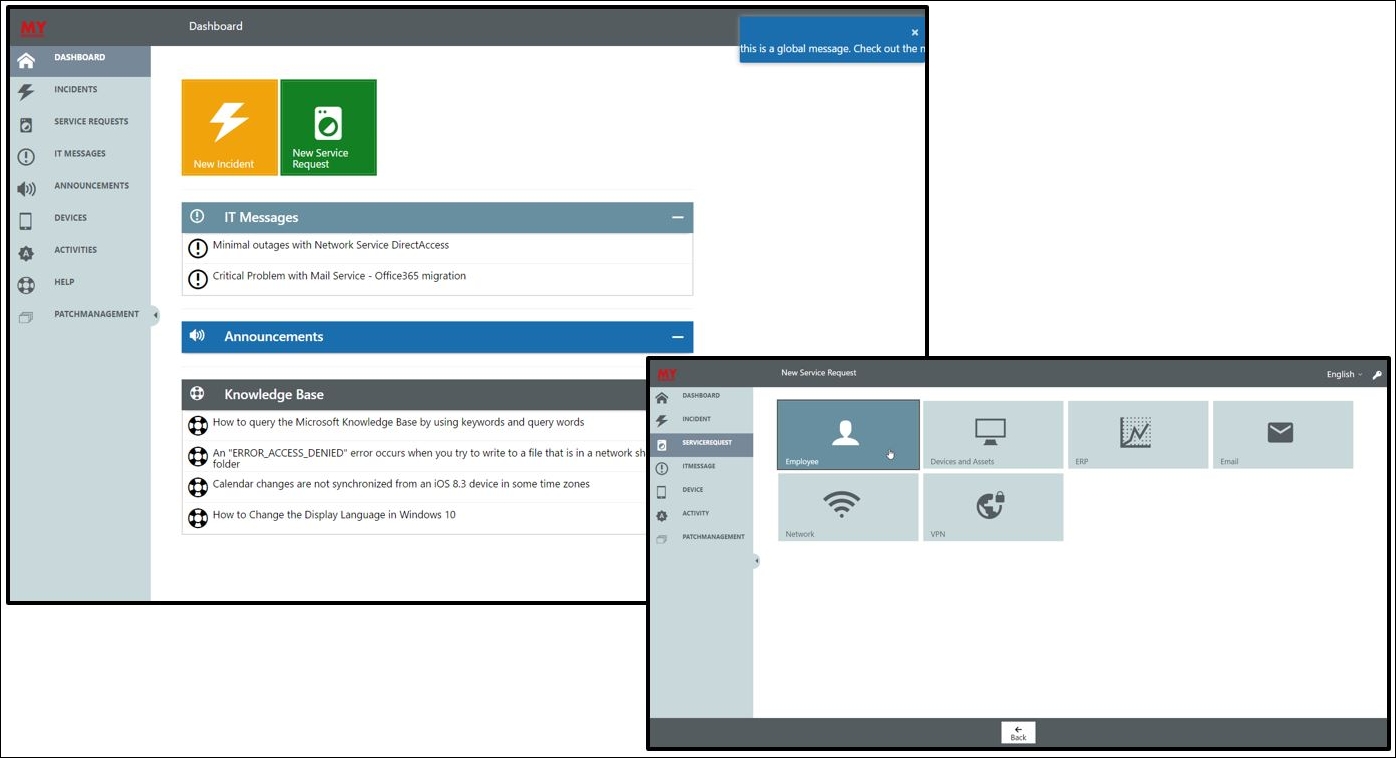
myOperations Portal dashboard and service request
The myOperations Enterprise Add-Ons
Enterprise Add-Ons deliver comprehensive functionalities for other IT processes and requirements. The upcoming version of the myOperations Portal integrates four main features: Server Patch Management, Change Management, Assets, and Service Designer. Enterprise Add-Ons are inspired by real-life customer situations. Future Enterprise Add-Ons might be designed with you!
This is what the PatchManagement Configuration screen looks like:
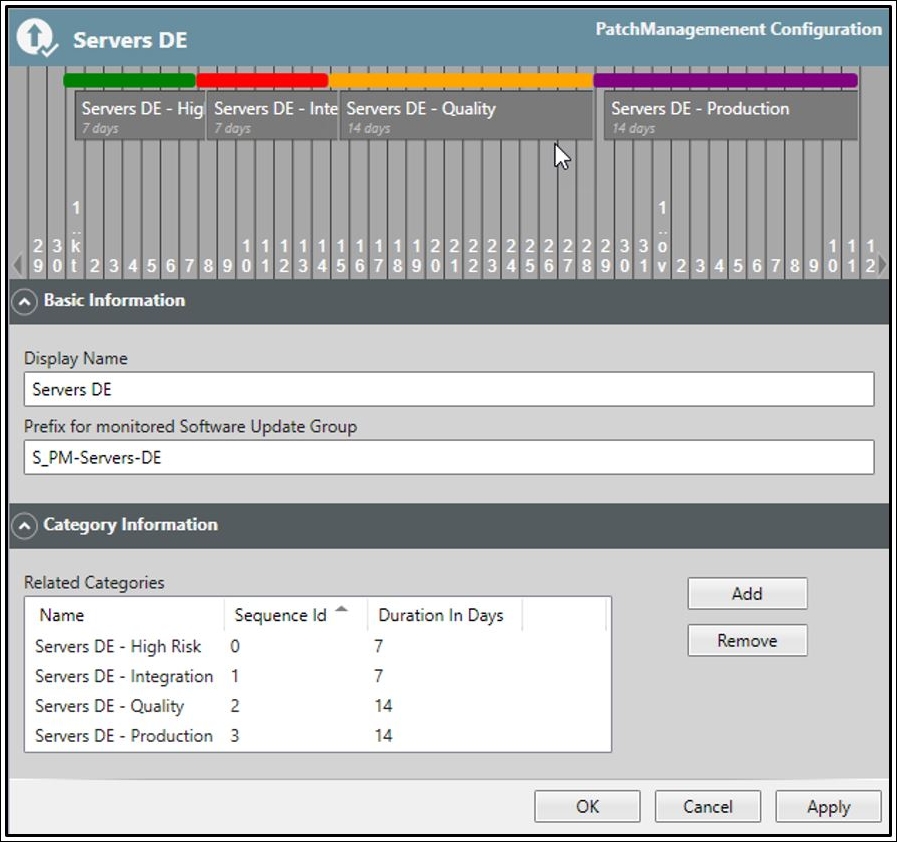
Enterprise Add-On Patch Management
Technology explained - customizing the myOperations Portal
With the myOperations Portal, endless possibilities to customize the Portal to your use cases and scenarios have been integrated. Based on the already existing myOperations user roles, you can customize the navigation, views, interactions, and more. The interactions work in a similar way as console tasks in SCSM, which can improve the user experience by replacing more complex tasks with simple and easy to use quick actions.
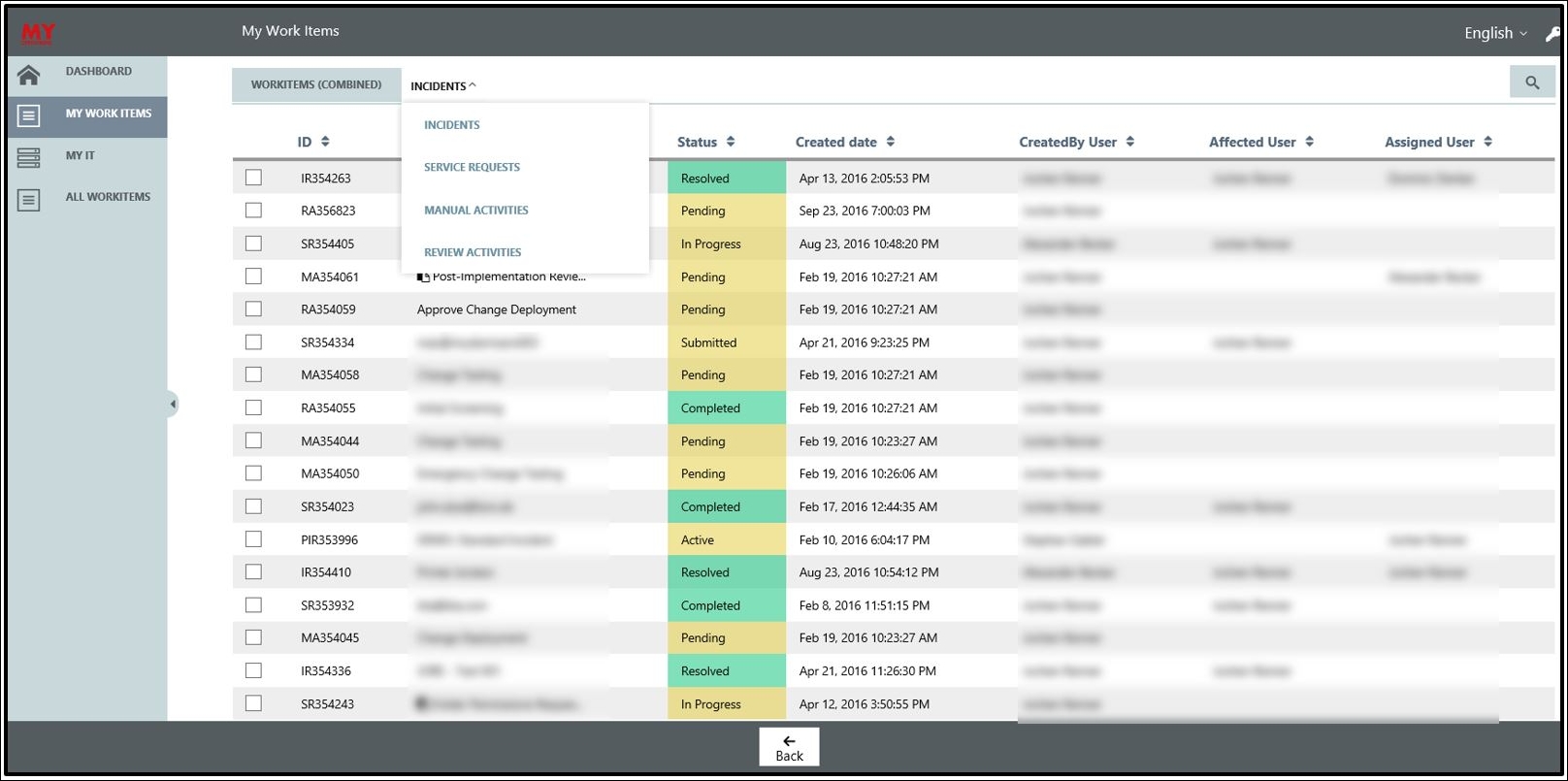
Overview work items
Technology explained - SCSM Extensions and the myOperations Portal
To leverage the full potential of System Center Service Manager, extending the data model by custom integrations is very common and also necessary in many situations. Use cases can be very different and so is the required data model. Before customizing can begin, you have to be fully aware of the data model provided with System Center Service Manager. Also, each scenario should be prepared and documented thoroughly. This will make it easier to understand some of the possible restrictions which could evolve in later stages due to unprepared changes or other common challenges.
myOperations Enterprise Add-On - Server Patch Management
The Server Patch Management Enterprise Add-on is a perfect example, for a result from our nearly 20 years of systems management consulting experience. Throughout the years we came across many large environments with problems regarding getting a server patch management in place. Patching servers is more cumbersome as one might think.
Even though you have the proper tools, a functional process, and the knowledge to successfully execute patching servers, one of the most problematic topics is to get the approvals for all the systems in the required time frame. Especially in larger environments with hundreds of servers, this is nearly unachievable.
The Server Patch Management Add-on to the myOperations Portal has been developed over the past years in several versions for different customer scenarios.
Finally, we created a generic version which still is highly customizable. The Server Patch Management Add-on comes with a highly-customizable frontend and a standard patch management workflow. The patch management workflow is just a suggestion of how server patch management can be done using System Center Configuration Manager.
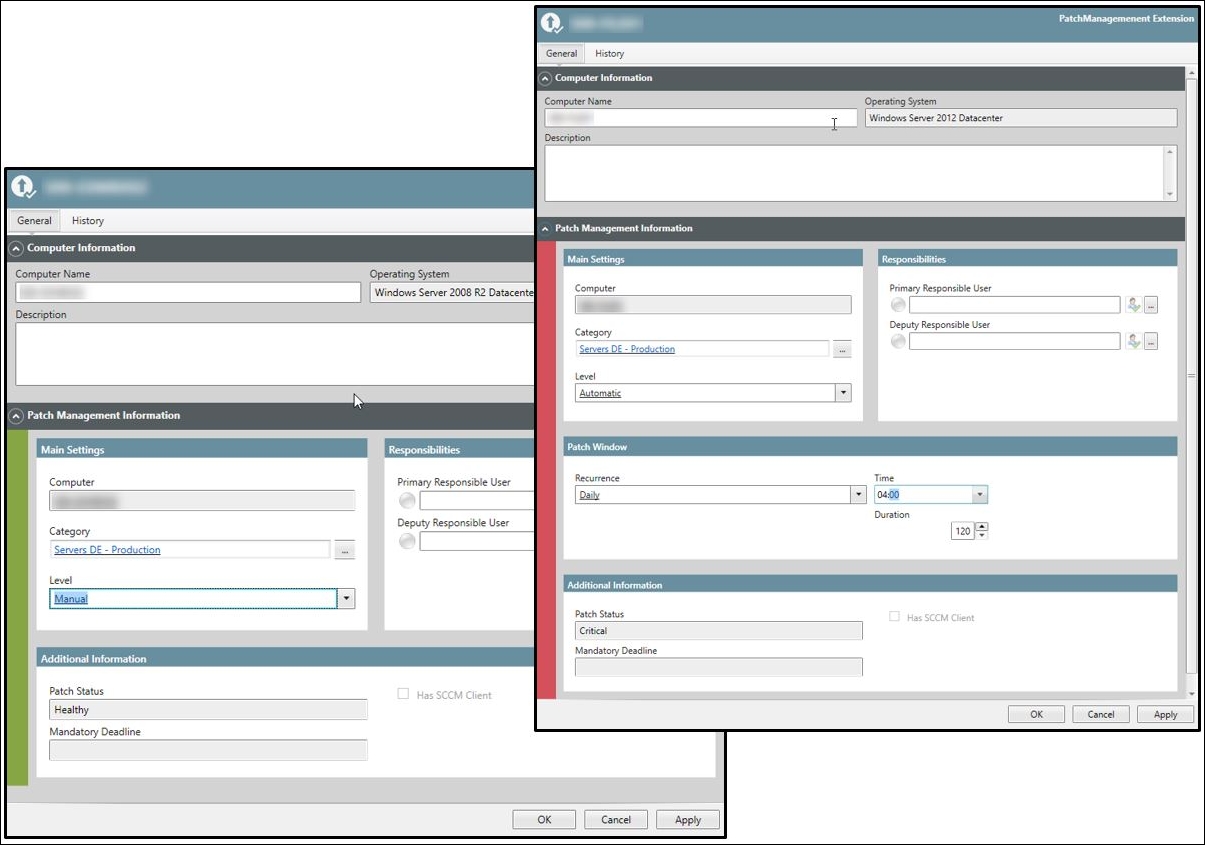
myOperations patch management forms in SCSM
The workflow can be customized to your needs. Do you have special requirements, like sending more notifications, require different approvals, or many other ideas you might have, this Enterprise Add-on in combination with SCSM gives you the flexibility to customize the workflow to fit your server patch process.
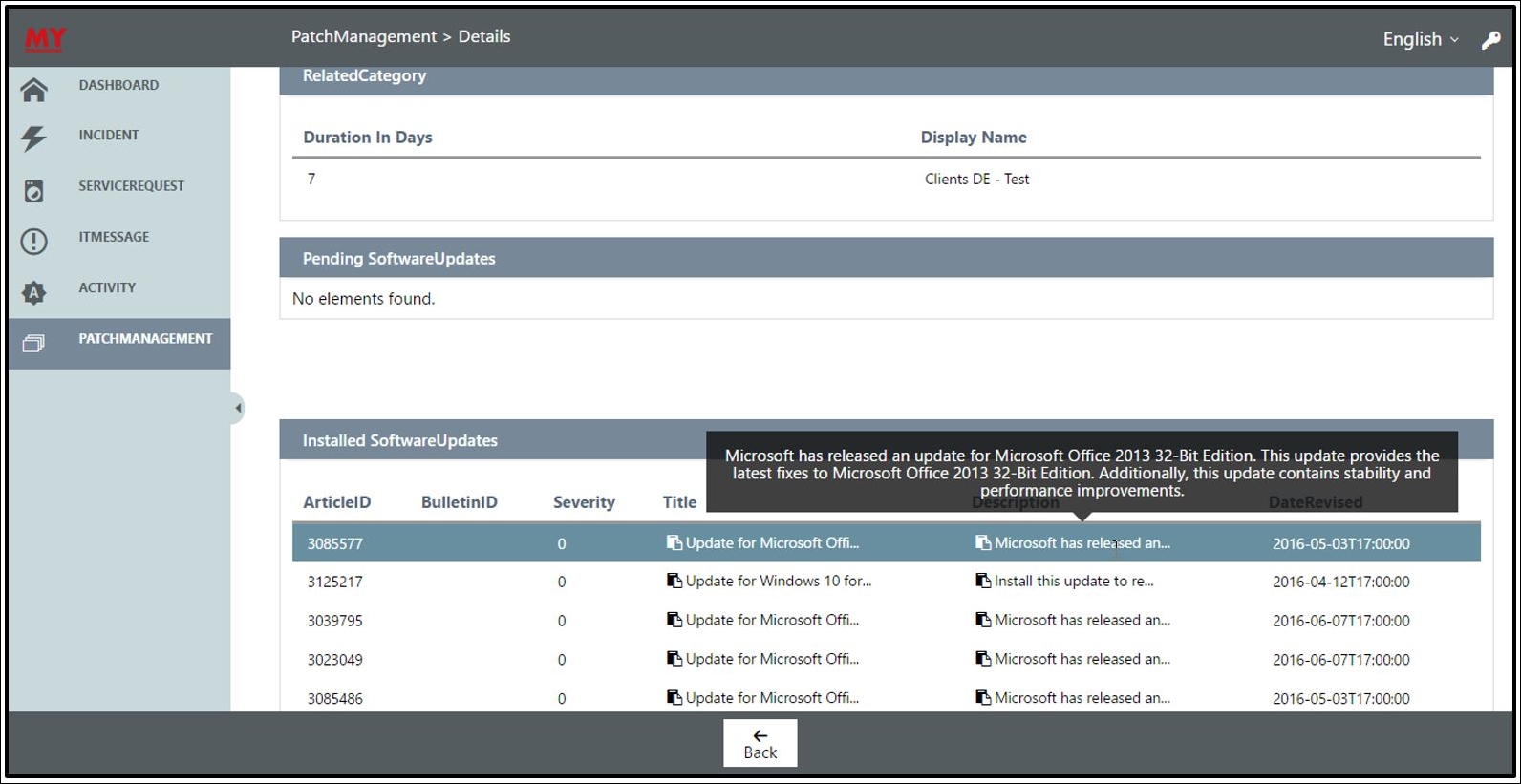
Patch managed computer view in myOperations
Design principles in the myOperations Portal solution
The myOperations Portal can be integrated with all existing SCSM customizations and use cases without the need of additional programming. For example, if you have other third-party solutions which do extend the functionality of SCSM and therefore provide additional value, you can integrate the corresponding scenarios and processes into the myOperations Portal without modifying code. This applies also for SCSM customizations done by you directly.
SCSM customizations coming with the myOperations Portal are designed in a way to not interfere with other possible customizations. This ensures that existing, but also possible future extensions and customizations can be used together with the myOperations Portal.
Learn more about the myOperations family and visit http://www.myoperations.de.




























































