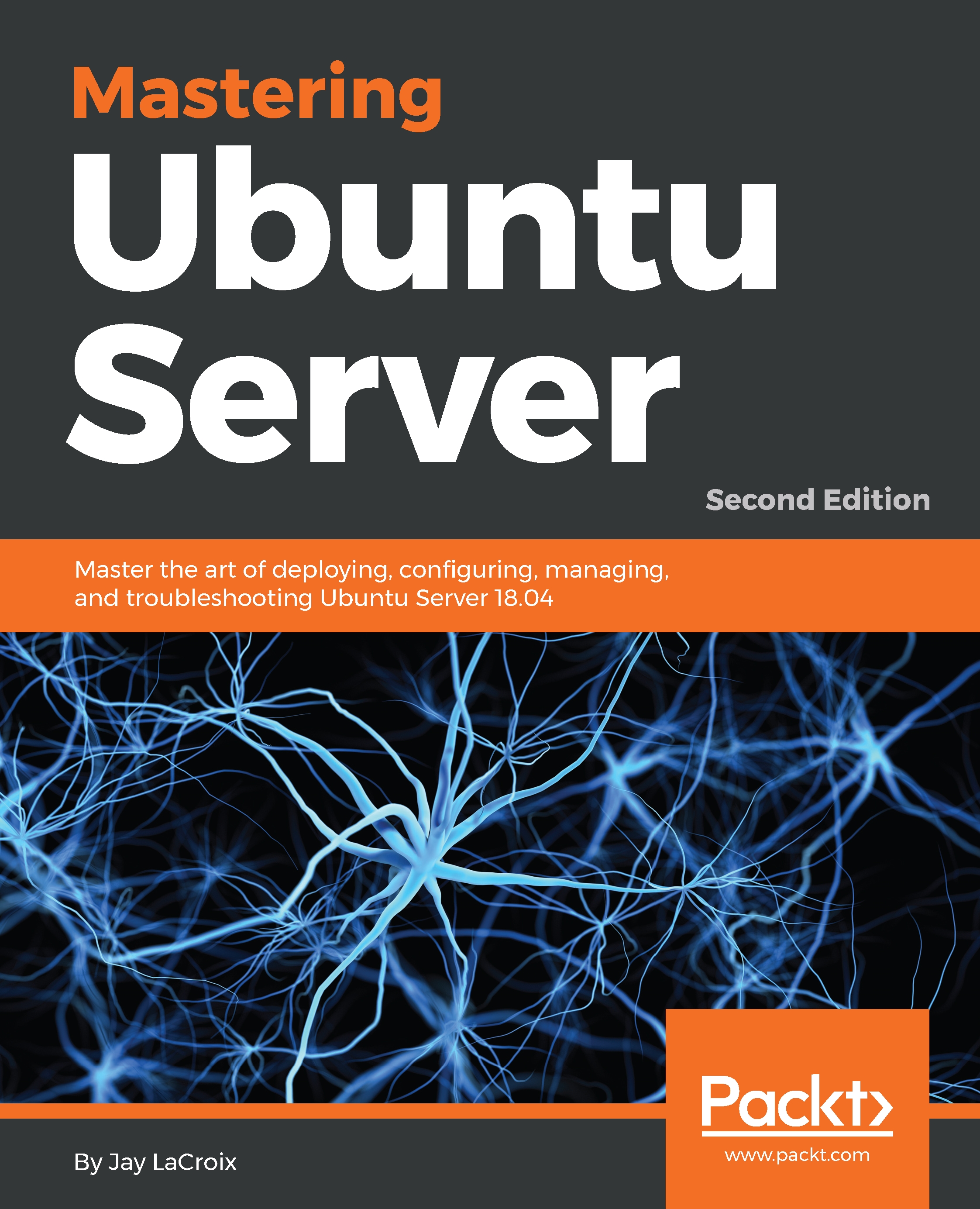Creating virtual machines
Now, the time has come to put your new virtual machine server to the test and create a virtual machine. At this point, I'm assuming that the following is true:
- You're able to connect to your KVM server via
virt-manager - You've already copied one or more ISO images to the server
- Your storage directory has at least 10 GB of space available
- The KVM server has at least 512 MB of RAM free
- Go ahead and open up
virt-manager, and let's get started
Note
Before continuing, I highly recommend that you set up public key authentication for SSH between your workstation and virtual machine server. If you're using a local connection, you won't need to do this. But when you're connecting to a remote KVM instance, without setting up public key authentication between your workstation and server, you will likely be asked for your SSH password repeatedly. It can be very annoying. If you haven't used public key authentication for SSH yet, please refer back to Chapter 4, Connecting to Networks...