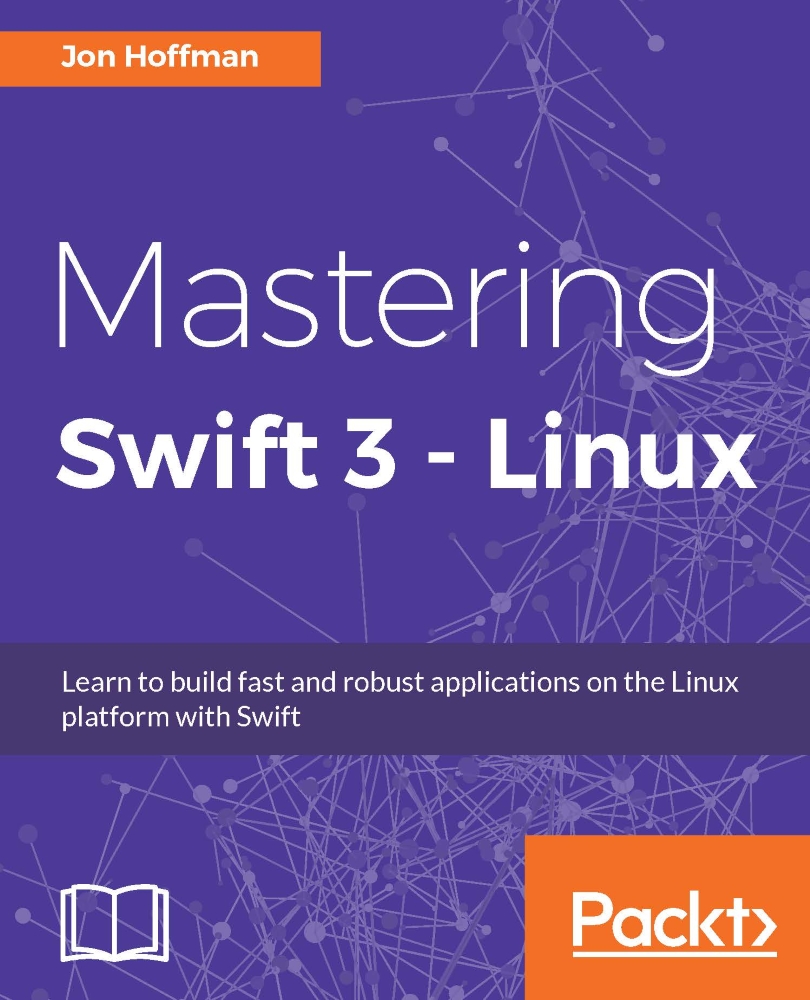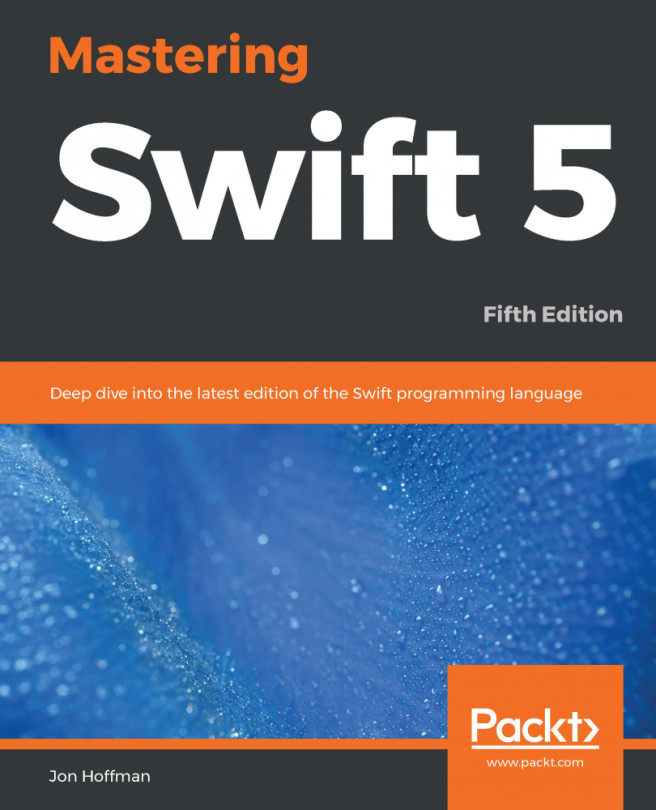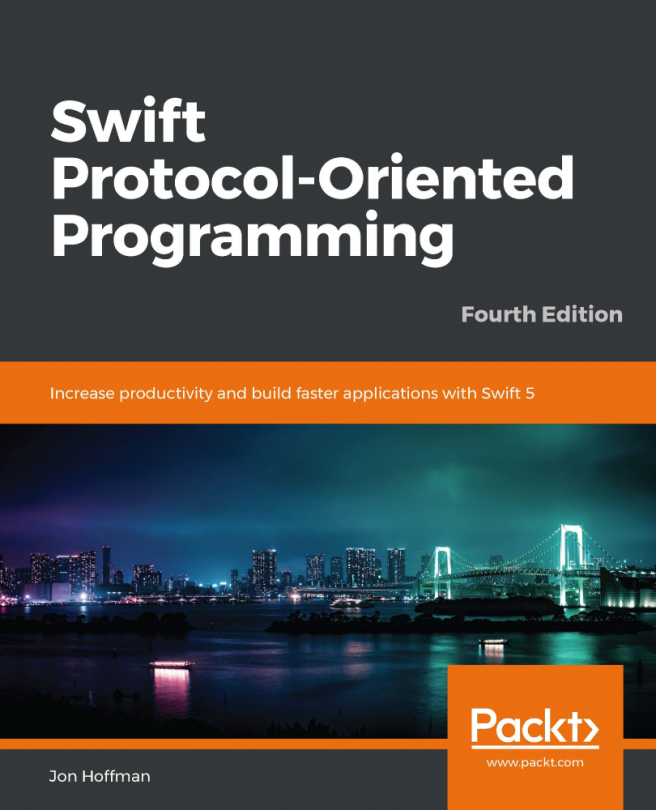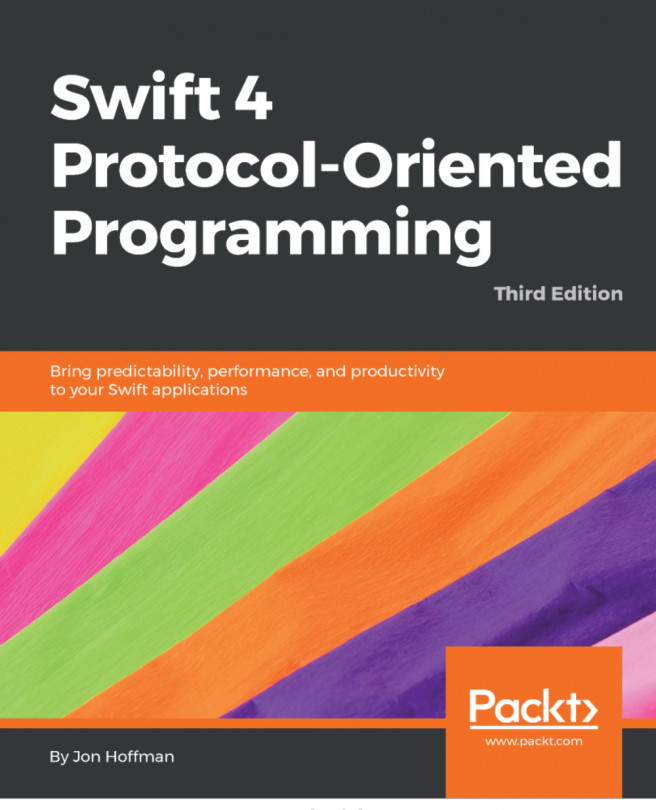Installing Swift
The Swift port for the ARM platform is built and maintained on the iachieved.it site (http://dev.iachieved.it/iachievedit/swift/). iAchieved.it LLC is a group of independent software developers and one of the projects the group works on is this Swift port. At the time this book is being written, the installation process for Swift 3 is a manual process, but hopefully we will eventually be able to install it using the apt-get package manager. Since the installation process is changing, the current installation process is documented on the SwiftyBones 3 GitHub page here: https://github.com/hoffmanjon/SwiftyBones3. This page will be updated as the installation process changes.