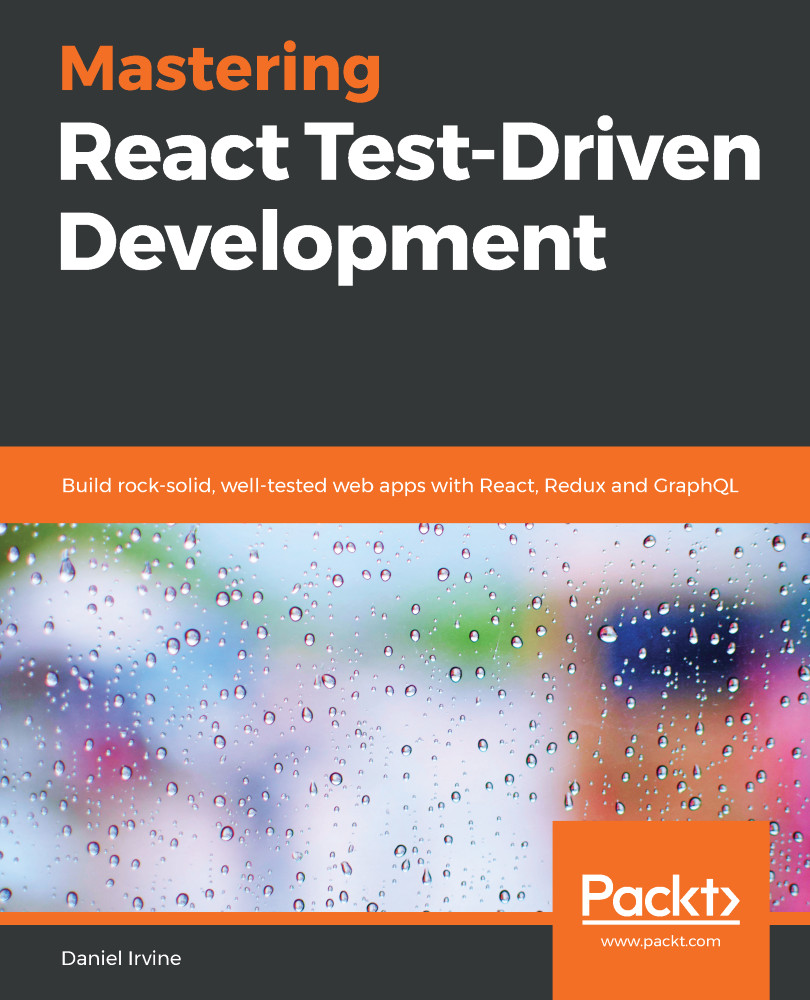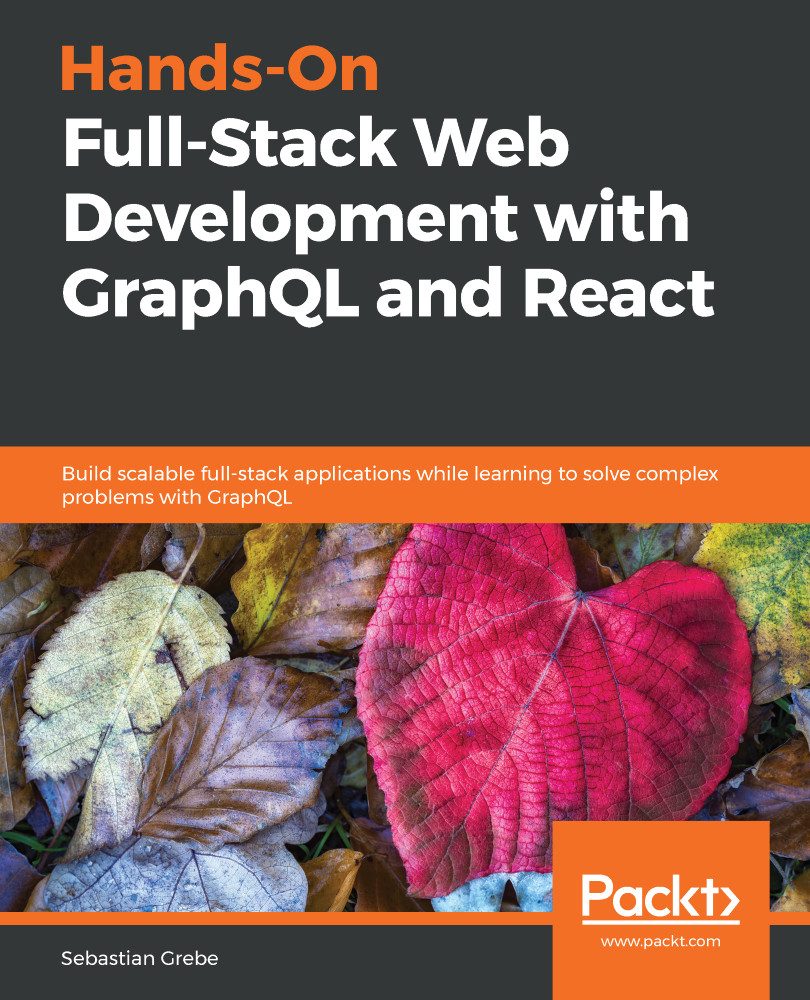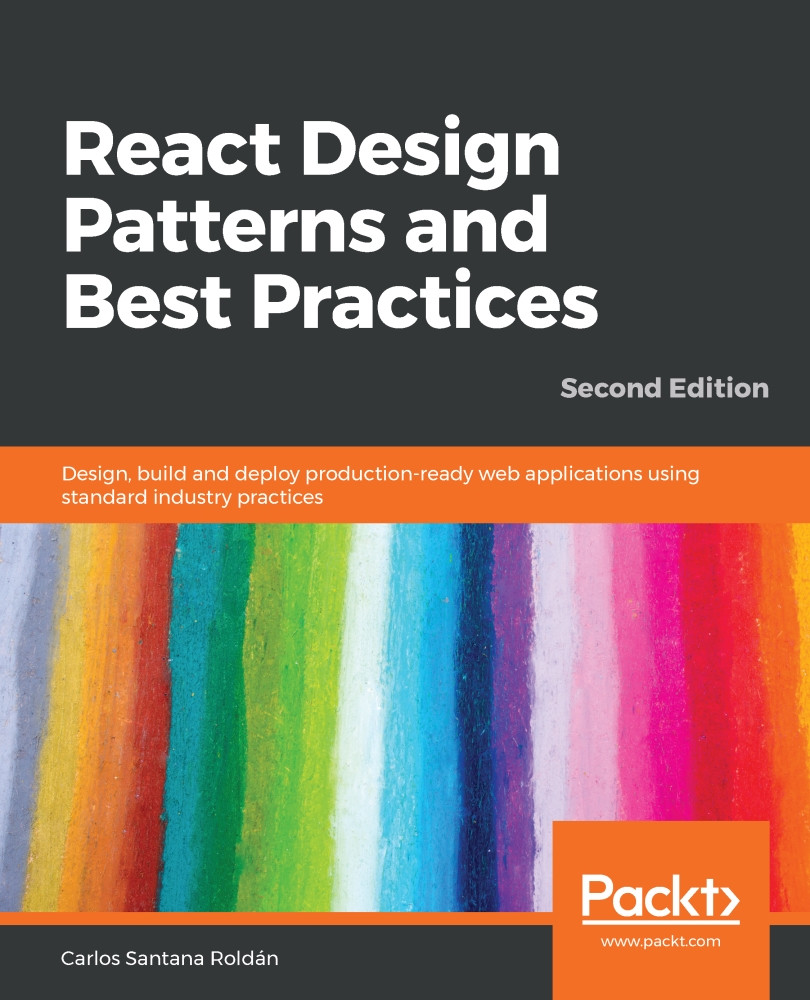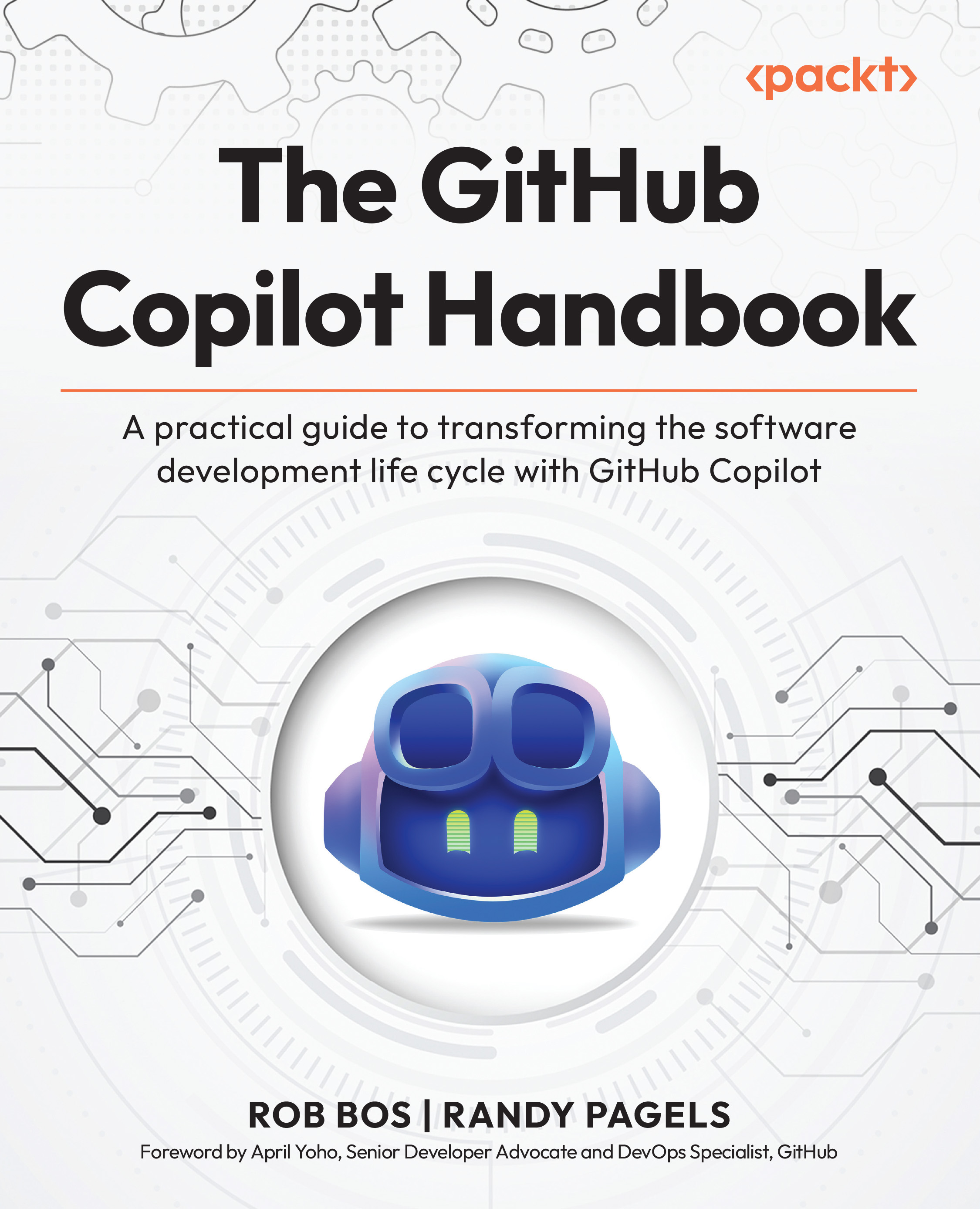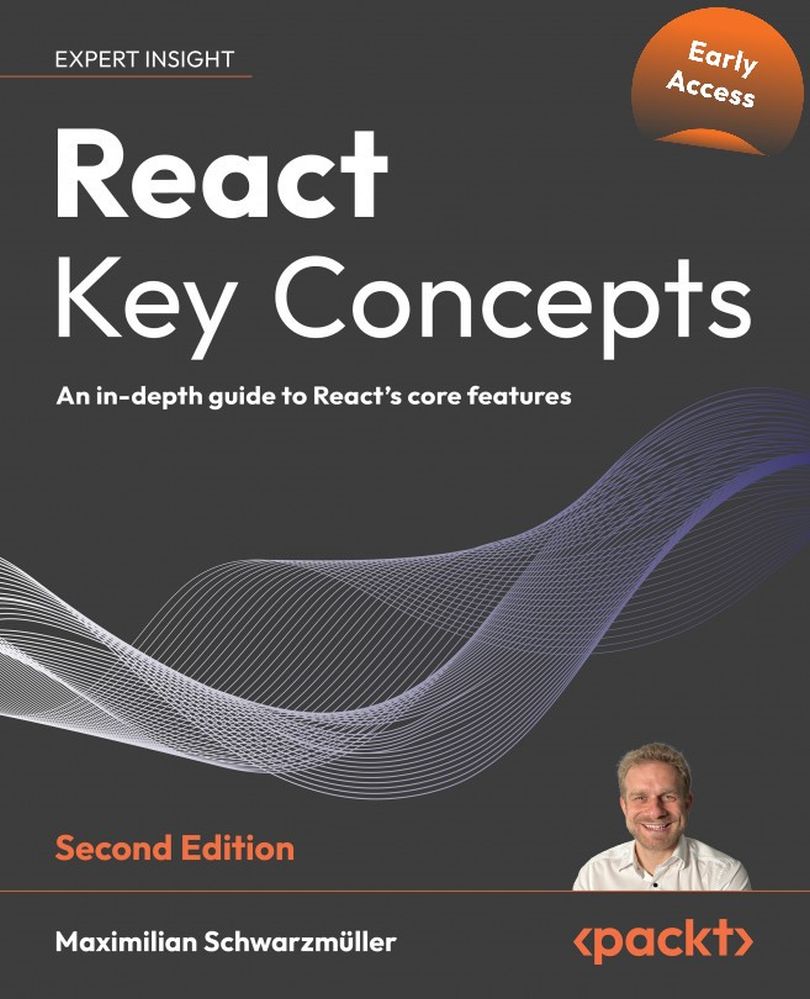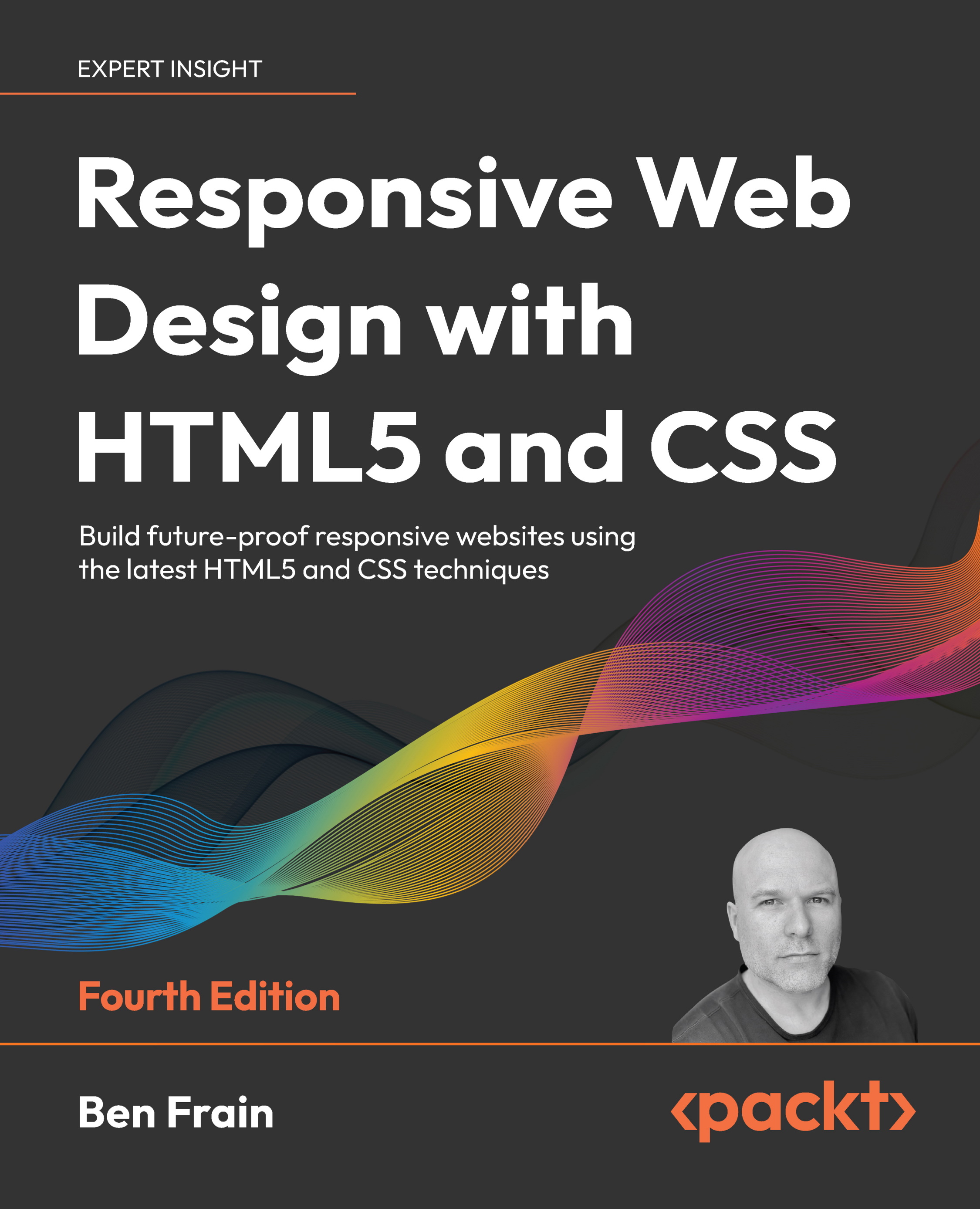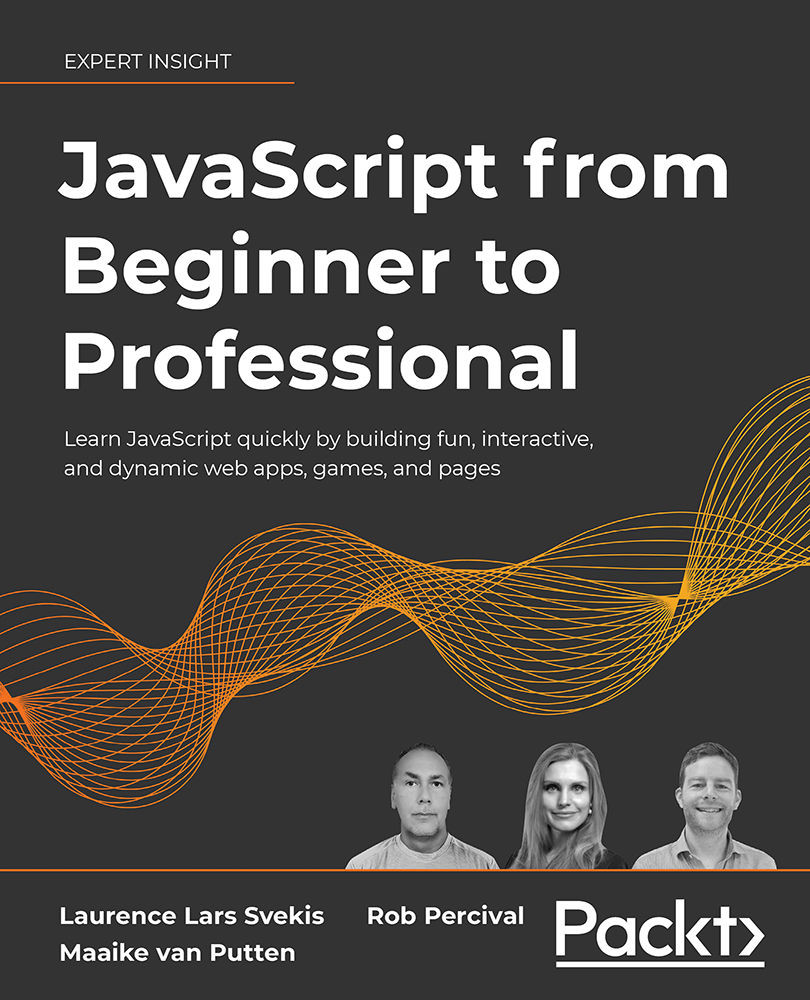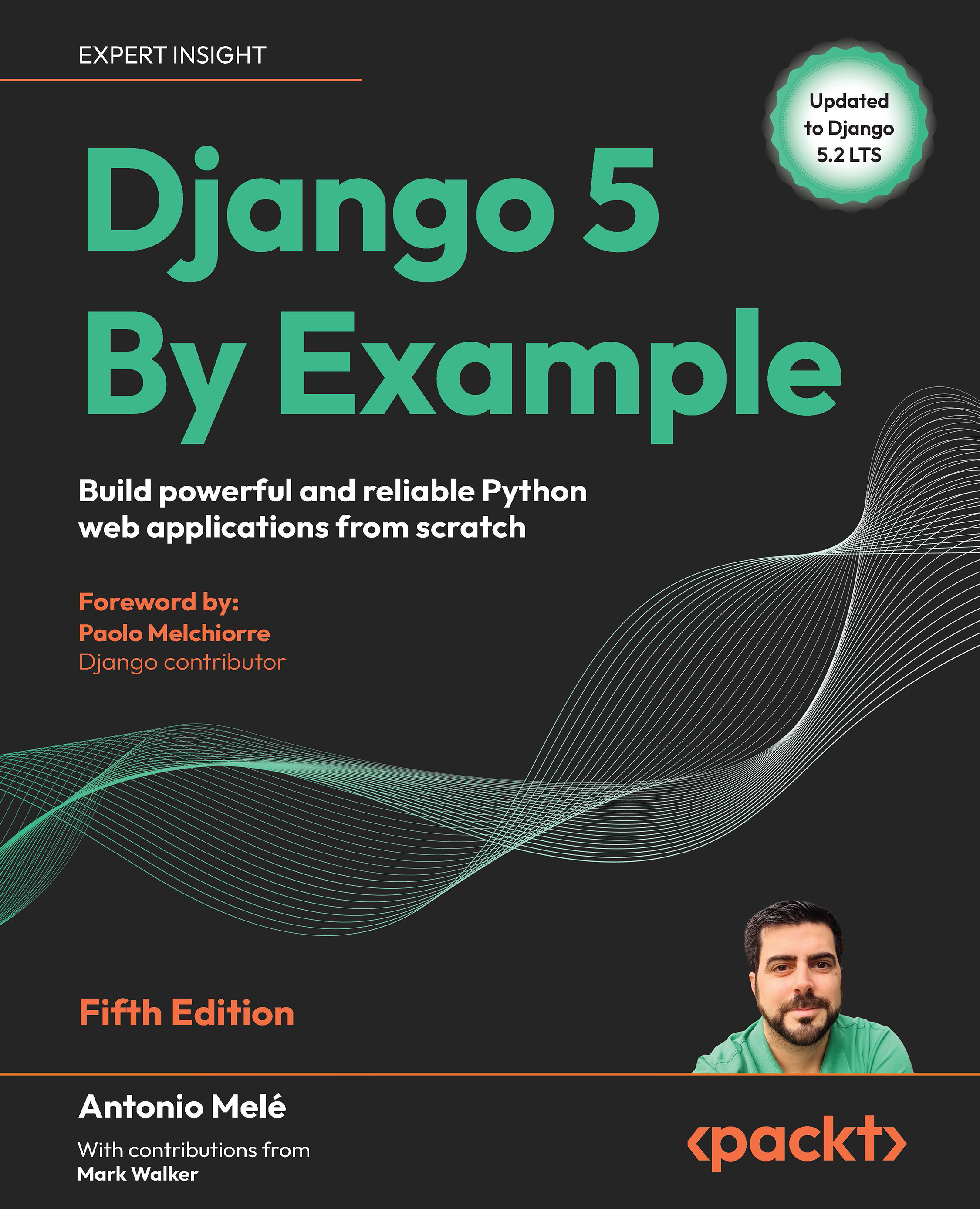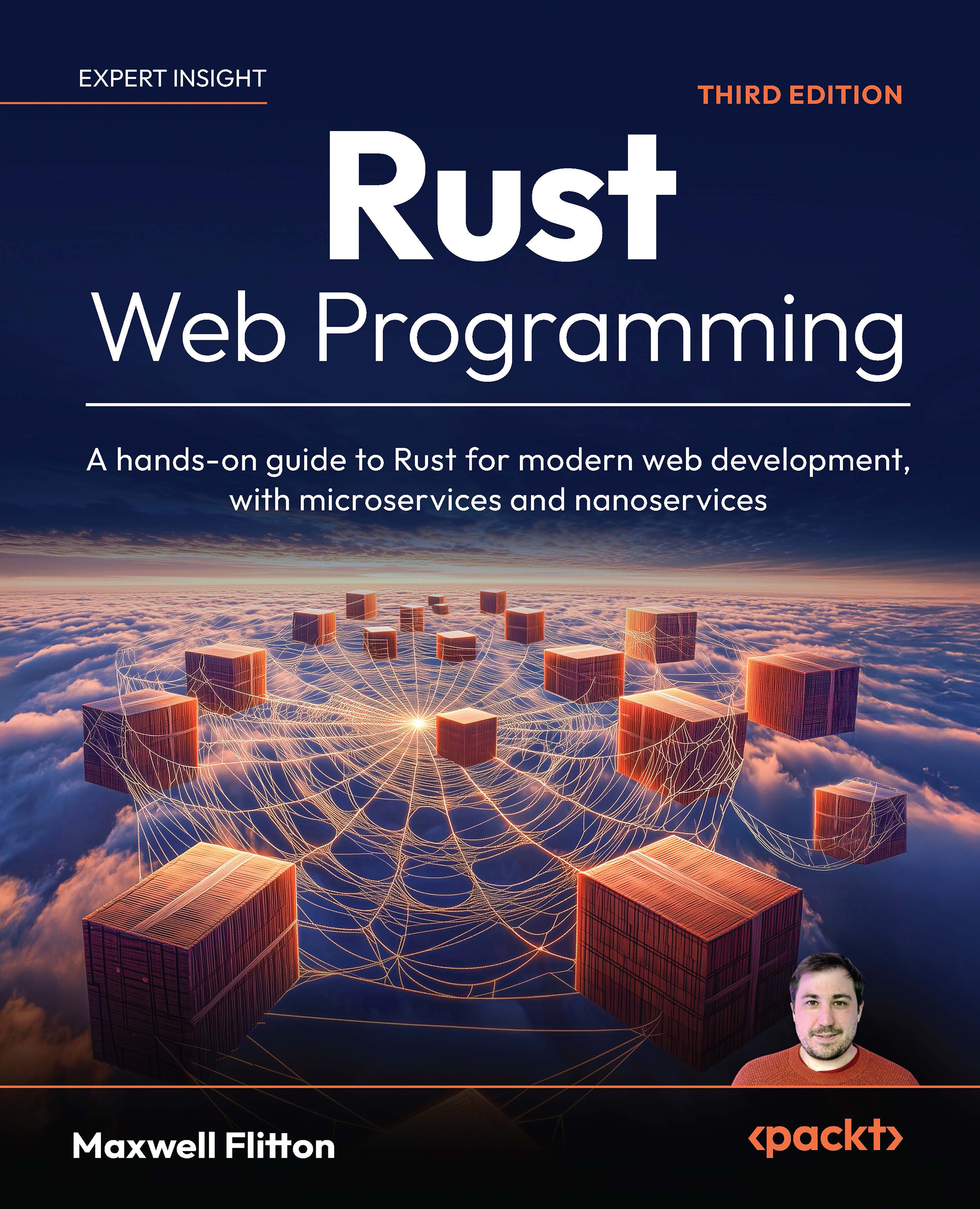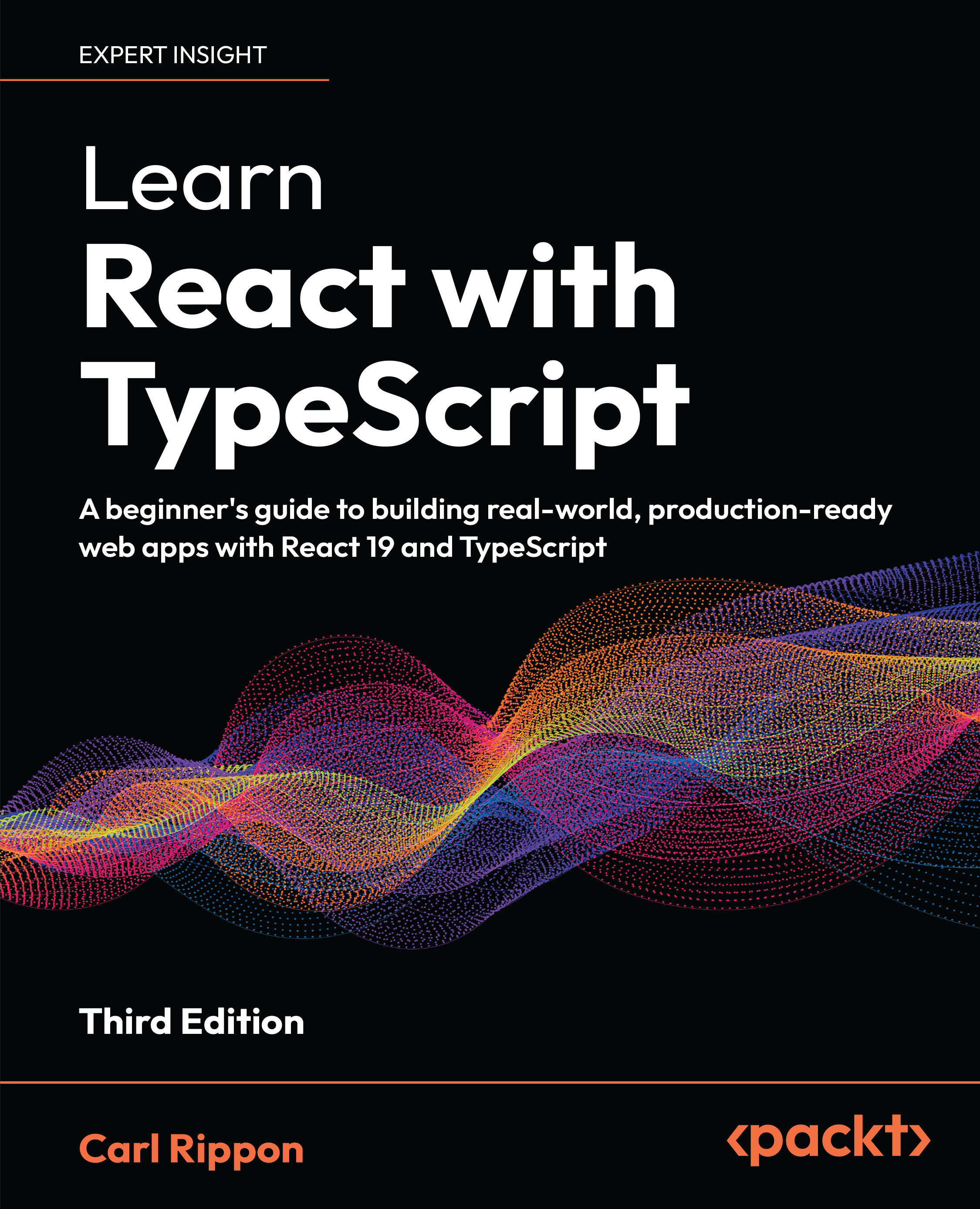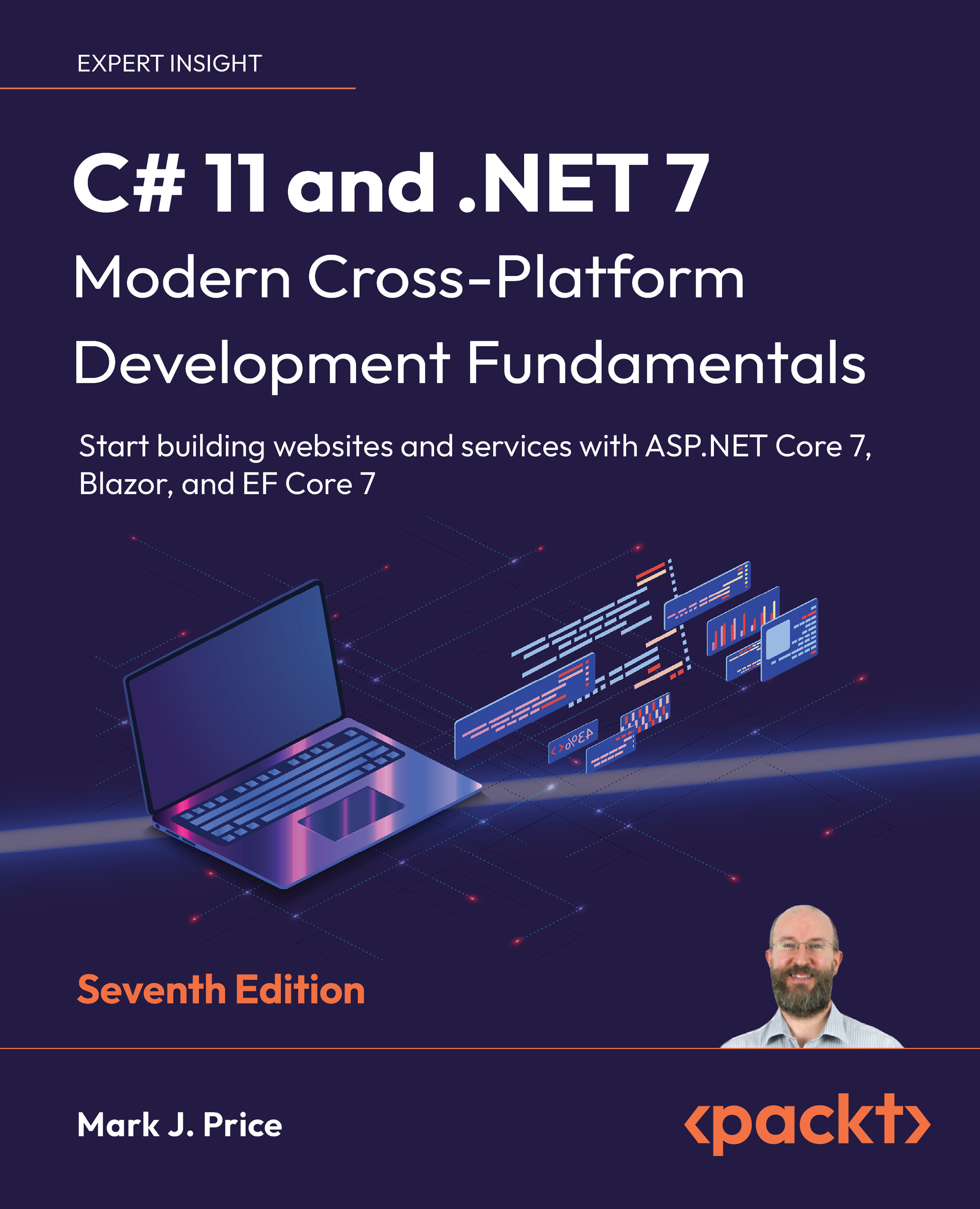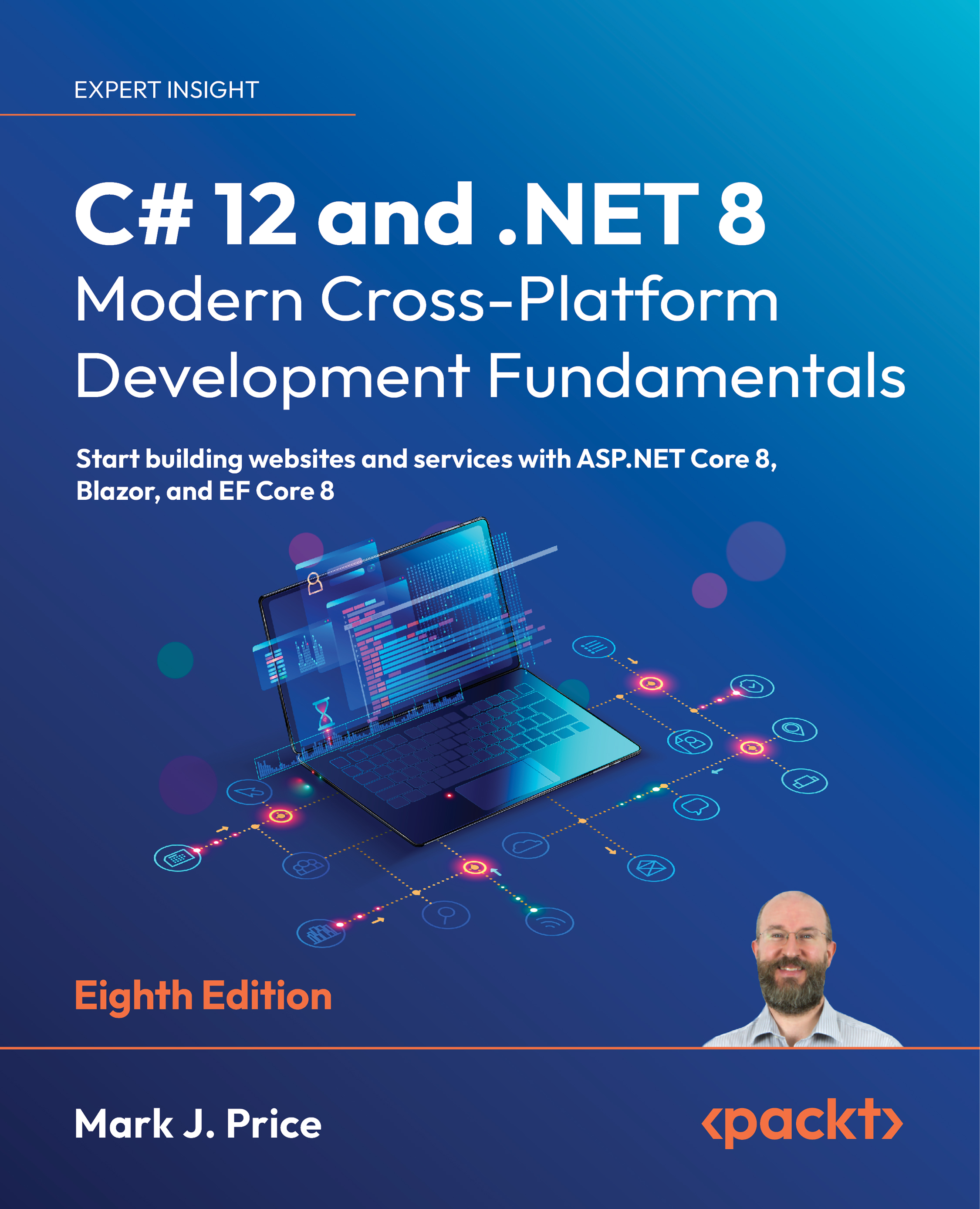Learn the TDD process using the React framework
Build complex, real-world applications with a pragmatic approach to TDD
Use Cucumber for acceptance and BDD testing, bringing TDD to the wider team
The target audience for this book is JavaScript developers who are looking to implement test-driven and behavior-driven approaches for their React applications.
Many programmers are aware of TDD but struggle to apply it beyond basic examples. This book teaches how to build complex, real-world applications using Test-Driven Development (TDD). It takes a first principles approach to the TDD process using plain Jest and includes test-driving the integration of libraries including React Router, Redux, and Relay (GraphQL).
Readers will practice systematic refactoring while building out their own test framework, gaining a deep understanding of TDD tools and techniques. They will learn how to test-drive features such as client- and server-side form validation, data filtering and searching, navigation and user workflow, undo/redo, animation, LocalStorage access, WebSocket communication, and querying GraphQL endpoints.
The book covers refactoring codebases to use the React Router and Redux libraries. via TDD. Redux is explored in depth, with reducers, middleware, sagas, and connected React components. The book also covers acceptance testing using Cucumber and Puppeteer.
The book is fully up to date with React 16.9 and has in-depth coverage of hooks and the ‘act’ test helper.
 United States
United States
 Great Britain
Great Britain
 India
India
 Germany
Germany
 France
France
 Canada
Canada
 Spain
Spain
 Brazil
Brazil
 Australia
Australia
 South Africa
South Africa
 Thailand
Thailand
 Switzerland
Switzerland
 Slovakia
Slovakia
 Luxembourg
Luxembourg
 Hungary
Hungary
 Romania
Romania
 Denmark
Denmark
 Ireland
Ireland
 Estonia
Estonia
 Belgium
Belgium
 Italy
Italy
 Finland
Finland
 Cyprus
Cyprus
 Lithuania
Lithuania
 Latvia
Latvia
 Malta
Malta
 Netherlands
Netherlands
 Portugal
Portugal
 Slovenia
Slovenia
 Sweden
Sweden
 Argentina
Argentina
 Colombia
Colombia
 Ecuador
Ecuador
 Indonesia
Indonesia
 Mexico
Mexico
 New Zealand
New Zealand
 Norway
Norway
 South Korea
South Korea
 Taiwan
Taiwan
 Turkey
Turkey
 Czechia
Czechia
 Austria
Austria
 Greece
Greece
 Isle of Man
Isle of Man
 Bulgaria
Bulgaria
 Japan
Japan
 Philippines
Philippines
 Poland
Poland
 Singapore
Singapore
 Egypt
Egypt
 Chile
Chile
 Malaysia
Malaysia