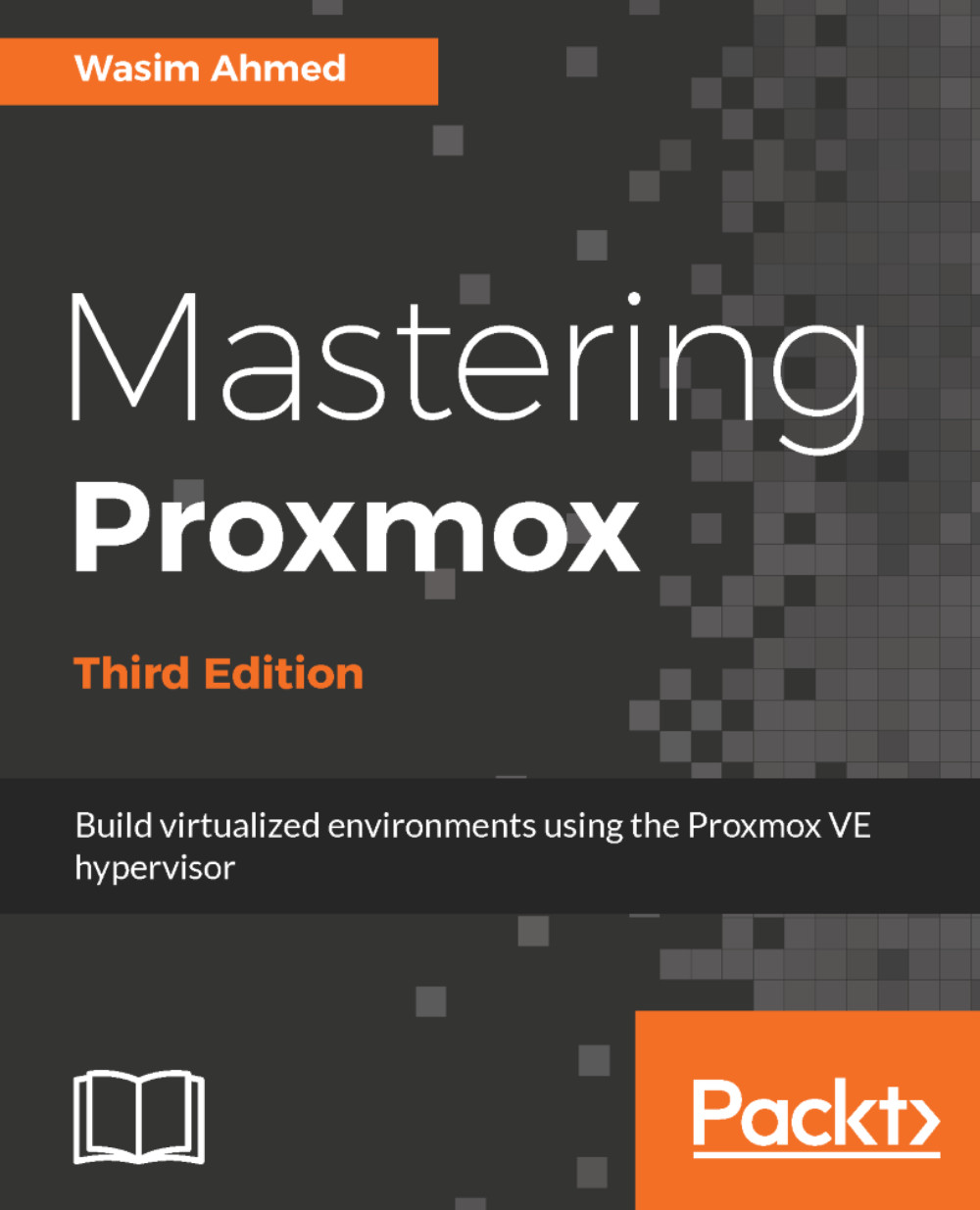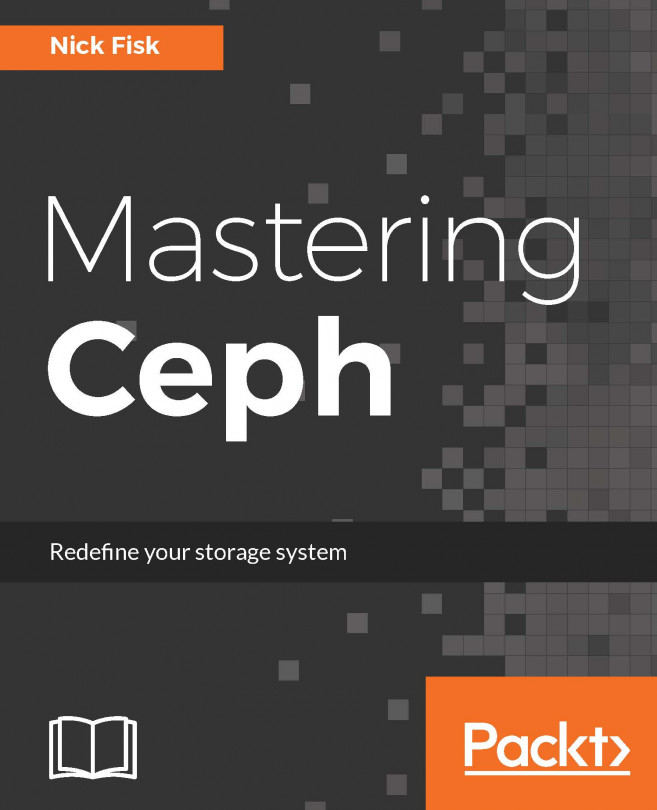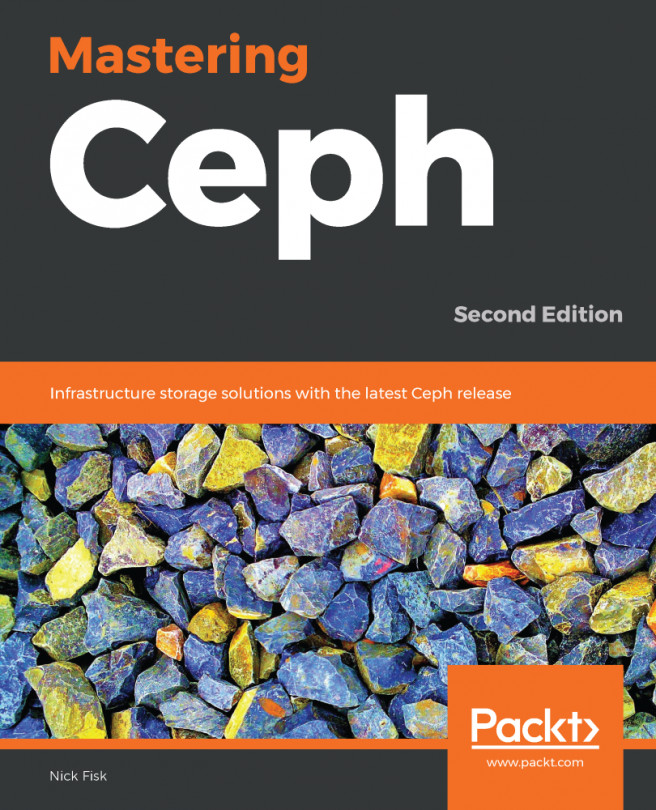Storage issues
This section contains issues related to storage systems supported by Proxmox, such as local, NFS, Ceph, GlusterFS, and so on.
Issue – deleting a damaged LVM from Proxmox with the error read failed from 0 to 4096
This error occurs when a LVM storage in Proxmox becomes partially or fully corrupted. In such cases the LVM may need to remove manually. This will remove the LVM which will cause data loss. Run the following command from the CLI to remove the LVM:
# dmsetup remove /dev/<volume_group>/<lvm_name>Issue – Proxmox cannot mount NFS share due to the timing out error
Some NFS servers, such as FreeNAS, do a reverse lookup for hostnames. In such cases accessing the NFS storage from Proxmox causes timing out error. We need to add Proxmox hostnames to the host files of the NFS server to prevent time out error:
# nano /etc/hostsIssue – how to delete leftover NFS shares in Proxmox or what to do when the NFS stale file handle error occurs?
When NFS shares are deleted from Proxmox...