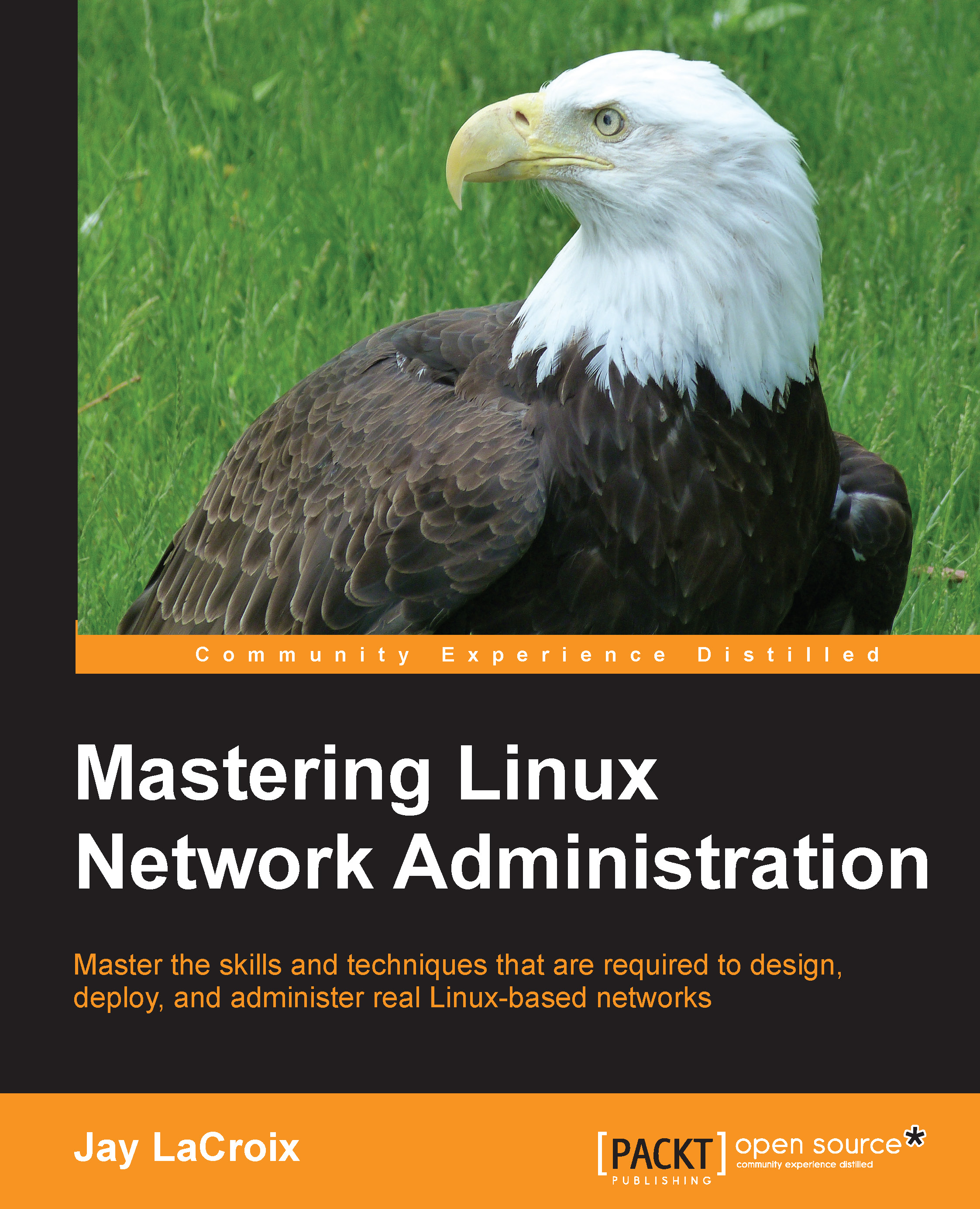Creating networked filesystems with SSHFS
In the previous chapter, we worked through SSH, which is a crucial utility that is used multiple times per day by most Linux administrators. But while it's great for accessing other Linux systems on your network, it also allows you to access remote filesystems as if they were mounted locally. This is known as SSHFS. One of the great things about SSHFS is that there is no need to clarify any exported directories before hand. If you're able to connect to a remote Linux server and access a directory via SSH, then you're automatically able to mount it locally as if it were a network share.
On Debian systems, you can simply install the sshfs package. On CentOS, the sshfs package is not available by default. Before you can install sshfs on a CentOS system, you'll need to add a whole new repository, known as Extra Packages for Enterprise Linux (EPEL). To do that, simply install the epel-release package:
# yum install epel-release
After installing the epel...