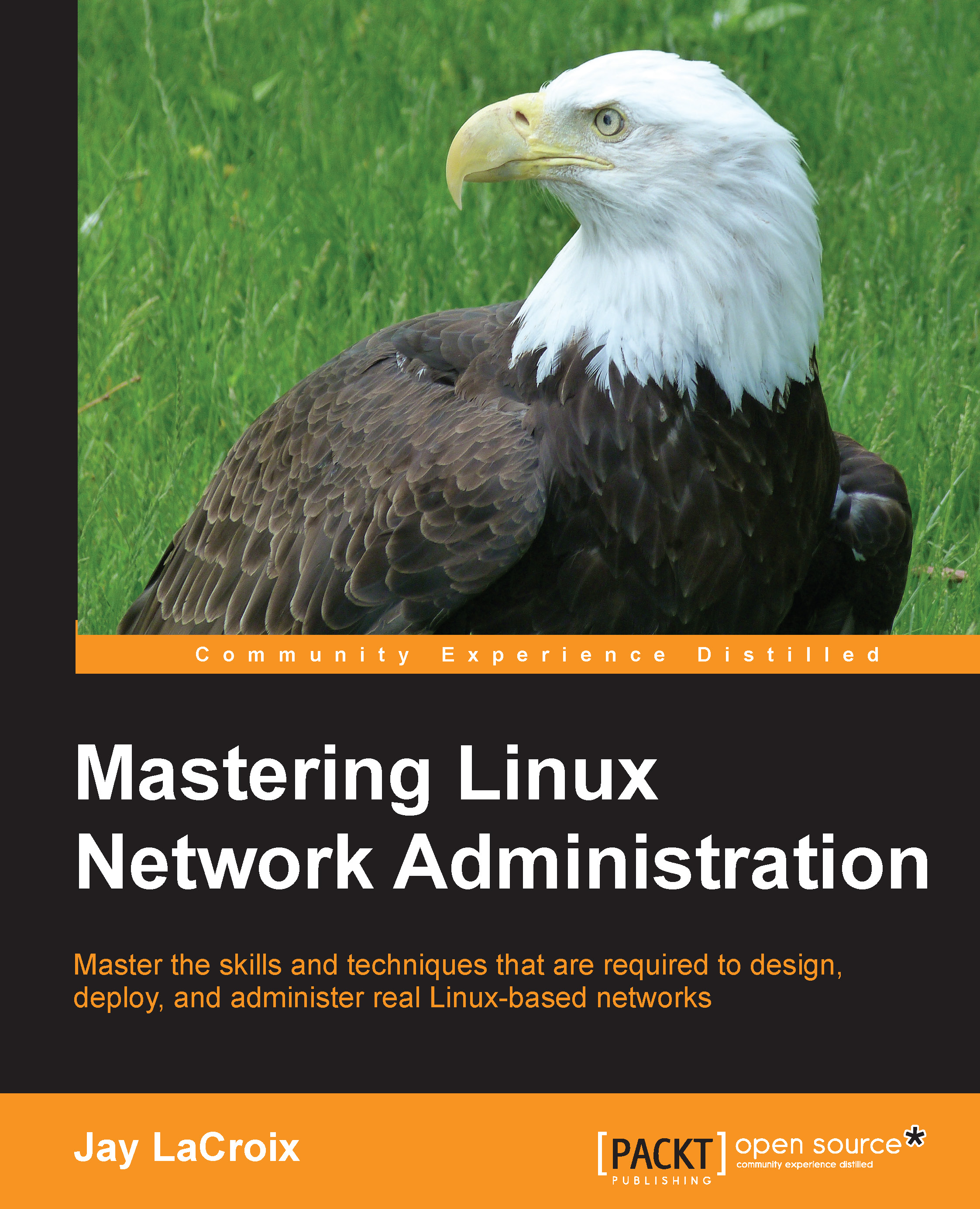Exploring an alternative to SSH – utilizing Mosh (mobile shell)
While starting out with SSH, you might notice one quirk right away: if your network connection drops, it can be difficult to regain control of what you were doing on the machine you were connected to. This is especially common with laptops, as your connection state on such a device will change depending on where you are or what network you're connected to. While running commands within a terminal multiplexer such as tmux or screen, can keep your workflow alive even after disconnecting, there is an alternative to SSH that may work for you. Mosh (mobile shell) is an alternative to SSH that will keep your remote session alive, even if you disconnect from the network where the resource resides. When you reconnect to the network, Mosh will allow you to pick up where you left off.
Installing Mosh in Debian is extremely easy. Simply install the mosh package, as it is available from within the default repositories:
# apt-get install mosh...