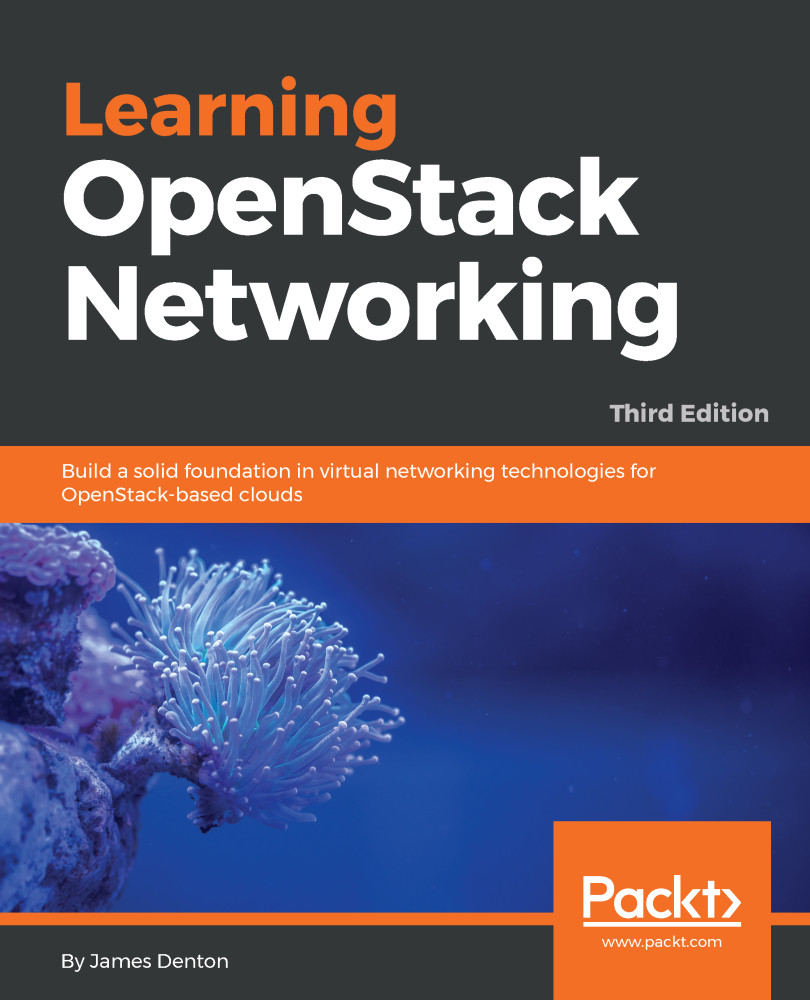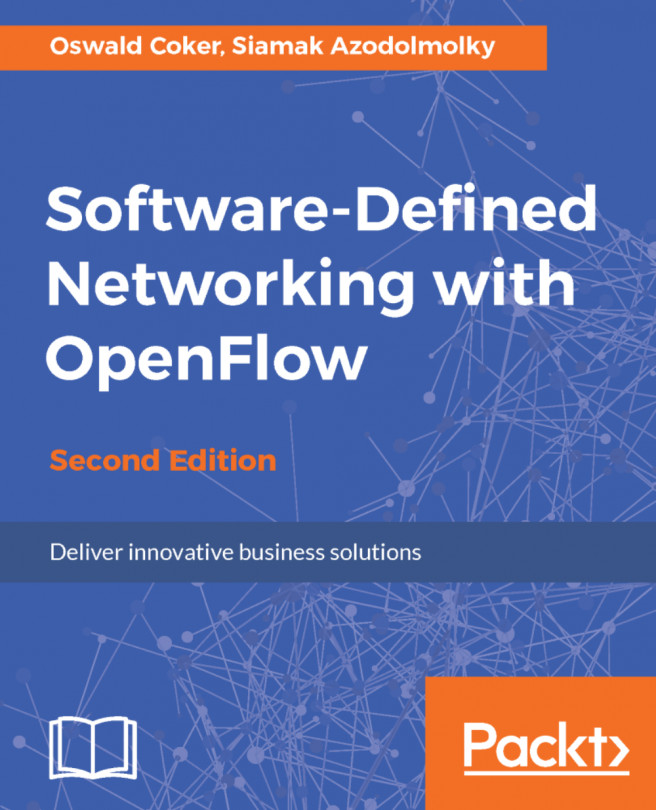Configuring the Linux bridge driver and agent
The Linux bridge Mechanism driver is included with the ML2 plugin, and was installed in Chapter 3,Installing Neutron. The following sections will walk you through the configuration of OpenStack Networking to utilize the Linux bridge driver and agent.
Note
While the Linux bridge and Open vSwitch agents and drivers can coexist in the same environment, they should not be installed and configured simultaneously on the same host.
Installing the Linux bridge agent
To install the Neutron Linux bridge agent, issue the following command on controller01 and compute01:
# apt install neutron-plugin-linuxbridge-agent
Note
If prompted to overwrite existing configuration files, type N at the [default=N] prompt.
Updating the Linux bridge agent configuration file
The Linux bridge agent uses a configuration file located at /etc/neutron/plugins/ml2/linuxbridge_agent
.ini. The most common options are as follows:
[linux_bridge] ... physical_interface_mappings = ... [vxlan...