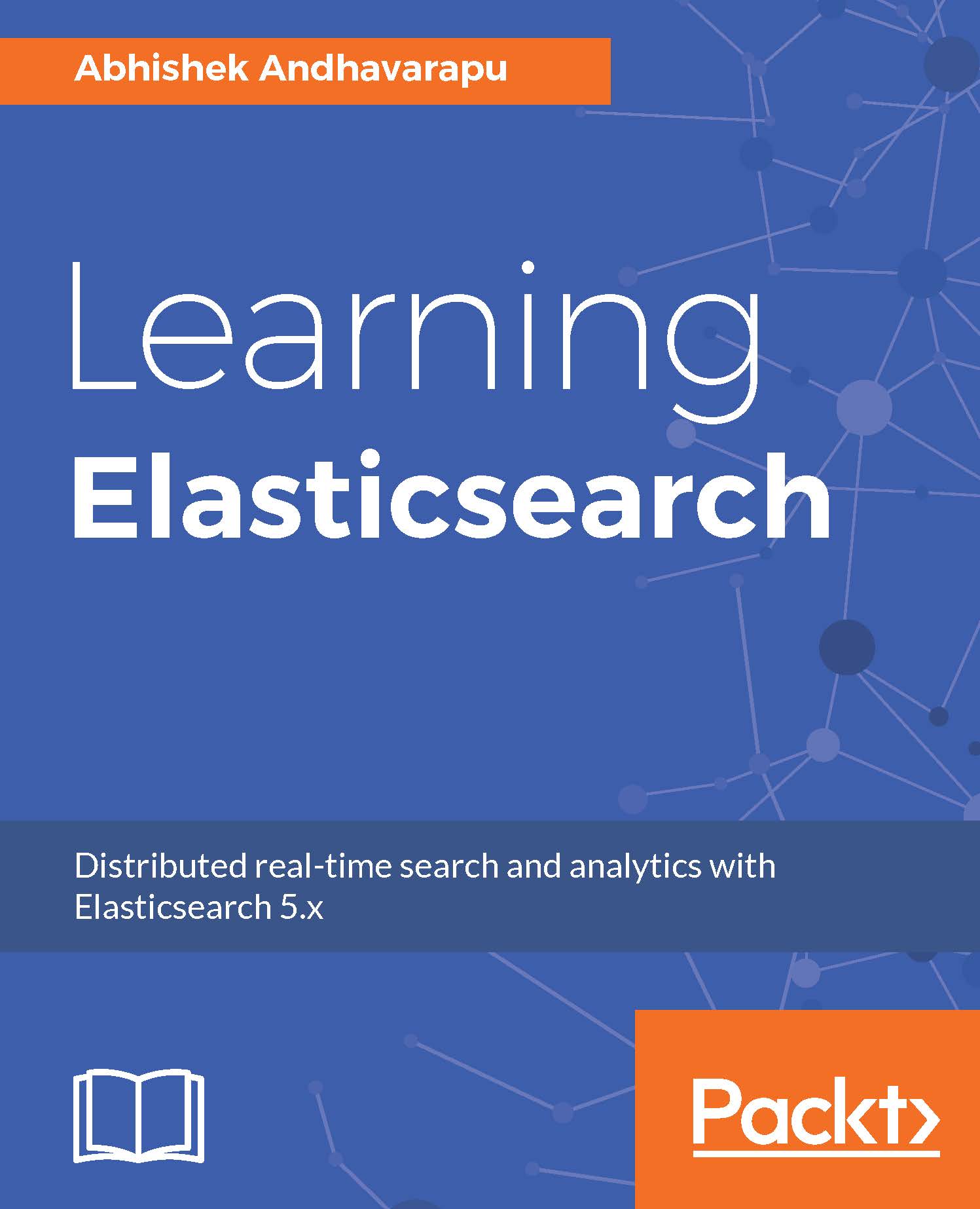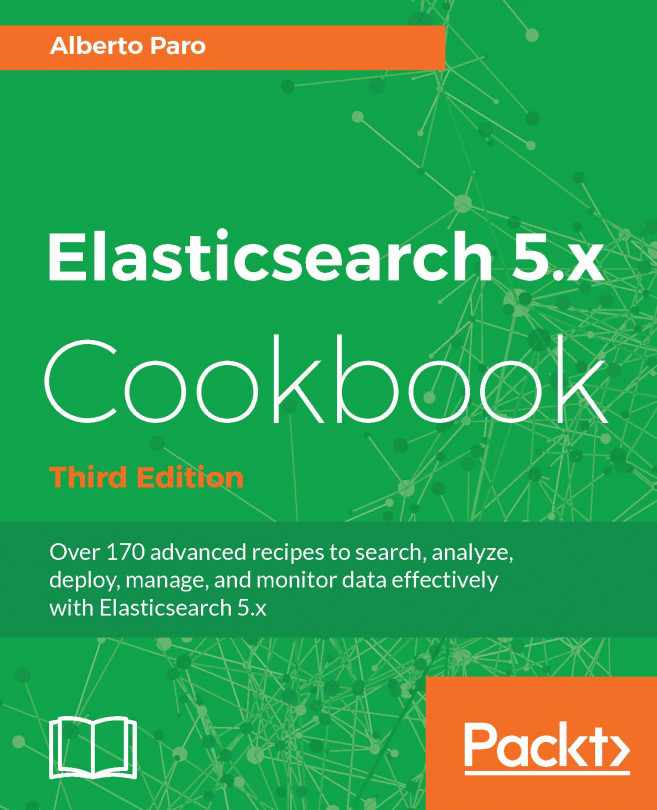Installing Kibana
In this section, we will install Kibana. Kibana is a web interface to visualize and analyze the data in Elasticsearch. Kibana also provides developer tools, which is very handy for running Elasticsearch queries. The queries used in the book can be executed using Kibana developer tools. You need Elasticsearch up and running before you can start using Kibana. Make sure the Kibana version matches the Elasticsearch version. At the time of writing, the latest Elasticsearch version is 5.1.2.
Mac OS X
You can download Kibana for Mac OS X from the following Elasticsearch website:
curl -L -O https://artifacts.elastic.co/downloads/kibana/kibana-5.1.2-darwin-x86_64.tar.gz
tar -xvf kibana-5.1.2-darwin-x86_64.tar.gz
Once you have downloaded the ZIP file, unzip the tar package to your choice of location.
Starting and stopping Kibana
You can start Kibana using the binary scripts in the bin folder. If Elasticsearch is not running on the 127.0.0.1:9200 port, you have to change the Kibana configuration...