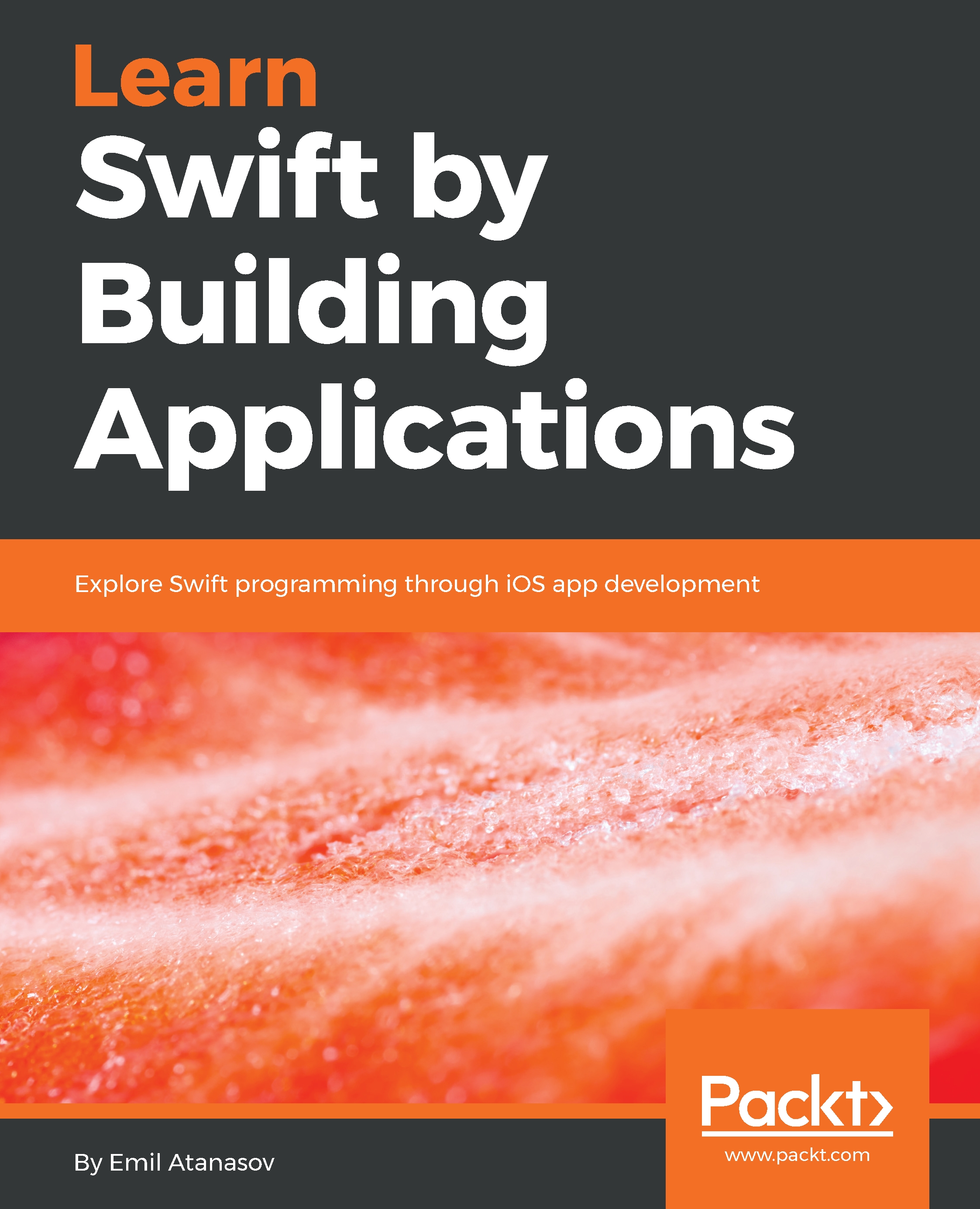Defining the app screens
Usually, a Weather app displays the weather forecast for a week for a particular location. We will develop a version that works for a single city and later, we will expand it to fetch data from the internet. For that reason, here are the screens that we will develop in this chapter:
- The loading screen: Every app has a starting screen, which is displayed while the app is loading. By default, every project comes with a separate storyboard, where this can be defined. We will use something pretty plain here and will allow further customization once we want to make our app a bit slicker.
- Main forecast screen: This scene will be our entry point. It will display the forecast for a particular place. Once we support many locations, this screen should provide easy navigation to the other locations. For example, the default weather app that comes with iOS allows us to swipe left or right on the first screen to reach the next location. We will implement a similar interaction once...