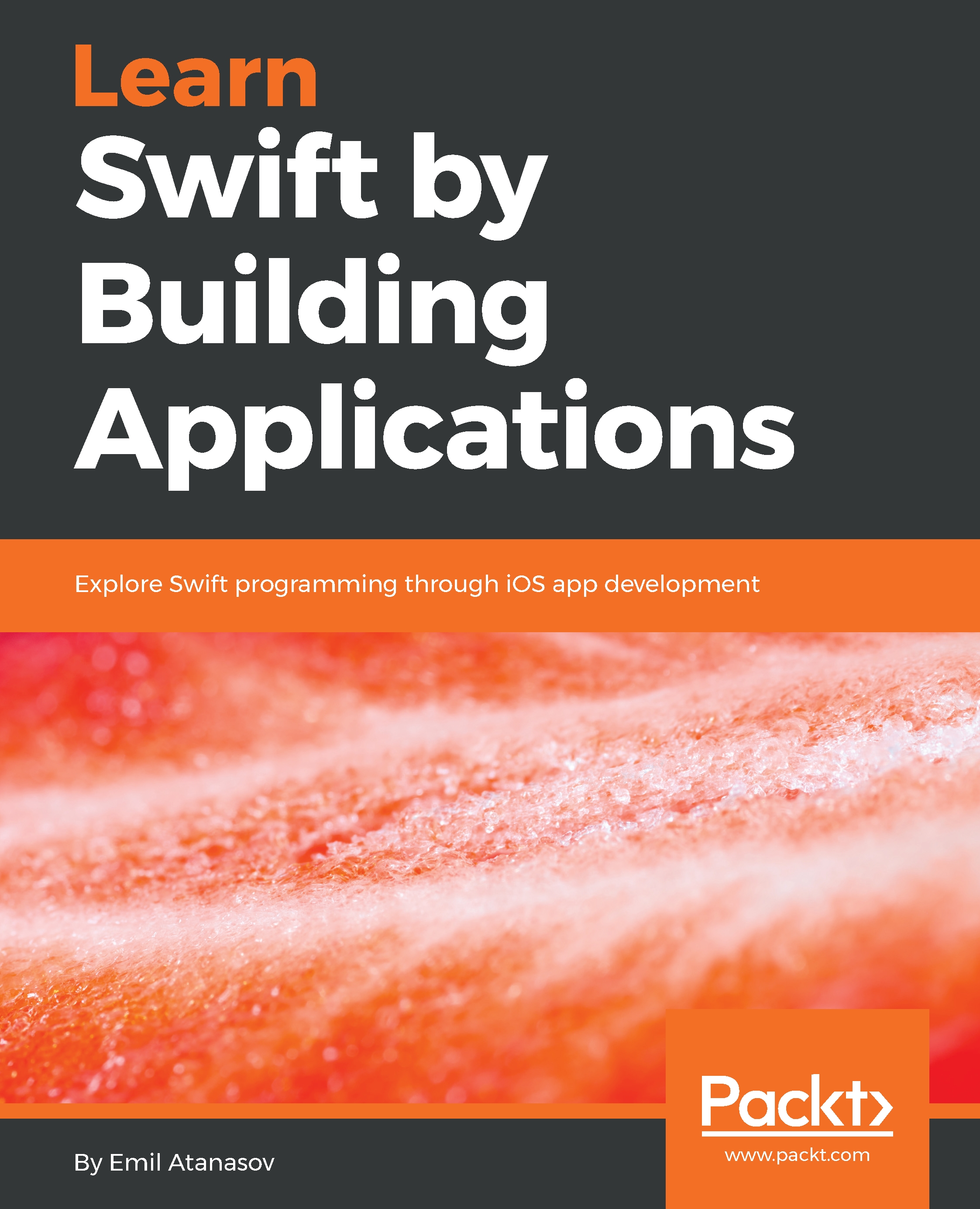Your first iOS application
Let's start with creating your first iOS mobile project using Xcode. Here are the steps that will guide you through the process.
- Go ahead and start Xcode. If you start Xcode for the first time or there is no active project opened, then you will see the following screen (please check Chapter 2, Getting Familiar with Xcode and Playgrounds, if you don't have Xcode already installed on your Mac):
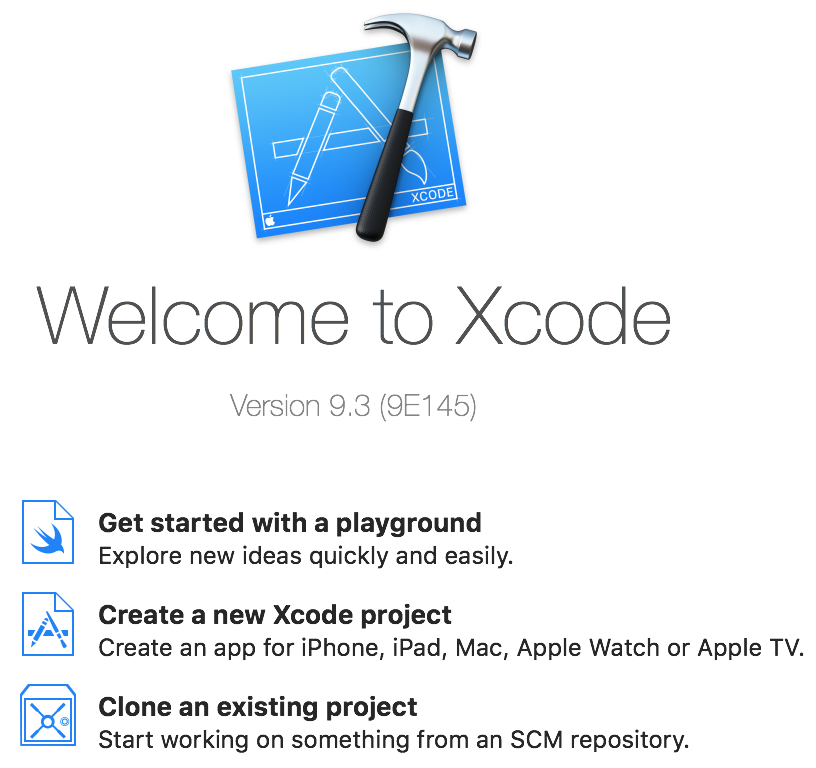
- Click on
Create a new Xcode project. If you have an opened project, then simply use the menu at the top to create a new project by navigating toFile|New|Project(shift + cmd + N):
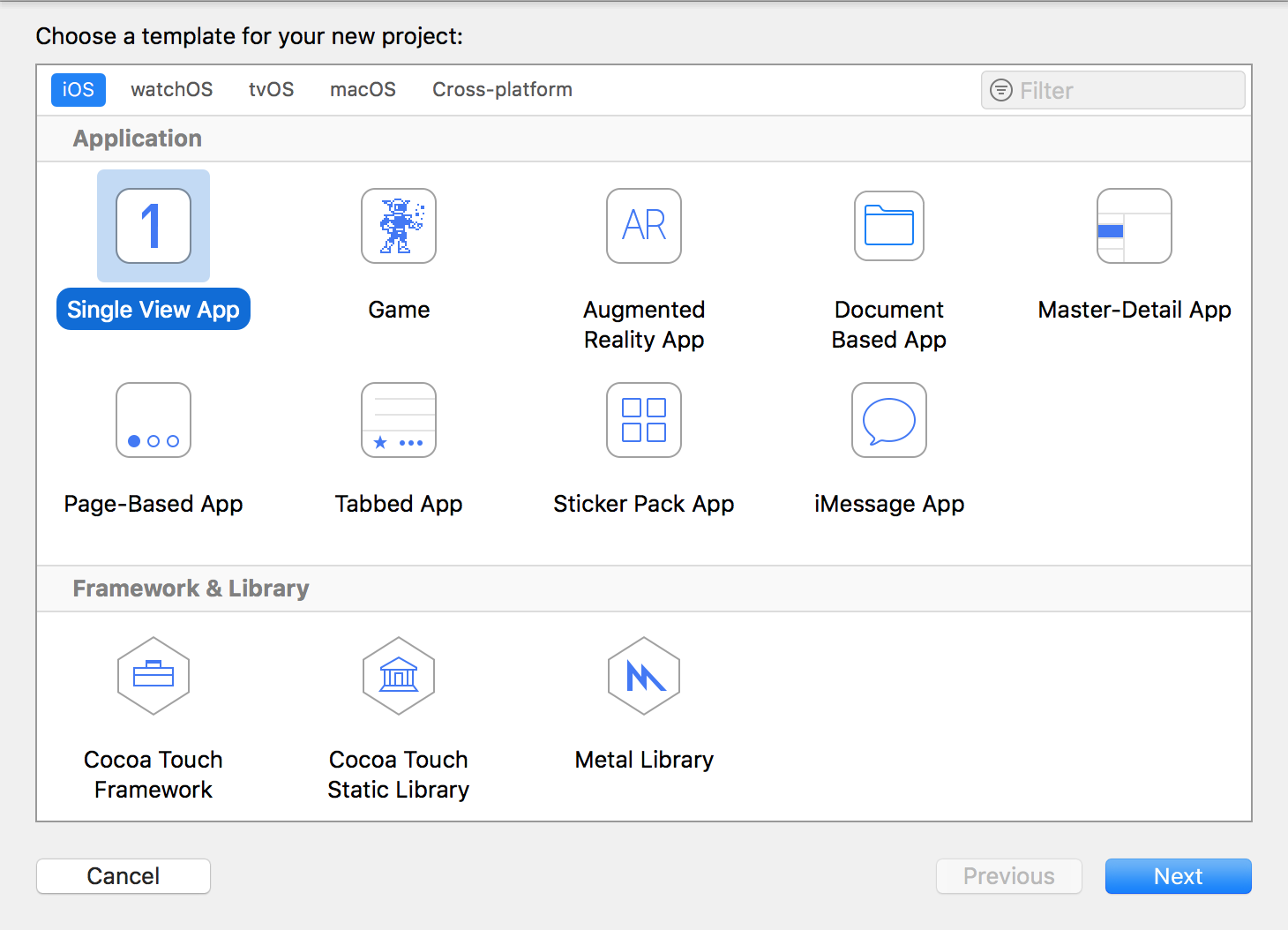
- Select the
iOStab at the top.
Note
This book is focused on iOS development, but, in general, there is no huge difference between all other platforms—macOS, watchOS, or tvOS. They have different capabilities, but they can run apps developed in Swift.
- Then select
Single View Application.
Note
This is a special type of application, which consists of a single-view controller which presents a single view...